Answer the question
In order to leave comments, you need to log in
How can I install only 1 app as background on android?
It is necessary that the user on the device be able to use only the functionality of ONE application and then not use the device for other purposes. For example, I could not go to the settings or the browser, etc. The user is only able to work inside this application.
There are no such settings in the basic settings of Samsung. With the help of applications of the "Application Protection" type, the standard icon cannot be closed, and after deleting the application, the protection disappears altogether. I see the only solution in VmWare AirWatch - but it's expensive.
What do you advise ?
Answer the question
In order to leave comments, you need to log in
Perhaps the standard function of pinning an application is suitable for you. On the Samsung Galaxy S10e, it is located along the path: Settings - Biometrics and security - Other security options - Snap windows.
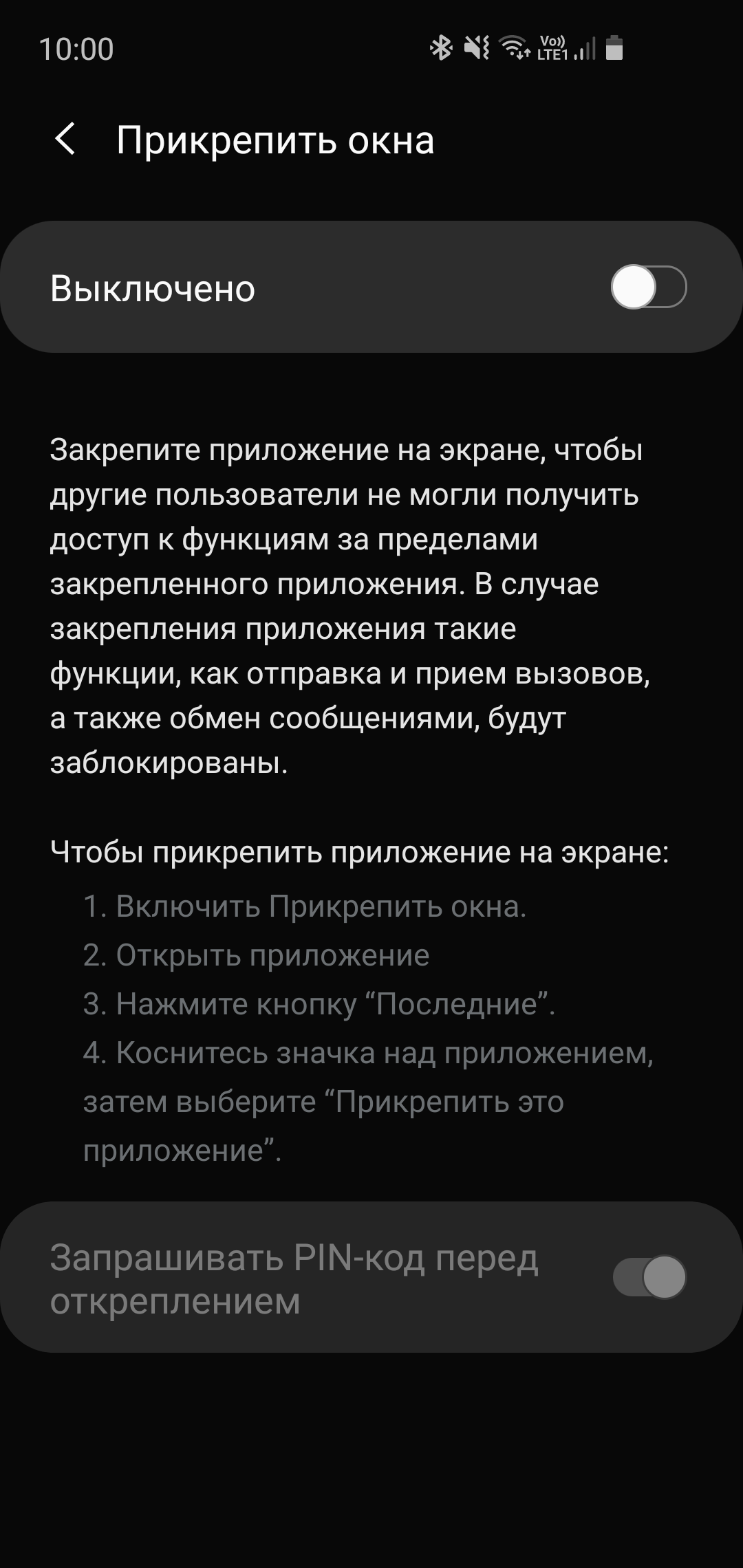
Didn't find what you were looking for?
Ask your questionAsk a Question
731 491 924 answers to any question