Answer the question
In order to leave comments, you need to log in
How can I find out on which PCs a specific update has been installed, and which PCs need it?
Good afternoon colleagues, either I'm a fool, or the skis don't go.
The company has WSUS 10.0.17763.1 based on Windows Server 2019. The server has been running for more than a year, all the settings and necessary policies have been completed.
Essence of the question: the other day there was information that the KB4532695 update causes BSOD on some configurations and I need to find out on which computers this update has been installed, and for which computers it is planned to be installed.
What I did: in the Update Services console, RMB by server name - search. In the window that appears, I insert "KB4532695" into the search bar. 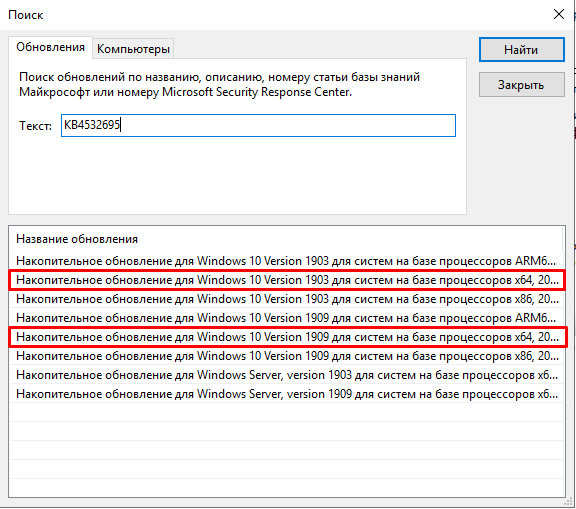 The search returns results, I'm interested in updates for the x64 client OS.
The search returns results, I'm interested in updates for the x64 client OS.
Further RMB on the result, status report. A report appears with a description of the update, an approval summary, and a status summary. 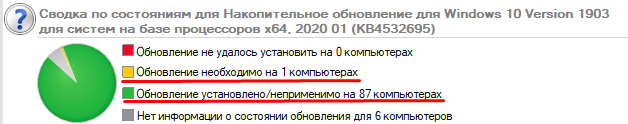 The status summary shows 1 computer needs the update and 87 installed/not applicable. The most important question is: how do I find out the specific names of these PCs for which it is necessary and installed / not applicable? After all, it would seem that it should be in this place, but there is nothing here.
The status summary shows 1 computer needs the update and 87 installed/not applicable. The most important question is: how do I find out the specific names of these PCs for which it is necessary and installed / not applicable? After all, it would seem that it should be in this place, but there is nothing here.
However, I found an interesting point, how you can still find out specific names:
1. find a PC for which this update is guaranteed, you need
2. perform a detailed report on the status of updates on this PC
3. find this update in the list of updates approvals and status status)
4. click on the name of the update
5. A report about the specific update will open
What is surprising in this report after the summary of the status, there will be a table with the names of all PCs and the status of approval and status.
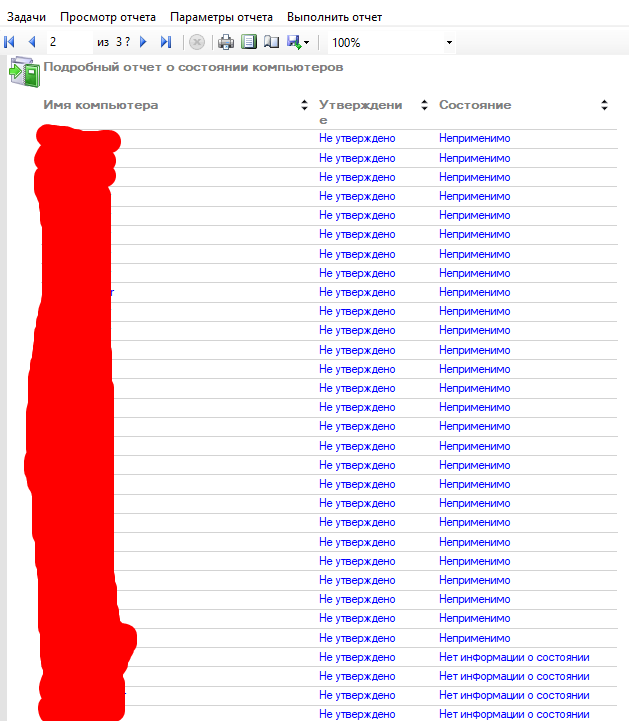
A logical question arises: am I solving the problem incorrectly? is this a bug? or is it a feature?
Answer the question
In order to leave comments, you need to log in
Didn't find what you were looking for?
Ask your questionAsk a Question
731 491 924 answers to any question