Answer the question
In order to leave comments, you need to log in
How can I customize the panel so that the buttons of the panel below it work?
There are two panels. They are on the same level in the hierarchy. One panel is a background with buttons, the second is a transparent panel with interface buttons. Everything is beautiful, but the buttons from the background panel do not work if the interface panel is enabled. Is there any way to fix this without breaking the interface panel into small pieces?
Answer the question
In order to leave comments, you need to log in
For good, of course, you need to divide into separate elements and correctly arrange the elements in the hierarchy. Try unchecking Raycast Target from the Image components in the transparent panel.
This checkbox simply says that you need to catch clicks. If it's taken from an Image , then it simply won't catch them. But! It is important that the buttons on the panel that will be pressed have this Raycast Target . Otherwise they will stop working.
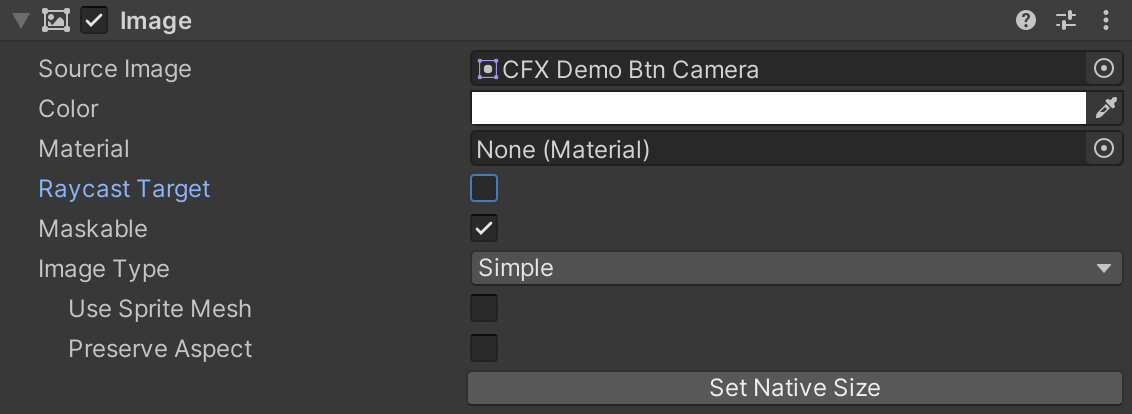
They are on the same level in the hierarchy.It can not be. In a hierarchy one way or another, one element is above the other. The one below will catch all clicks on itself (if the Raycast Target is hung) So either remove the Raycast Target or separate it into separate elements.
Didn't find what you were looking for?
Ask your questionAsk a Question
731 491 924 answers to any question