Answer the question
In order to leave comments, you need to log in
How can I change the chrome.storage.sync.set parameter to chrome.storage.local.set, otherwise it throws an error?
I add an entry in WordPress, insert a picture in the title, publish, and this is what happens. In the general list of entries on the site, the title is visible, but inside the picture is no longer visible, although before that everything was fine.
But then I noticed that such an error appeared 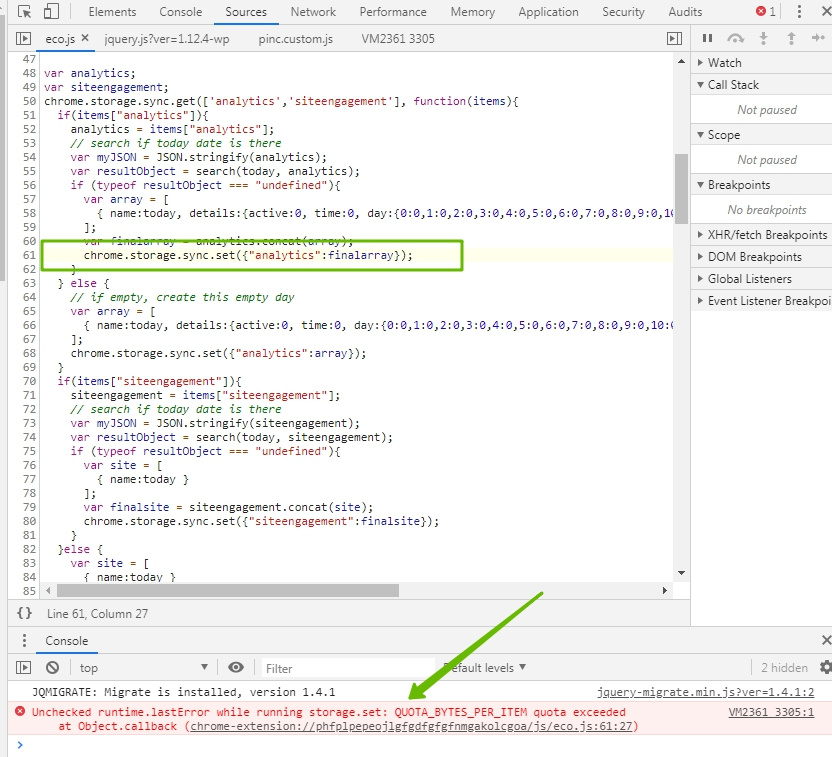
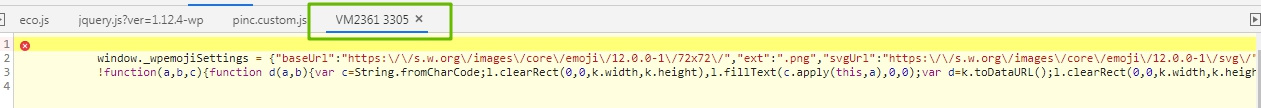
It seems that I found an answer on the forum
I don’t understand how it all works, I need to upload some separate file to chrome or something, or I can fix it in the browser so that clients can immediately see the addition of a picture in the records.
Help guys, I'm really shooting a hollow.
Answer the question
In order to leave comments, you need to log in
the answer on SO literally says
use chrome.storage.sync.set instead of chrome.storage.sync.set
Didn't find what you were looking for?
Ask your questionAsk a Question
731 491 924 answers to any question