Answer the question
In order to leave comments, you need to log in
How can I change page numbers using autocomplete?
Hello ! There are 3 sheets in excel, and one on which the results are displayed (name: finish)! 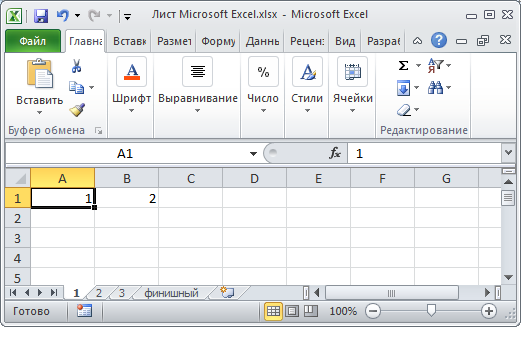
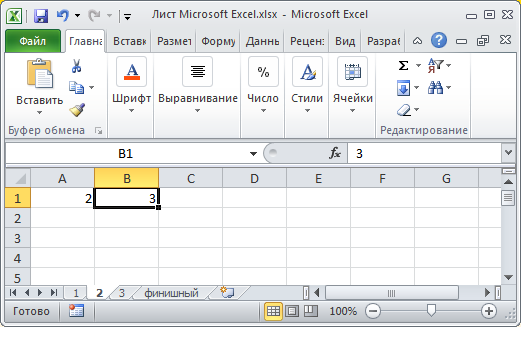
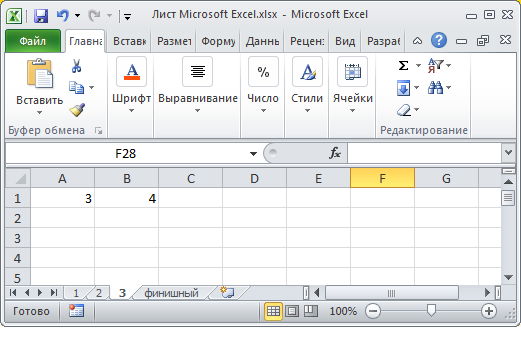
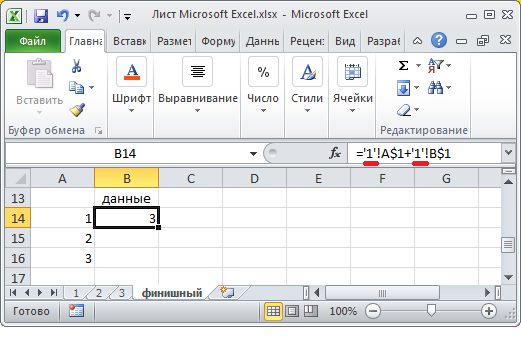
On the sheet called finish, the numbers of the sheets from which the data were taken are marked with red dashes, respectively. . . 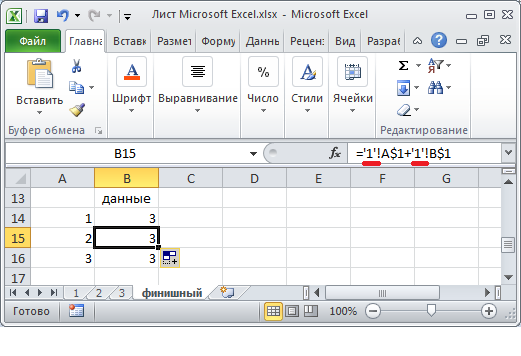
But the catch is that with autofill, it turns out to change only the cells with data, but the sheets do not change, i.e. they can only be changed manually, correcting, for example '1', for '2'BUT this is just a document created in order to ask a question here. . in the working document I have more than 500 cells in which I will have to manually change the sheets from which the data will be taken. . .So the question is, can this be automated somehow? Perhaps with the help of autocorrect, or by writing a macro, or functions, I will be grateful for the answer!
Answer the question
In order to leave comments, you need to log in
If you need data to be taken from a sheet, for example, for cell b15 - from sheet 2, for cell b16 - from sheet 3, etc., then you need to use the INDIRECT formula
https://exceljet.net/formula/dynamic -worksheet-ref...
In Russian excel, emnip, INDIRECT.
https://www.planetaexcel.ru/techniques/25/2783/
Didn't find what you were looking for?
Ask your questionAsk a Question
731 491 924 answers to any question