Answer the question
In order to leave comments, you need to log in
How are Graphic Styles different from Appearance in Adobe Illustrator CC 2015?
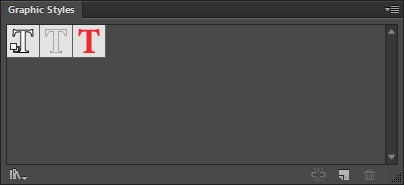
What do Graphic Styles work with? Only with fill and stroke, or their functionality is much wider?
Do Graphic Styles let you save text formatting styles?
Do Graphic Styles allow Appearance attributes to be preserved? Let's say some Appearance strokes?
Answer the question
In order to leave comments, you need to log in
It's just styles. You can save all object settings that you see in Appearance to a graphic style, so that you can then apply these settings to other objects with one click.
Listen, what are you doing there in the Chandelier in general?)
In Graphic Styles, you can save what you conjure in the Appearance panel - strokes, fills, opacity, overlays, effects, etc.
Text formatting is stored in Character Styles and Pagargraph Styles, not in Graphic Styles.
To save the Appearance, you need to (1) either drag the object into the Graphic Styles, (2) or drag the object icon from the Appearance panel to the Graphic Styles panel, (3) or click the New Graphic Style button in the Graphic Styles panel (this will copy all the properties from Appearance panels).
You can’t apply a bunch of properties to text that are configured in the Appearance panel, but you can apply Graphic Style, so if you need text with a shadow, two fills and three gradient strokes, you can first set all the properties on any other object (circle, square, whatever ), save them as a Gpahic Style, then apply them to the text and voila! Your vyviglazny text is ready.
And finally, you can apply several styles to an object at once by selecting them while holding Alt.
Didn't find what you were looking for?
Ask your questionAsk a Question
731 491 924 answers to any question