Answer the question
In order to leave comments, you need to log in
How are desktop controls in Windows?
There was a need to control all actions of the Windows user - what files it opens, what programs it launches, what sites it visits, etc.
The main thing is that all actions are recorded in an AVI video file.
Could you tell me, please, what software tools exist for this?
Answer the question
In order to leave comments, you need to log in
It's better to install a security camera. You can directly on the user's forehead!
1. only with the consent of the user
2. better keyloggers or work time trackers
Recording to a video file is the most stupid possible way to solve this problem - the computer will slow down terribly when recording a screencast in the general case. Windows has its own built-in Critical Event Recorder. Look for Windows Audit Policy.
O! So this is Kickidler! This is their main feature - to write everything in a video sequence. I don't know how good they are, because we use their "ideological progenitor" - Stakhanovets.
Mikhail Lyalin - nothing of the kind. When hiring, the user is instructed that technical means of control are used, but everyone, to be honest, puts on this instruction :) until they encounter his "combat use" one day. Not everything is true. Those who work - they quickly forget about it :) But "smart people" discover that "there seems to be nothing on the computer, but still ... there is something" :)
There was a need to control all actions of the Windows user - what files it opens, what programs it launches, what sites it visits, etc.Set up an audit.
Kickidler may be suitable, the picture is written to the database on the server side of the program.
It looks like this: The
video is uploaded in *.webm format (you can watch it in almost any browser without a player).
Records multiple monitors, if the user has one.
You can watch videos on a specific program or site, for example, not to watch the whole day for a user.
The recording speed is 1 frame / sec, on average, an office user needs up to 2 GB of disk space per day.
It depends, of course, what the user does, if he watches a video or works with graphics, the space will require several times more.
There are various reports, it looks like this for applications and sites: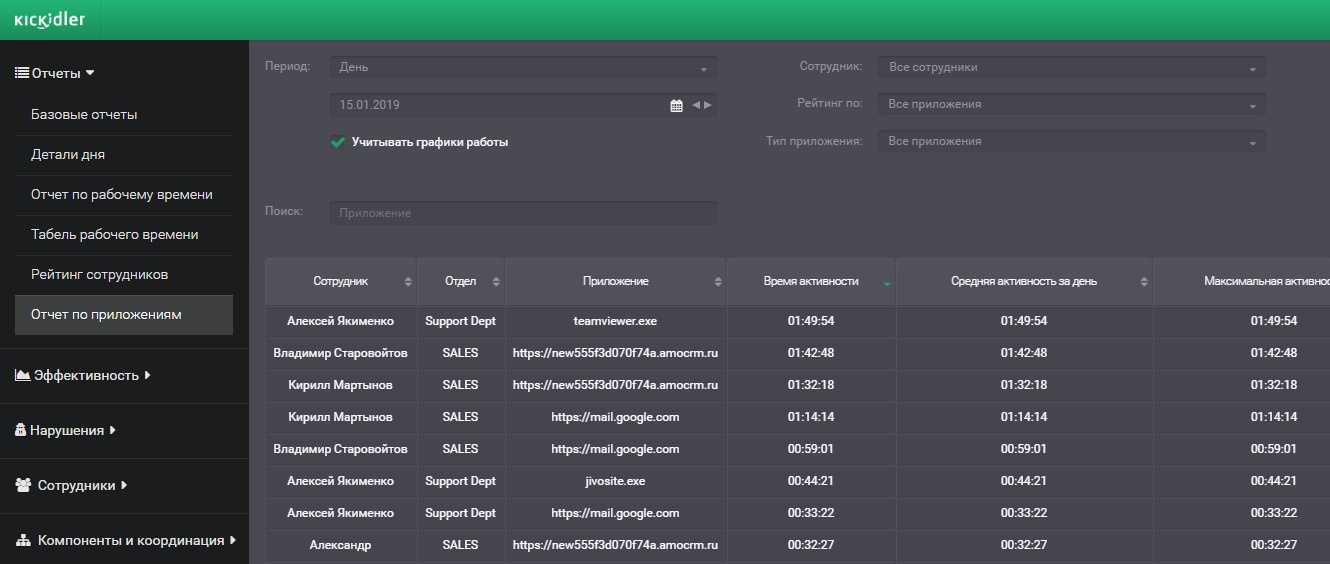
Didn't find what you were looking for?
Ask your questionAsk a Question
731 491 924 answers to any question