Answer the question
In order to leave comments, you need to log in
How and with what programmer to flash the Phoenix BIOS in a Samsung laptop?
Good afternoon. The bios flew off after pulling out the battery, it just turns on and off on its own every second and naturally suspicions about the bios firmware, because I didn’t do anything like that. Actually the question itself is, what kind of programmer is needed to flash the Phoenix BIOS in a Samsung NP300E5X-U01RU laptop? The bios chip is most likely be1236. Well, the program for it. Googled it, but for some reason it's not mentioned? I didn't find anything on the topic, maybe I'll google it. There is a CH341A Pro programmer, but there is no such BIOS chip in the program.
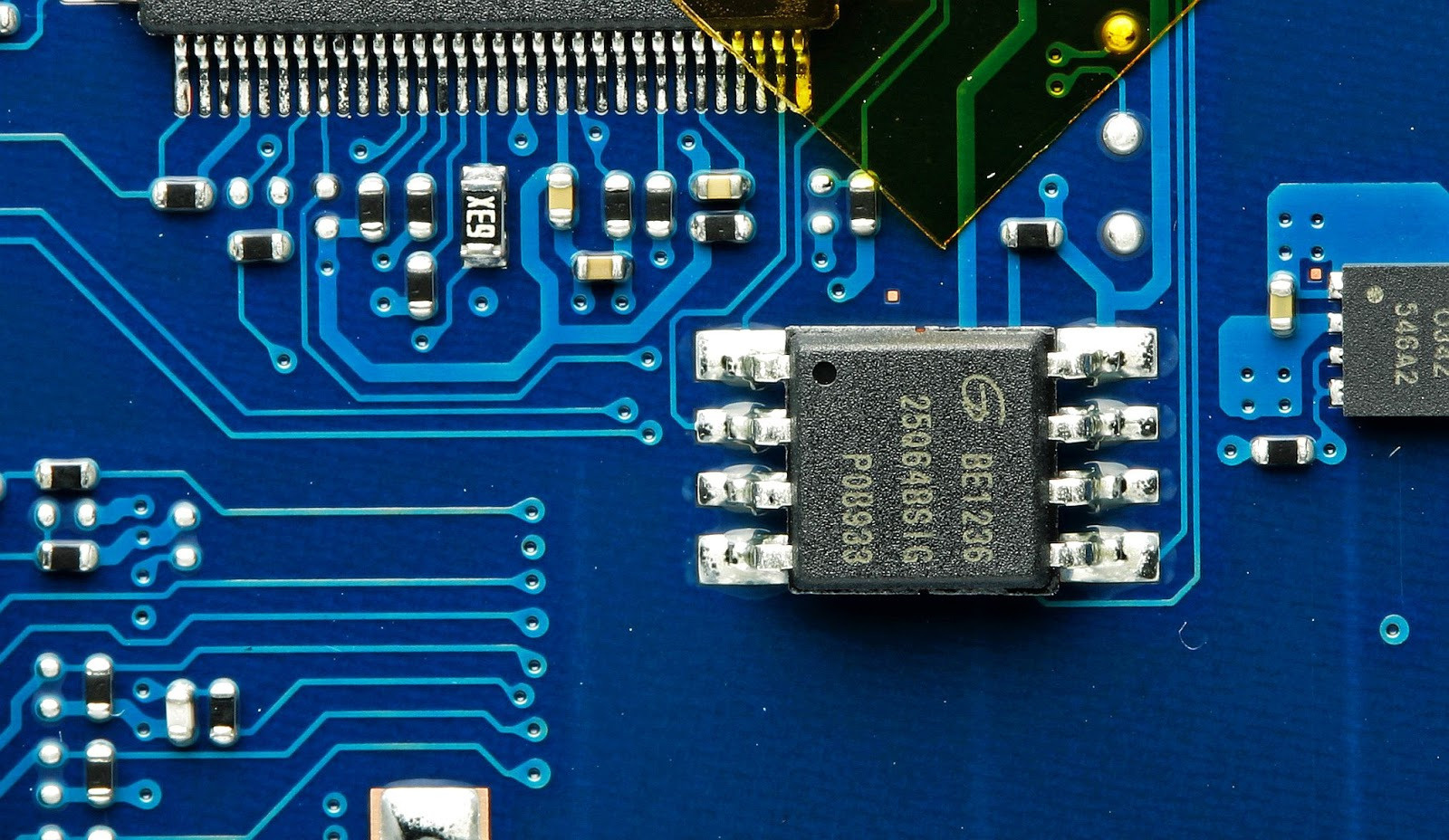
Answer the question
In order to leave comments, you need to log in
Found a solution. The CH341A Pro programmer is suitable, a person from the Smart Lab Pro YouTube channel helped me figure it out. I was just looking for the wrong name, I thought the inscription on the chip was the name. BIOS FLASH chip name: GD25Q64. The icon on it is GIGADEVICE. The flashing was successful. After flashing the BIOS, at first Windows did not load, a menu appeared on a black screen showing the hard drive. When I chose it, the OS was not loaded. I clicked there to go to some kind of setup and the BIOS opened, where I put the hard drive and the UEFI heritage in the startup priority and it all worked.
Bios np300e5x-P07RAC_new.bin came to my laptop, download link in Google: https://drive.google.com/file/d/1YBOVluiM5HkDUaFcX...
Didn't find what you were looking for?
Ask your questionAsk a Question
731 491 924 answers to any question