Answer the question
In order to leave comments, you need to log in
Hotkey to show dock in fullscreen
I came across one inconvenient thing in Mac OS X - when you work in full-screen mode in some application, you cannot show the Dock without minimizing it to the size of the window.
Is there any keyboard shortcut that shows the dock for applications in full screen mode?
Answer the question
In order to leave comments, you need to log in
Settings - Keyboard - Keyboard Shortcuts - Move Focus to Dock
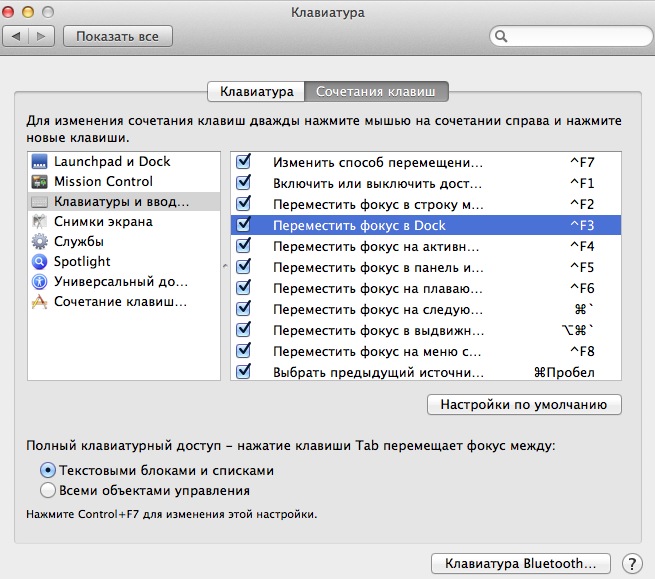
By default, ctrl-F3 (that is, fn-ctrl-A3), at least I definitely never changed this combination.
Hover your mouse over the bottom side of the monitor (or the side where you have a dock), after 2-3 seconds it will appear.
Move the cursor to the bottom of the screen, then make another swipe down, the dock pops up.
Didn't find what you were looking for?
Ask your questionAsk a Question
731 491 924 answers to any question