Answer the question
In order to leave comments, you need to log in
Hosts do not see the domain. Bind9 on Centos?
Hello.
Began to study dns, put bind on centos.
the server itself and hosts nslookup'it and pings by name,
but hosts (windows 7) on virtual machines do not do this, it only pings by ip.
everything is allowed in the firewall.
/etc/named.conf:
options {
listen-on port 53 { 127.0.0.1; 172.16.1.1; };
directory "/var/named
.......................
}
zone "home" IN {
type master;
file "home.zone";
};$TTL 3H
@ IN SOA ns.home. root.ns.home.(
0 ; serial
1D ; refresh
1H ; retry
1W ; expire
3H ) ; minim
IN NS ns.home.
ns IN A 172.16.1.1
antonio IN A 172.16.1.16
john IN A 172.16.1.17subnet 172.16.1.0 netmask 255.255.255.0 {
range 172.16.1.10 172.16.1.30;
option domain-name-servers 172.16.1.1;
option routers 172.16.1.1;
option broadcast-address 172.16.1.255;
default-lease-time 600;
max-lease-time 7200;
}[[email protected] ~]# nslookup antonio
Server: 127.0.0.1
Address: 127.0.0.1#53
Name: antonio.home
Address: 172.16.1.16
[[email protected] ~]# ping antonio
PING antonio.home (172.16.1.16) 56(84) bytes of data.
64 bytes from 172.16.1.16 (172.16.1.16): icmp_seq=1 ttl=128 time=0.601 ms
64 bytes from 172.16.1.16 (172.16.1.16): icmp_seq=2 ttl=128 time=0.505 ms
64 bytes from 172.16.1.16 (172.16.1.16): icmp_seq=3 ttl=128 time=0.431 ms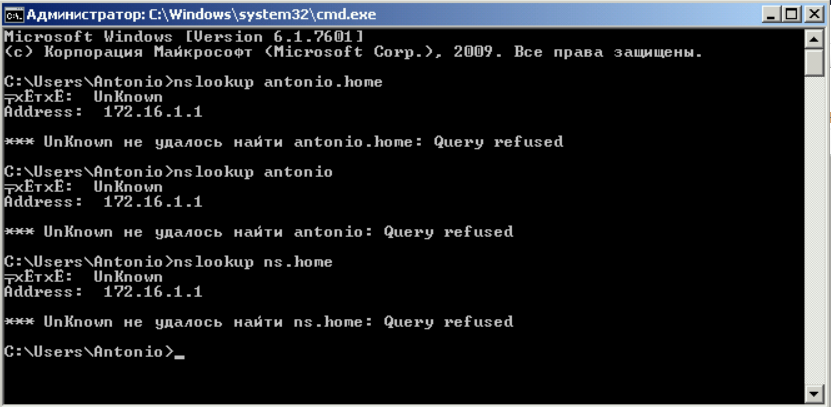
Answer the question
In order to leave comments, you need to log in
Didn't find what you were looking for?
Ask your questionAsk a Question
731 491 924 answers to any question