Answer the question
In order to leave comments, you need to log in
Honeywell 1470g does not scan goods for marking in 1C?
Good evening everyone! I can not correctly configure the Honeywell 1470g barcode scanner. The task was to send labeled products to the client through 1C EDO. But at the stage of selecting and checking tires, the scanner did not seem to work. Although they said that it was set up. I created new equipment, installed drivers for it through 1C and tested it - everything is OK. Now, when scanning, the "Detail storage structure" window began to appear, but the column was empty in the selected column. Although somewhere I saw that the number of selected ones should be displayed there. After consulting, we came to the conclusion that the scanner does not work in Com port mode. Started googling and found this articleand i did the following->reset settings, put default settings and put it in com port mode. In the device manager, it was displayed that there is a device that works in COM port mode, but without a name and model. Is this worth it??? Then in 1C I tried to create the device again, configured it in com port mode and keyboard mode. As a result, the "Storage Structure Detailing" window stopped opening. And the scanner still does not scan barcodes. Tried several other codes to set it up. Downloaded the official driver. Did not help. I downloaded the proprietary utility ... I honestly didn’t figure it out (((. Tell me who set up such a scanner? What can you advise? I also downloaded the instructions in English, but so far there is no result. Below I will attach photos.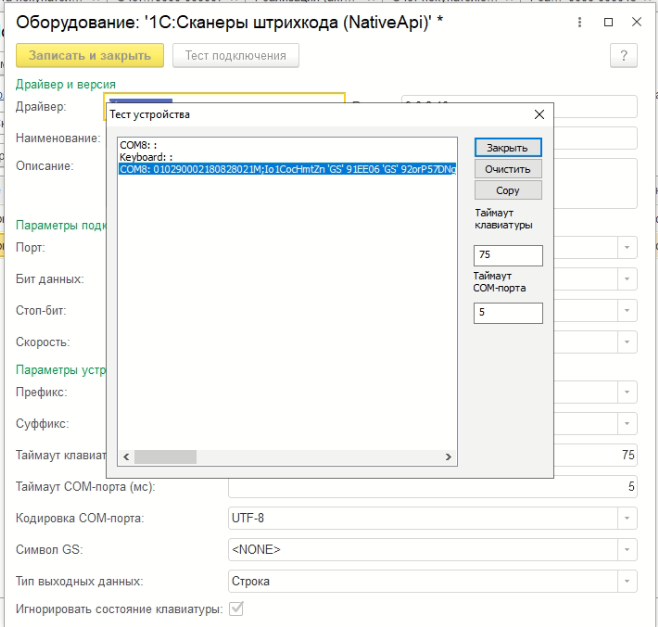
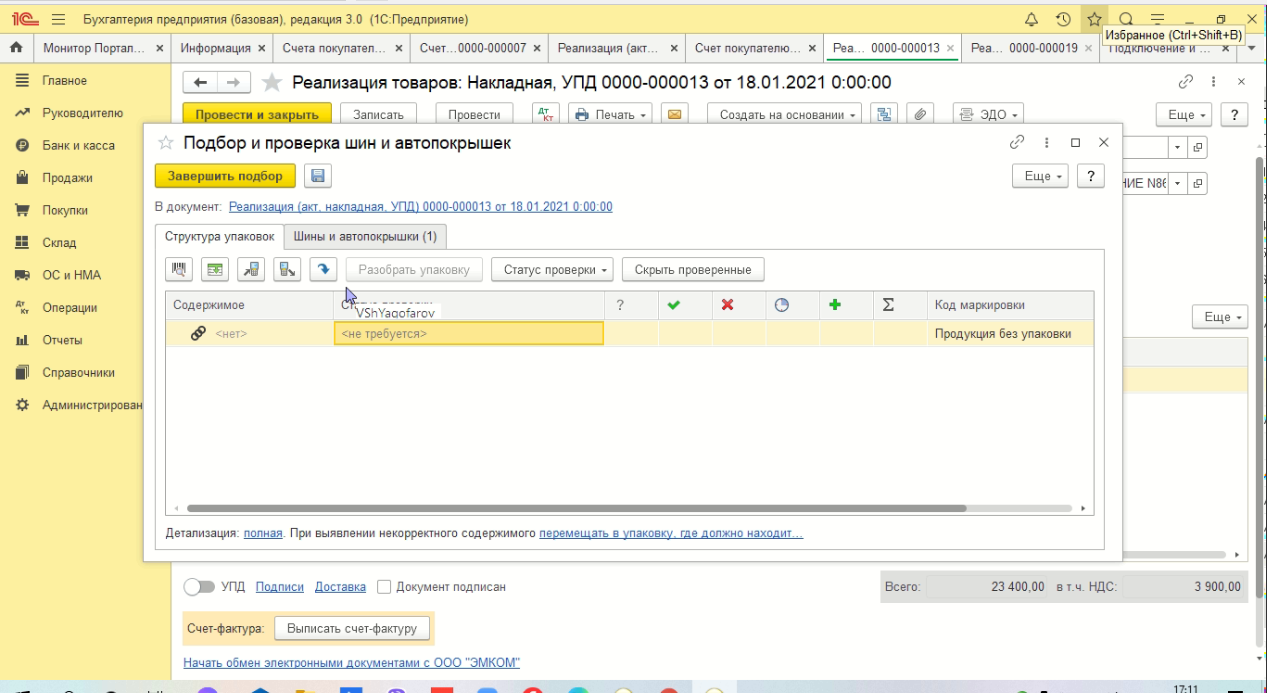
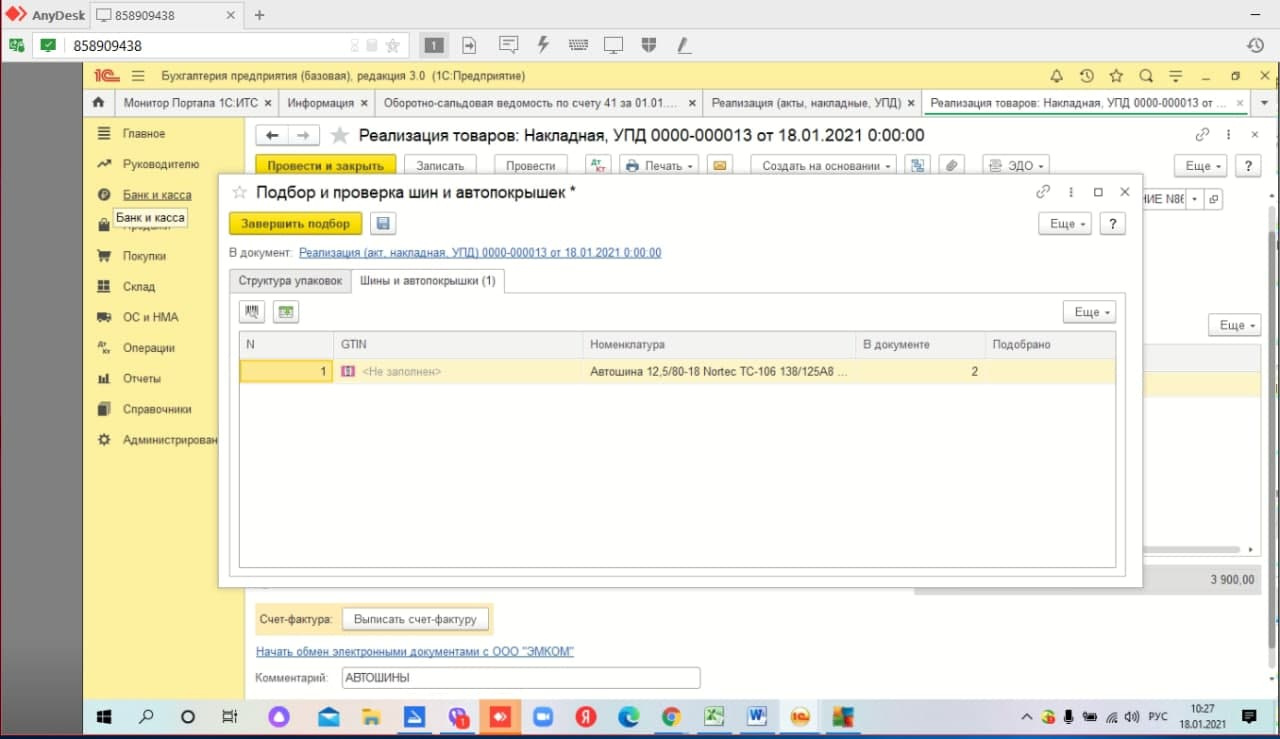
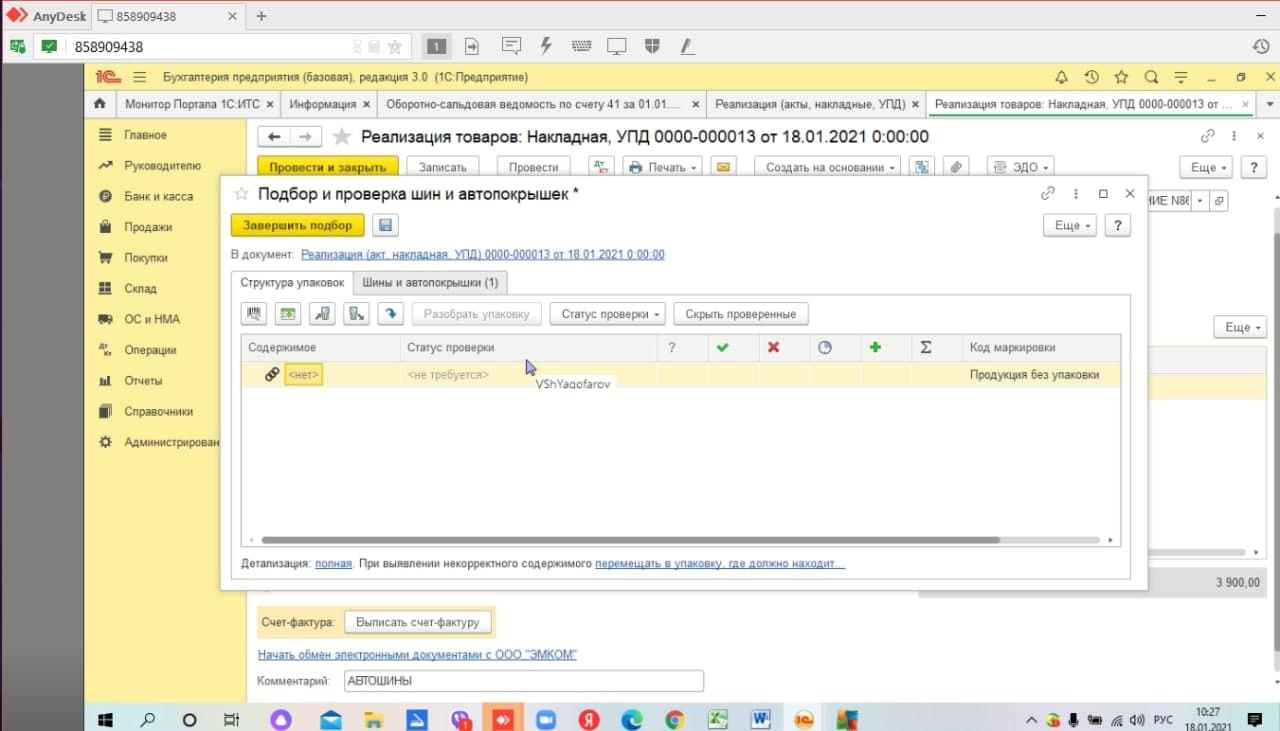
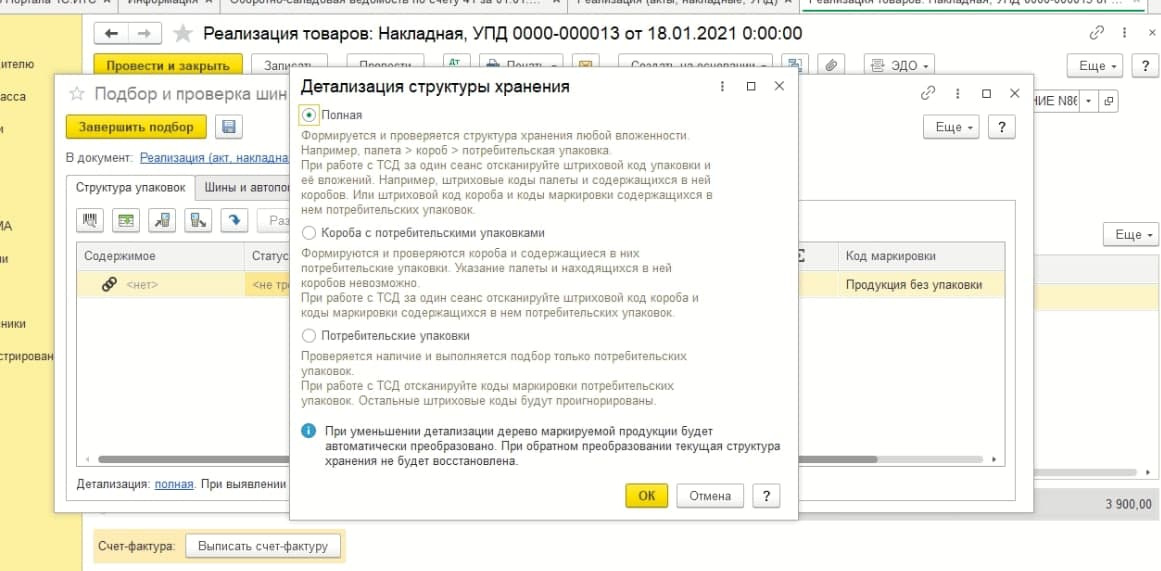
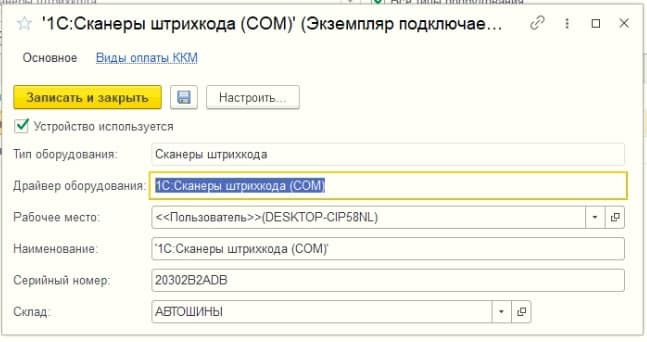
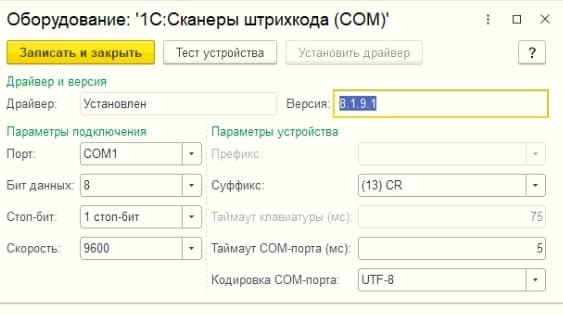
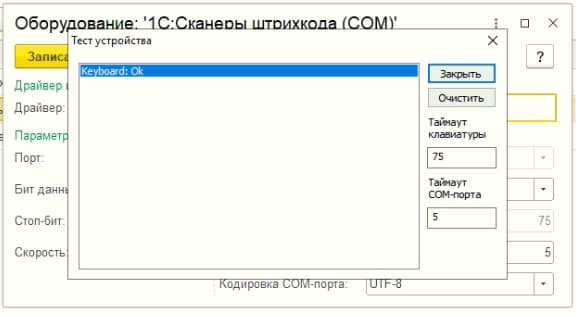
Answer the question
In order to leave comments, you need to log in
Didn't find what you were looking for?
Ask your questionAsk a Question
731 491 924 answers to any question