Answer the question
In order to leave comments, you need to log in
HDMI video card does not work, what should I do?
When connecting the first DVI-D monitor, everything works well, but when connecting the second monitor via HDMI, the second monitor writes that there is no signal (although the video card recognizes half, when two monitors are connected, they start turning off / on every 3 minutes). Video card GTX 1650 SUPER.
All drivers are installed, several times, different versions. I also tried to connect only one monitor via HDMI, it does not work. Through the "Nvidia Control Panel, the checkbox is not active on
the display extension value" (screenshot 1). Also in Windows, it does not recognize the second monitor (screenshot 2). And switching displays via win + p also does not react at all.
Guys what to do?
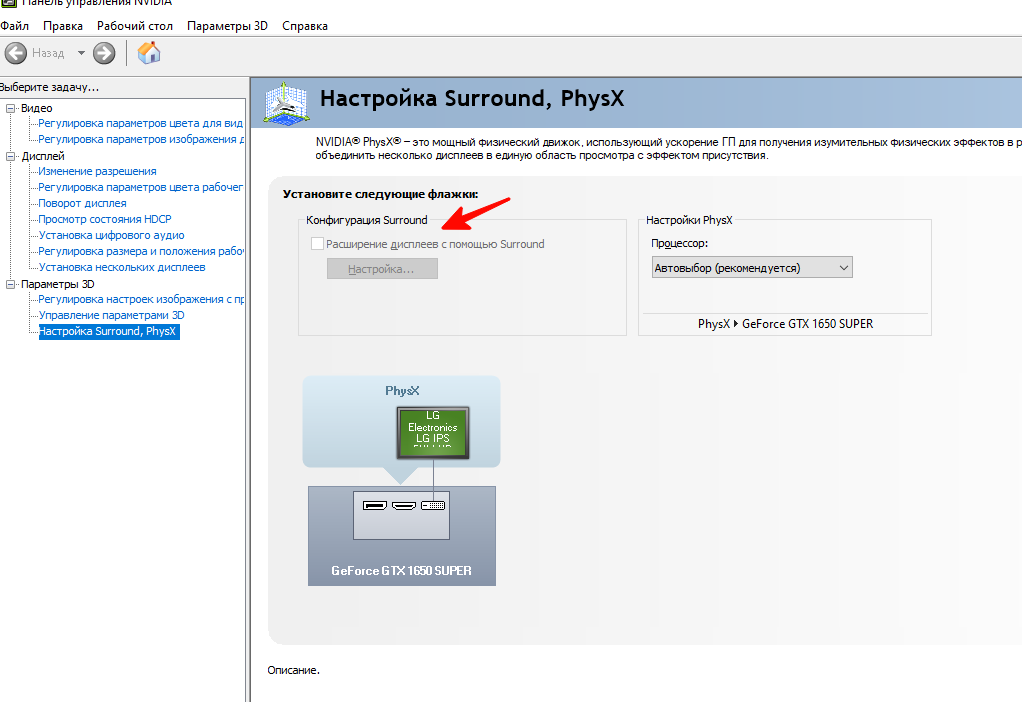
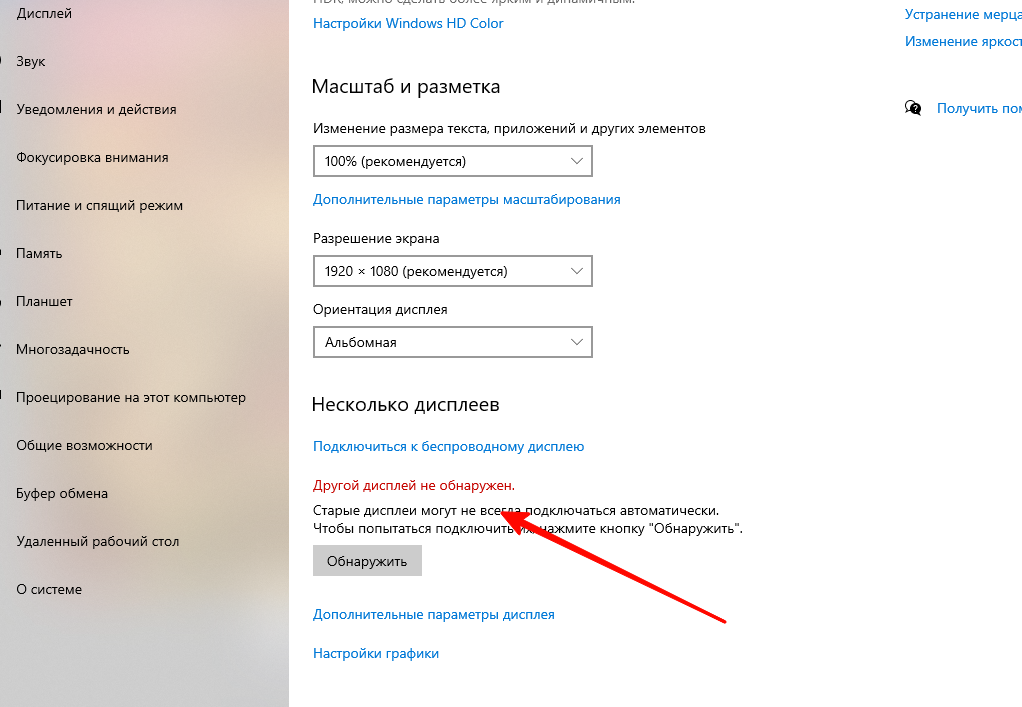
Answer the question
In order to leave comments, you need to log in
does this happen regardless of which monitor is connected to the failed hdmi?
you can, of course, check with something guaranteed to work, for example, by booting from a USB flash drive with liveusb linux, but
starts turning off/on every 3 minutes
Didn't find what you were looking for?
Ask your questionAsk a Question
731 491 924 answers to any question