Answer the question
In order to leave comments, you need to log in
HDD crashed and bad sectors appeared. How to hide bad sectors?
Hdd fell from a small height and hit slightly, was disabled.
The speed of work slowed down and slow and broken sectors appeared. Data already written is read with large pauses but mostly read. And the new recorded large files with errors.
The data is read but with big delays. For example, 300 MB is read, then a delay and again 300 MB.
The files are copied to disk. But copying is suspended and after a pause it continues again. But when copying them back, an error occurs.
1 What could go wrong?
Looks like the disc surface is damaged.
Could the head be damaged or something else?
During operation, when it cannot count, rustling, weak tapping is heard. Then, as it were, it stops, a sharp, as it were, electromagnetic crackle or rustling, it seems that it stops.
2 How can I hide bad sectors?
There is no important data on the disk, but I would not want to throw it away, it is suitable for storing unnecessary data. But writing and reading sometimes occurs with errors.
Drives should automatically hide bad sectors, but it doesn't seem to do that.
Programs don't seem to be able to remap.
Victoria can't do a remap because the drive works via usb. And when booting from a flash drive, it does not see the disk.
Mhdd does not see the disk.
Hdd regenerator scanned for a long time, scanned 2% of the disk in 6 hours. He saw slow sectors but does not see broken ones. The scan has been aborted. Nothing has changed since then.
On the Internet they write that the Current Pending Sector should disappear but did not disappear after the programs were running. The programs did not scan the entire disk, but in some places, because it took too long. Scans were launched in different places on the disk, but there were no changes there. There is no point in scanning completely?
3 HDD has 3 disks, 6 surfaces. How to determine if all surfaces (or heads) are damaged or not? Can you disable some of them? On the Internet, writing on disks occurs simultaneously on all surfaces. But the blow was weak and it is generally strange that the entire disk fell off.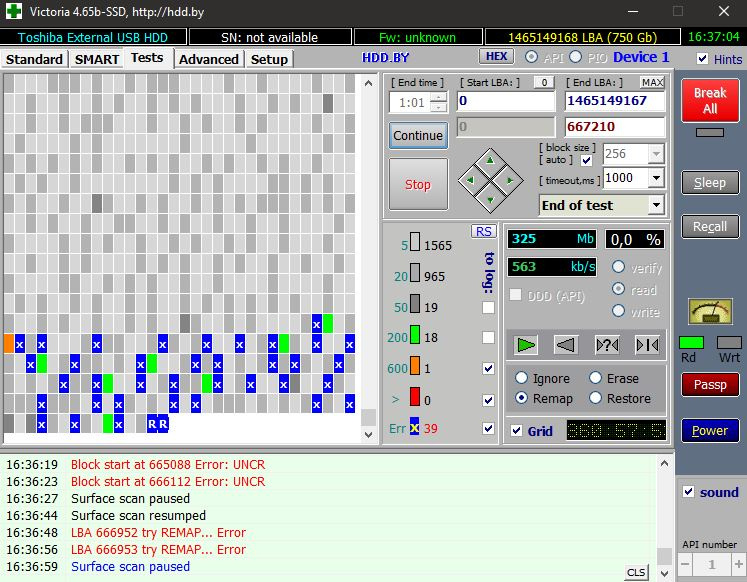
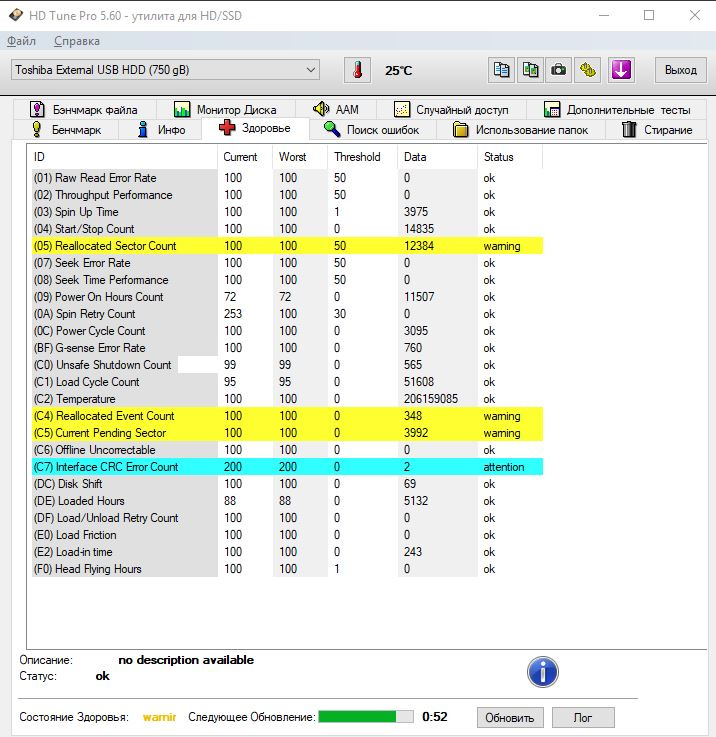
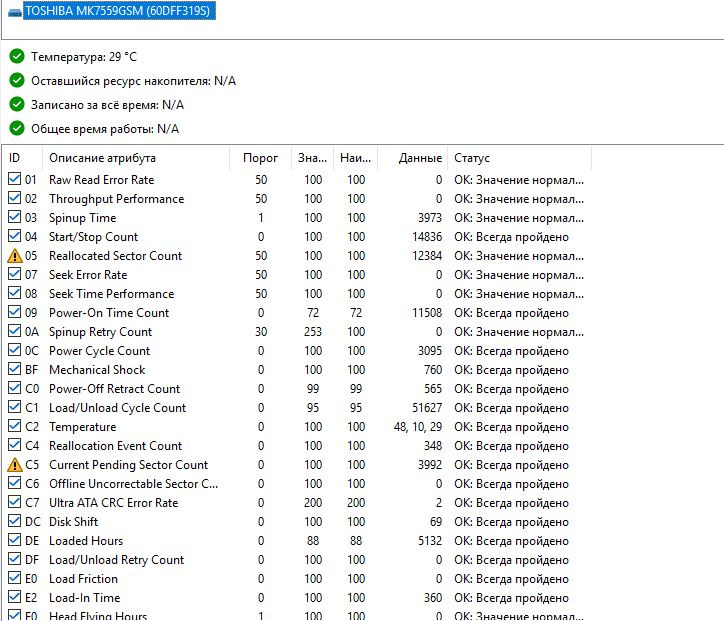
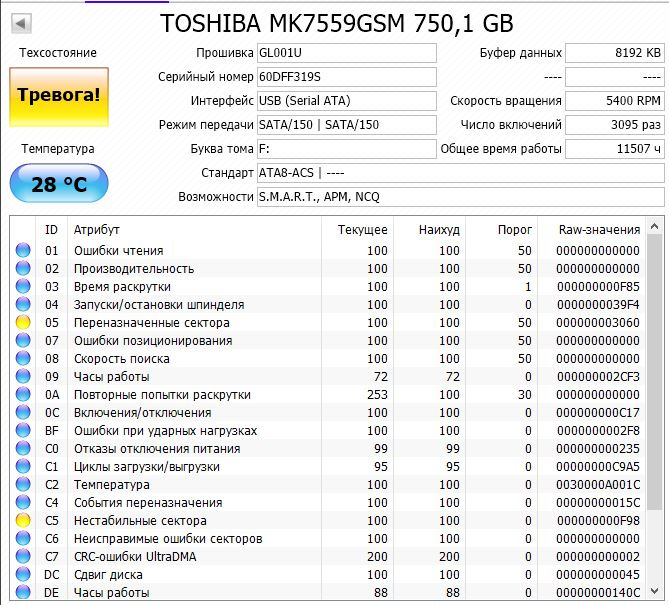
Here is the result of a quick scan, but the actual number of broken cells is higher. The fact is that normal scanning is too slow.
It may be that only one surface was damaged, but the errors are all over the disk, as the recording occurs simultaneously on everything? It's just too strange that the whole disk could fall off at once with a slight fall.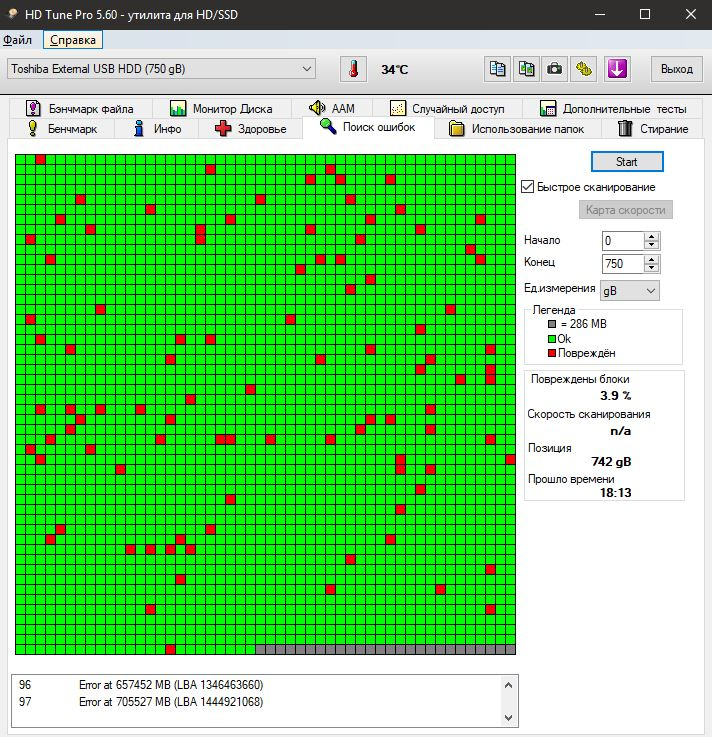
Answer the question
In order to leave comments, you need to log in
1 What could go wrong?
Looks like the disc surface is damaged.
Could the head be damaged or something else?
During operation, when it cannot count, rustling, weak tapping is heard. Then, as it were, it stops, a sharp, as it were, electromagnetic crackle or rustling, it seems that it stops.
2 How can I hide bad sectors?
There is no important data on the disk, but I would not want to throw it away, it is suitable for storing unnecessary data. But writing and reading sometimes occurs with errors.
Hdd fell from a small height and hit slightly, was disabled.
The speed of work slowed down and slow and broken sectors appeared. Data already written is read with large pauses but mostly read.
Didn't find what you were looking for?
Ask your questionAsk a Question
731 491 924 answers to any question