Answer the question
In order to leave comments, you need to log in
Has the space really run out?
Oracle Linux system installed on a virtual machine.
After an emergency shutdown of the host machine, the SSH connection via VSCode stopped working:
[03:44:05.097] Server installation process already in progress - waiting and retrying
[03:44:05.776] "install" terminal command done
[03:44:05.776] Install terminal quit with output:
[03:44:06.100] Using SSH config file "C:\Users\Roma\.ssh\config"
[03:44:06.101] Running script with connection command: ssh -T -D 56201 -F "C:\Users\Roma\.ssh\config" localhost bash
[03:44:06.102] Terminal shell path: C:\Windows\System32\cmd.exe
[03:44:08.098] > ]0;C:\Windows\System32\cmd.exe
[03:44:08.098] Got some output, clearing connection timeout
[03:44:10.098] > cbf2730a8473: running
> Missing GLIBCXX >= 3.4.18!
> Found versions 3.4.1
> 3.4.2
> 3.4.3
> 3.4.4
> 3.4.5
> 3.4.6
> 3.4.7
> 3.4.8
> 3.4.9
> 3.4.10
> 3.4.11
> 3.4.12
> 3.4.13
> 3.4.14
> 3.4.15
> 3.4.16
> 3.4.17
> 3.4.18
> 3.4.19
> 3.4.20
> 3.4.21
> 3.4.22
> 3.4.23
> 3.4.24
> 3.4.25
> bash: line 194: cannot create temp file for here-document: No space left on devi
> ce
> cbf2730a8473$$1$$
> Acquiring lock on /home/nodejs/.vscode-server/bin/3a6960b964327f0e3882ce18fcebd0
> 7ed191b316/vscode-remote-lock.nodejs.3a6960b964327f0e3882ce18fcebd07ed191b316
> Installation already in progress...
> If you continue to see this message, you can try toggling the remote.SSH.useFloc
> k setting
> cbf2730a8473: start
> exitCode==24==
> listeningOn====
> osReleaseId==ol==
> arch==x86_64==
> tmpDir==/run/user/54323==
> platform==linux==
> unpackResult====
> didLocalDownload==0==
> downloadTime====
> installTime====
> extInstallTime====
> serverStartTime====
> cbf2730a8473: endcannot create temp file for here-document: No space left on devi
> ce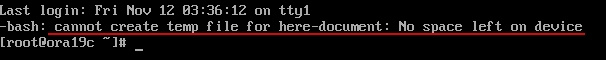
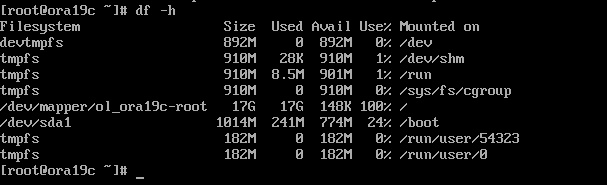
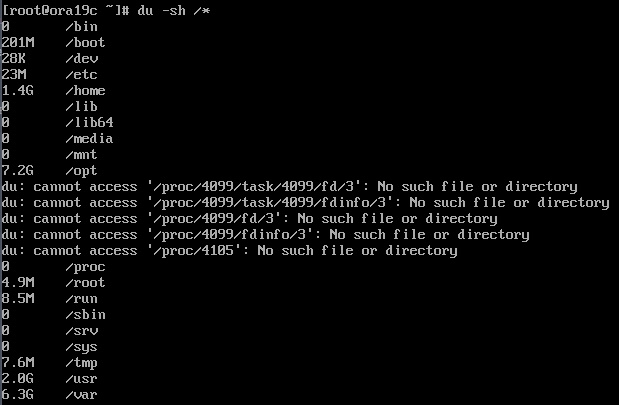
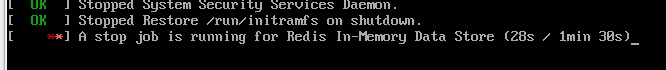
Answer the question
In order to leave comments, you need to log in
there is a free space
Didn't find what you were looking for?
Ask your questionAsk a Question
731 491 924 answers to any question