Answer the question
In order to leave comments, you need to log in
Gulp throws an error, what could be the problem?
Good afternoon!
when executing gulp it throws
gulpfile.js error
'use strict';
var gulp = require('gulp'),
watch = require('gulp-watch'),
prefixer = require('gulp-autoprefixer'),
uglify = require('gulp-uglify'),
sass = require('gulp-sass'),
sourcemaps = require('gulp-sourcemaps'),
rigger = require('gulp-rigger'),
cssmin = require('gulp-minify-css'),
imagemin = require('gulp-imagemin'),
pngquant = require('imagemin-pngquant'),
rimraf = require('rimraf'),
browserSync = require("browser-sync"),
reload = browserSync.reload;
var path = {
build: {
html: 'build/',
js: 'build/js/',
css: 'build/css/',
img: 'build/img/',
fonts: 'build/fonts/'
},
src: {
html: 'src/*.html',
js: 'src/js/main.js',
style: 'src/style/main.scss',
img: 'src/img/**/*.*',
fonts: 'src/fonts/**/*.*'
},
watch: {
html: 'src/**/*.html',
js: 'src/js/**/*.js',
style: 'src/style/**/*.scss',
img: 'src/img/**/*.*',
fonts: 'src/fonts/**/*.*'
},
clean: './build'
};
var config = {
server: {
baseDir: "./build"
},
tunnel: true,
host: 'localhost',
port: 9000,
logPrefix: "Frontend_Devil"
};
gulp.task('webserver', function () {
browserSync(config);
});
gulp.task('clean', function (cb) {
rimraf(path.clean, cb);
});
gulp.task('html:build', function () {
gulp.src(path.src.html)
.pipe(rigger())
.pipe(gulp.dest(path.build.html))
.pipe(reload({stream: true}));
});
gulp.task('js:build', function () {
gulp.src(path.src.js)
.pipe(rigger())
.pipe(sourcemaps.init())
.pipe(uglify())
.pipe(sourcemaps.write())
.pipe(gulp.dest(path.build.js))
.pipe(reload({stream: true}));
});
gulp.task('style:build', function () {
gulp.src(path.src.style)
.pipe(sourcemaps.init())
.pipe(sass({
sourceMap: true,
errLogToConsole: true
}))
.pipe(prefixer())
.pipe(cssmin())
.pipe(sourcemaps.write())
.pipe(gulp.dest(path.build.css))
.pipe(reload({stream: true}));
});
gulp.task('image:build', function () {
gulp.src(path.src.img)
.pipe(imagemin({
progressive: true,
svgoPlugins: [{removeViewBox: false}],
use: [pngquant()],
interlaced: true
}))
.pipe(gulp.dest(path.build.img))
.pipe(reload({stream: true}));
});
gulp.task('fonts:build', function() {
gulp.src(path.src.fonts)
.pipe(gulp.dest(path.build.fonts))
});
gulp.task('build', [
'html:build',
'js:build',
'style:build',
'fonts:build',
'image:build'
]);
gulp.task('watch', function(){
watch([path.watch.html], function(event, cb) {
gulp.start('html:build');
});
watch([path.watch.style], function(event, cb) {
gulp.start('style:build');
});
watch([path.watch.js], function(event, cb) {
gulp.start('js:build');
});
watch([path.watch.img], function(event, cb) {
gulp.start('image:build');
});
watch([path.watch.fonts], function(event, cb) {
gulp.start('fonts:build');
});
});
gulp.task('default', ['build', 'webserver', 'watch']);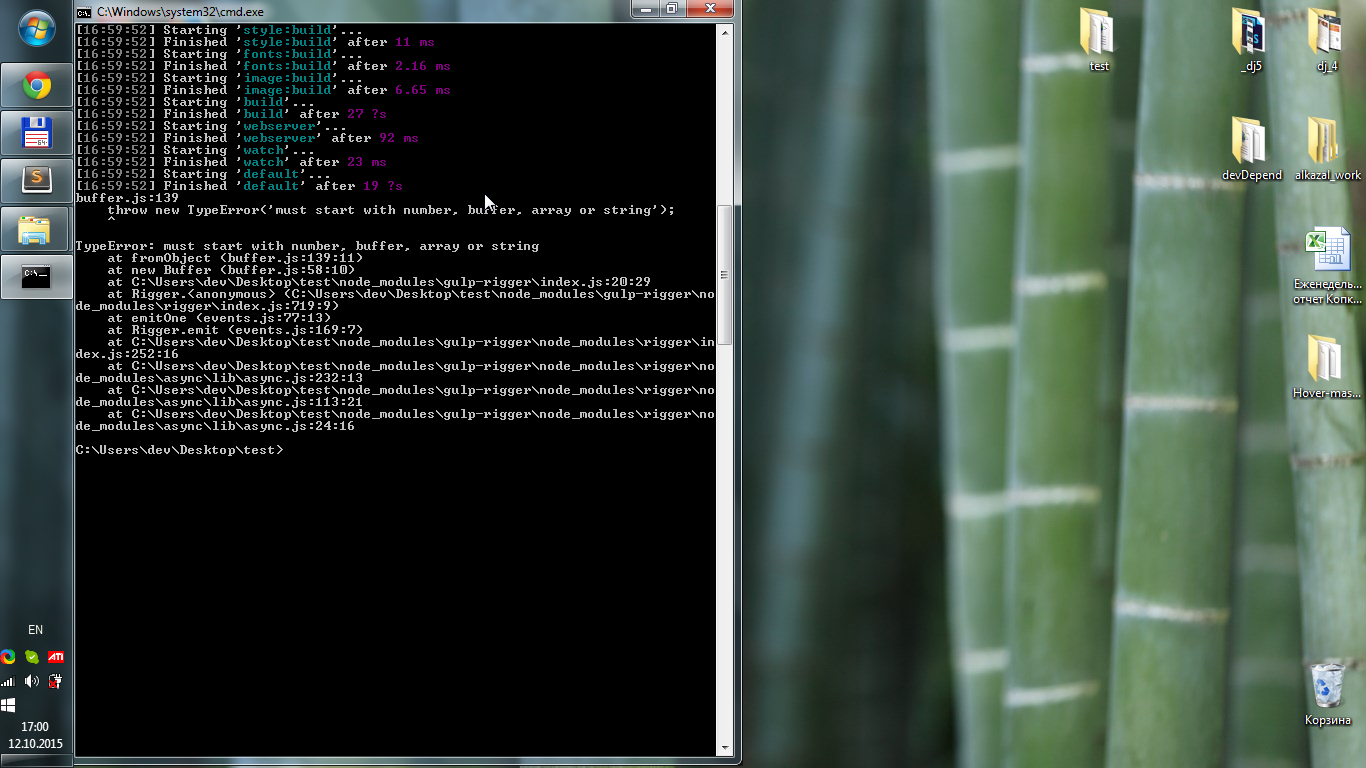
Answer the question
In order to leave comments, you need to log in
Wrong file paths when using rigger = require('gulp-rigger') where you use include.
Delete tasks one at a time and see which one caused the error.
Didn't find what you were looking for?
Ask your questionAsk a Question
731 491 924 answers to any question