Answer the question
In order to leave comments, you need to log in
Grainy when watching a video?
Hello!
Faced a terrible problem - graininess when watching movies and videos, and absolutely any.
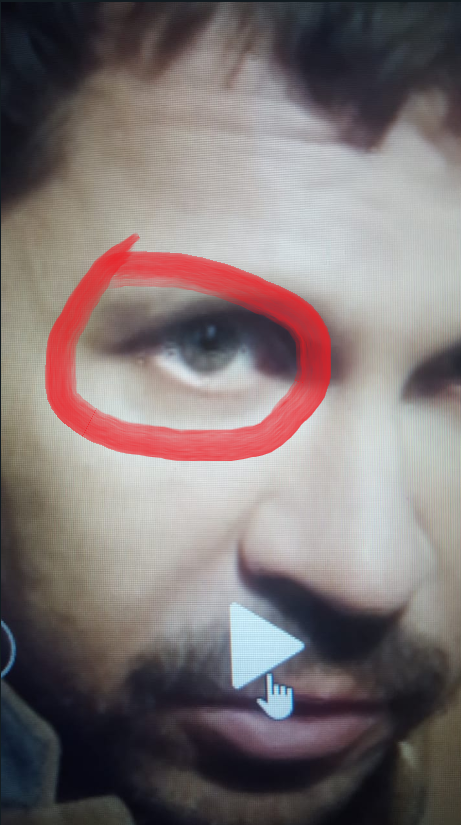
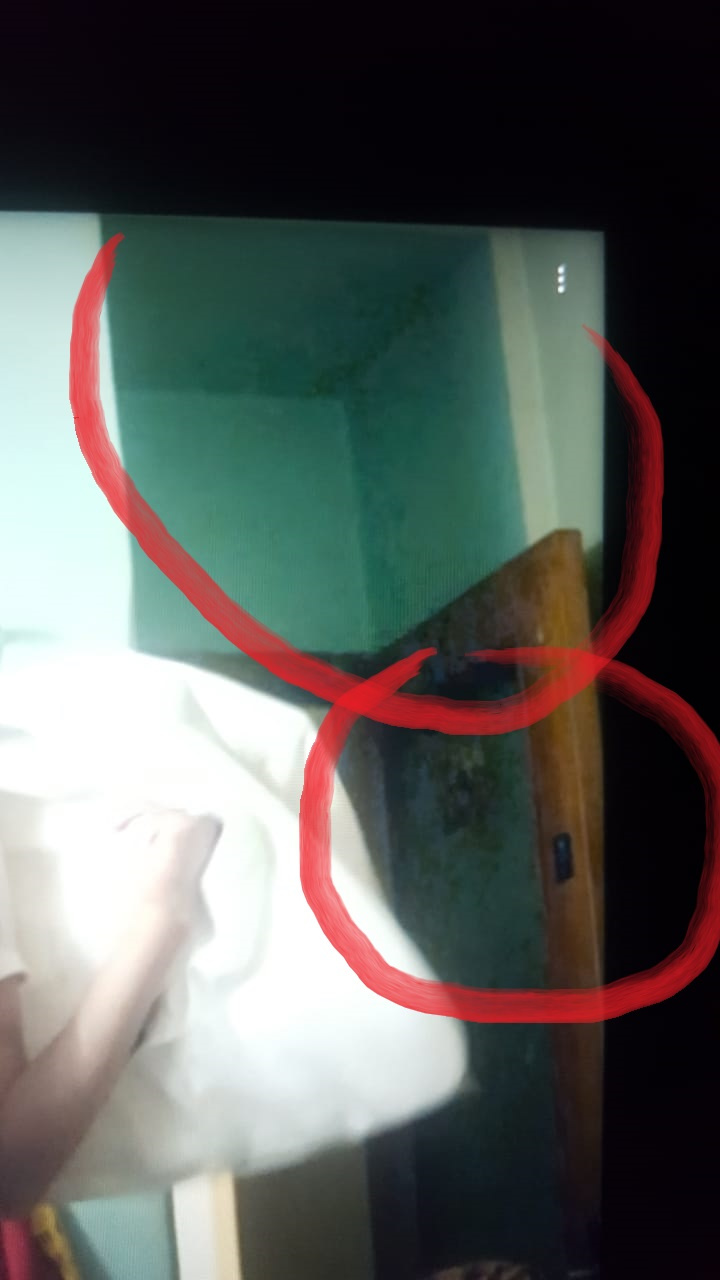
Answer the question
In order to leave comments, you need to log in
Based on what you've circled, this is normal. These are macroblocks - video compression artifacts, visible due to the lack of bitrate. Modern video compression algorithms first of all try to save the stream in the dark areas of the frame that you can’t see , so if you add brightness to the video, all these horrors will come out into the light in the truest sense of the word.
To confirm the theory from you, a complete text output from the mediainfo program for this file is sufficient. In particular, they are interested in Codec and Bitrate (Data Rate).
Didn't find what you were looking for?
Ask your questionAsk a Question
731 491 924 answers to any question