Answer the question
In order to leave comments, you need to log in
GPU error in Photoshop?
I have an amd radeon 535. I ran into a visual display problem in some programs, which, as I understand it, use GPU acceleration. When such programs are launched, the start menu normally loads, and as soon as an action occurs, a black screen with lines appears. In Sony Vegas, I fixed it by disabling the GPU. It's the same in Photoshop, but there's nothing I can do about it. Please tell me what is the problem. I completely disabled the use of the GPU in Photoshop, turned it on, changed the settings, nothing helped.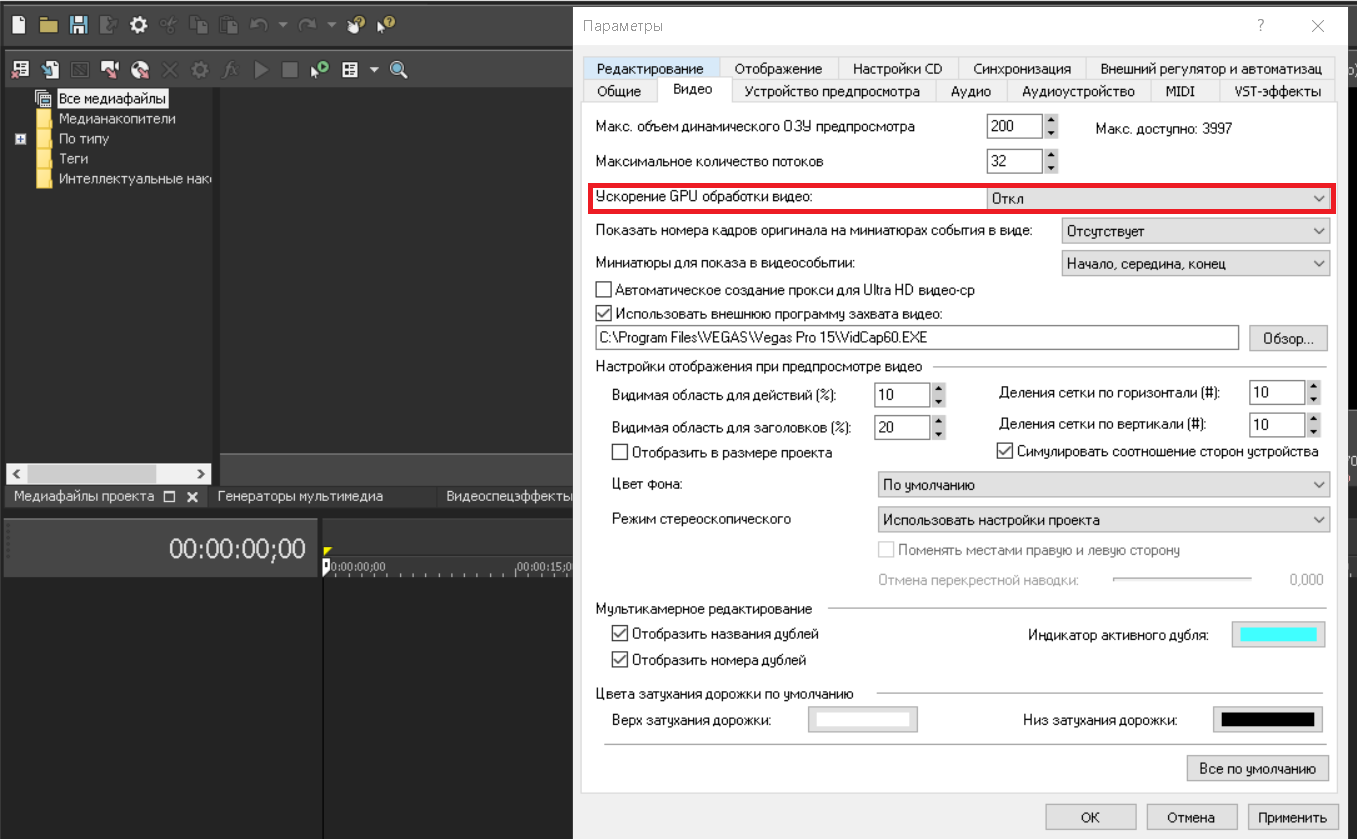
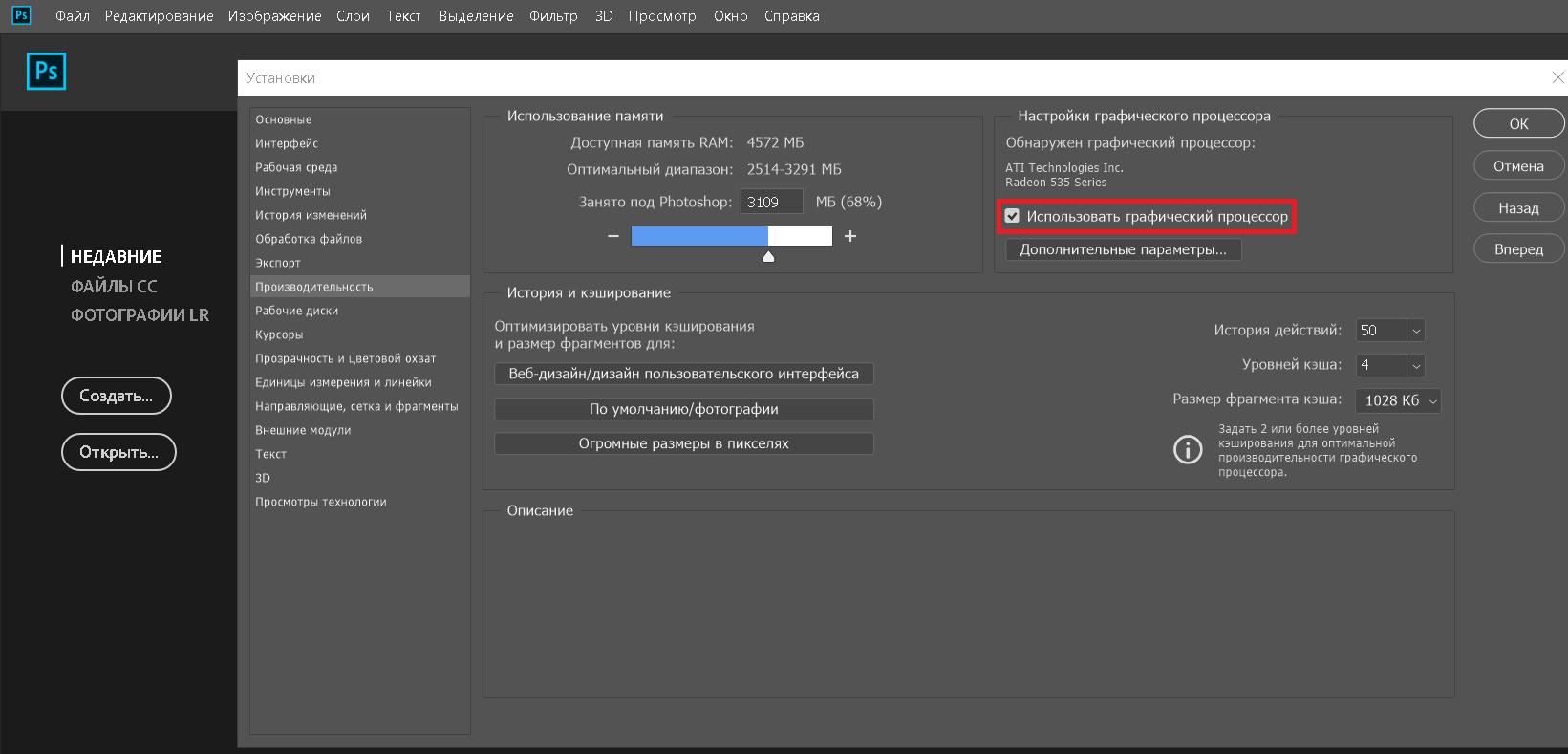
Answer the question
In order to leave comments, you need to log in
Roll back the driver, one or two versions back. Install only the native driver, no Windows or Microsoft. You can try to choose between WHQL and plain unsigned.
In photoshop, unchecked "Use graphics processor", restarted Photoshop and the problem remained, right?
Didn't find what you were looking for?
Ask your questionAsk a Question
731 491 924 answers to any question