Answer the question
In order to leave comments, you need to log in
Google Sheets - Conditional Formatting?
Good afternoon!
There is a table in Google with goods. There are columns: name, date of purchase, date of sale, purchase price, sale price, profit and period for which it was sold. I would like to make the name cell filled with color if a sale price or sale date appears, i.e. if the item is sold.
I am attaching a picture.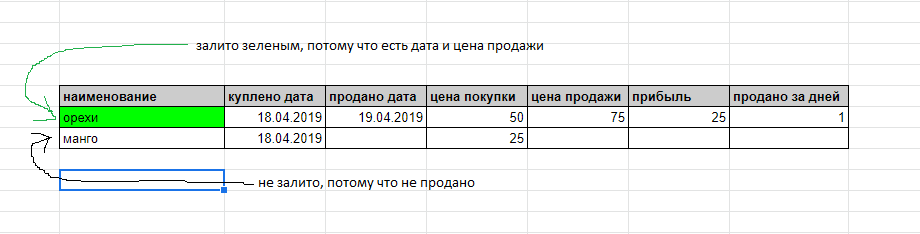
Answer the question
In order to leave comments, you need to log in
Select the column with the name and do conditional formatting.
You need to select the option "Your formula".
And in the condition, write the formula:
Where D7 and F7 are the corresponding cells that you check in line 7 with nuts.
The formula is written only for the first cell in the selected range, it is sort of automatically "stretched" to the rest of the range, taking into account shifts.
Didn't find what you were looking for?
Ask your questionAsk a Question
731 491 924 answers to any question