Answer the question
In order to leave comments, you need to log in
How to remove data overwrite in google sheets cell?
using importxml, I pull the price of the product from the donor site,
I write the formula =importxml("donor site"; "xpath path")
the price is substituted into the cell, but the problem is that the data following the price is substituted into the cell under the formula (another price in my case).
how to cut everything that follows the price? What would nothing be delivered to the next cell? I am attaching the screenshot.
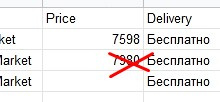
Answer the question
In order to leave comments, you need to log in
If you only need a subset of values from an array, use ARRAY_CONSTRAIN ( range , rows, columns )
=ARRAY_CONSTRAIN(вашиДанные;1;1)
You can, for example, using =split
If the price is followed by a ruble sign, =SPLIT(cell;"₽";TRUE); hide the columns where the rest of the elements fly to.
You can use LEFT.
Didn't find what you were looking for?
Ask your questionAsk a Question
731 491 924 answers to any question