Answer the question
In order to leave comments, you need to log in
Glitches when working on the Internet, programs, games (with 100% loaded built-in video card). How to fix?
I bought a laptop and after a couple of months of using it, it suddenly began to fail, not only in demanding programs or games, but also simply in the browser or desktop. After I noticed that it was during glitches that the built-in video card works at 100% while the discrete video card works at 1-2%. At times, the lags pass, but there is no pattern, they appeared in the game and passed just as they appeared just when watching a movie and also passed after some time. Can someone come across and can advise something or even give an open answer on how to deal with this?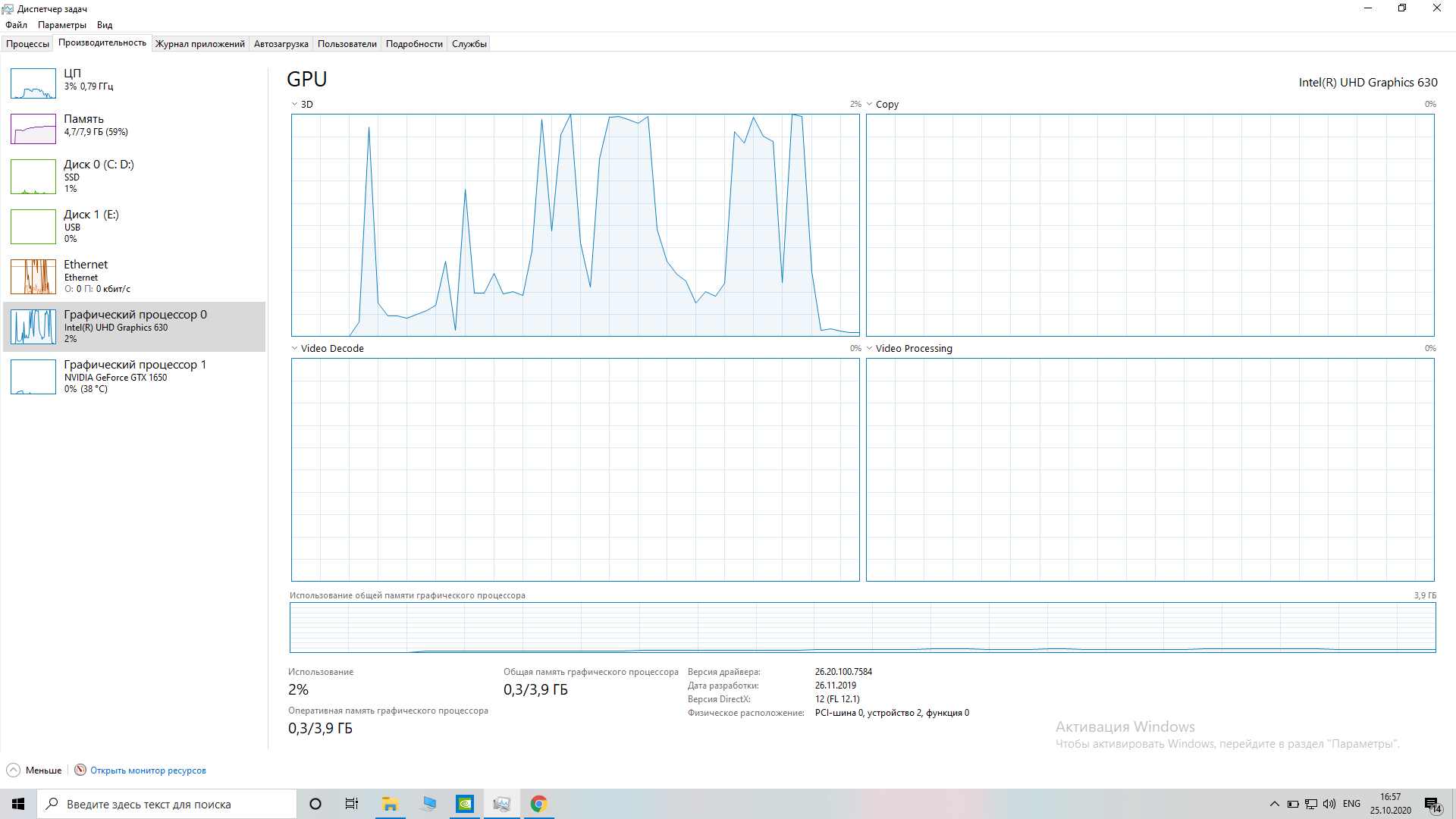
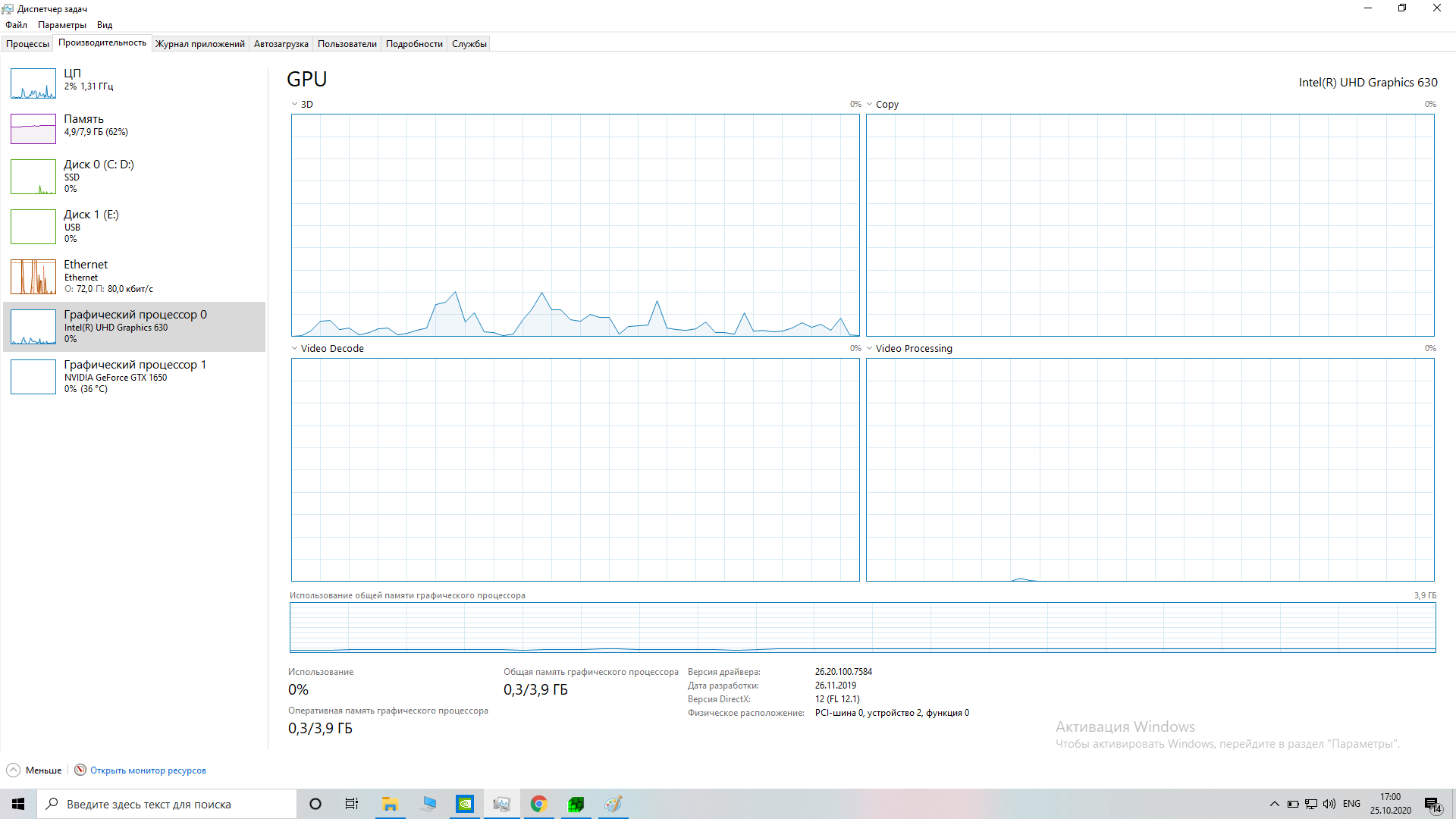
Answer the question
In order to leave comments, you need to log in
Perenrev? What is the disk load? 100%?
Or is Windows updated?
I think these things need to be checked.
If the download jumps and lags, look at which application causes these lags.
I noticed a coincidence, a very low CPU frequency. - 0.7 GHz, when charging is connected, it increases to 4 GHz, and the lags disappear.
I found a solution: you need to go into the battery parameters and create your own power scheme, then change the minimum processor performance from 5% to 50%, at least that's all. If you have any questions please write.
Didn't find what you were looking for?
Ask your questionAsk a Question
731 491 924 answers to any question