Answer the question
In order to leave comments, you need to log in
GPU load jumps! (The load of the video card jumps in all games)?
LOTS OF WATER BELOW! LOTS OF TEXT! for a detailed dive into the question!
Now briefly about the essence .....
New video card.
In idle time 0. Everything is OK.
I start the game. The load graph of the processor of the video card starts jumping!
Up down up down each. 1-2 seconds. 0-100-0-100-0-100.... The
power of the video card also floats from 90 - to 125 in different games in different ways
someone else's screen from the expanses of the network
BELOW EVERYONE STARTED WRITING GOOD PEOPLE THIS IS NORMAL!!!
NO!!!!
THIS IS NORMAL! 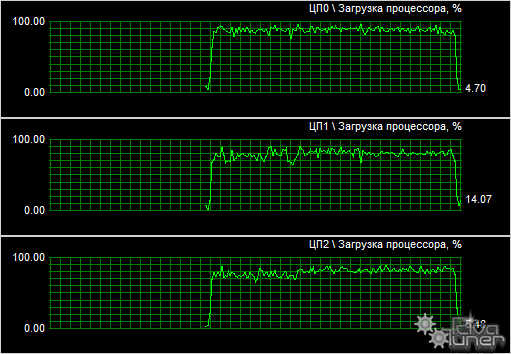
But this deviation
....................................
Video card Sapphire AMD Radeon RX 570 NITRO+ OC [1...
Meet.... Hero of the occasion!!!!
Bought 3 days ago.
As soon as I got it and stuck it, I noticed that the white balance is very bright ... you open my computer and it glows straight ... Very white - white color. Compared to the old video. Straight game as bright as much annoying ... but we're not here because of that.
short about the computer
fx6300 (Yes! very old, very finished, I'm aware of that, we're not talking about this) 8
GB of RAM
Corsair 550 W power supply with two 8-pin video card power cables ..... so the video card is powered from the power supply without adapters
pci-e 2.0
Went into WOT.... The map is loading, the countdown to the start of the battle is 10 seconds... 120fps... the battle begins... I'm flying on a firefly in the center of the map.... 90-105 depending on where you look.... no crazy jumps...
At ultra 40-50 fps ..... fps jumps 5-7 fps almost constantly .... but I didn’t seem to notice any jerks .... it seems to be smooth (but this is not accurate)
The power supply of the video card is kept longer than in DIVISION 2 around 115-125 watts.
Everything is more fun here ... I turned on all the CPU cores ..... the processor load jumped 70-90 .... I don’t know how it should have been .... but all the cores were simultaneously loaded and jumped differently on all cores from 70 to 90...
Also, the power of the video card from 90 to 102 - 115 ran so smoothly back and forth in the graphics, without jerks, depending on the scene, different streets, different consumption ....
The game itself, well, 45-50 fps also jumped ... obvious no visual jerks
All the same jerks in the GPU .... But also the strangeness of the RAM ate 4 gigs, although I have 8 ....
Kent has 16 and during the test it ate 6 .... probably more connected with the volume than with this problem
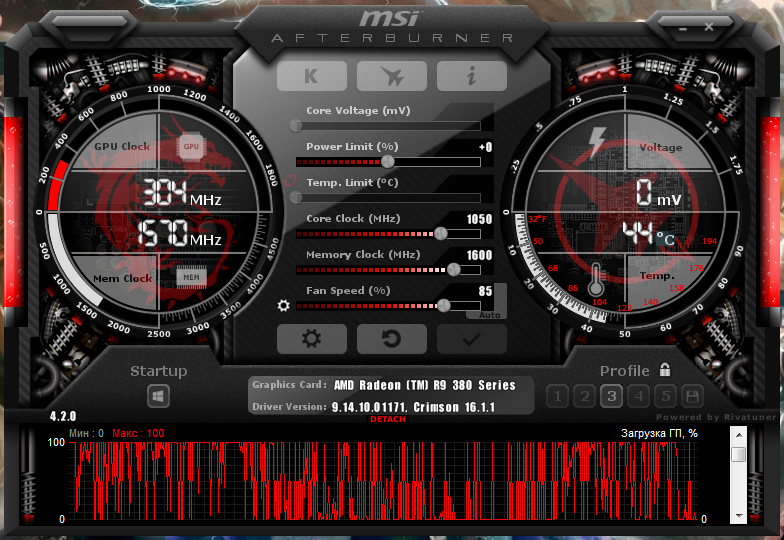
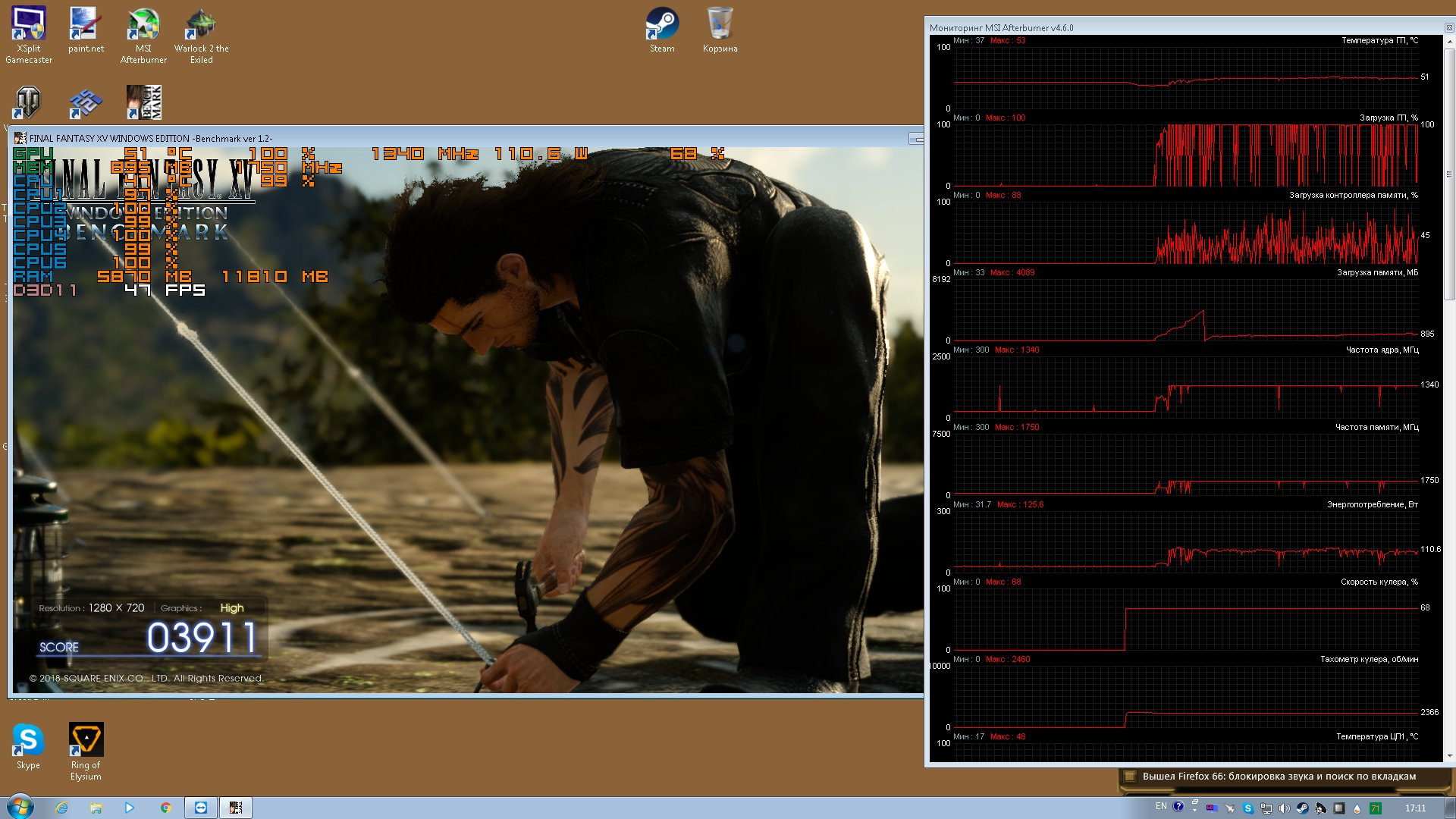
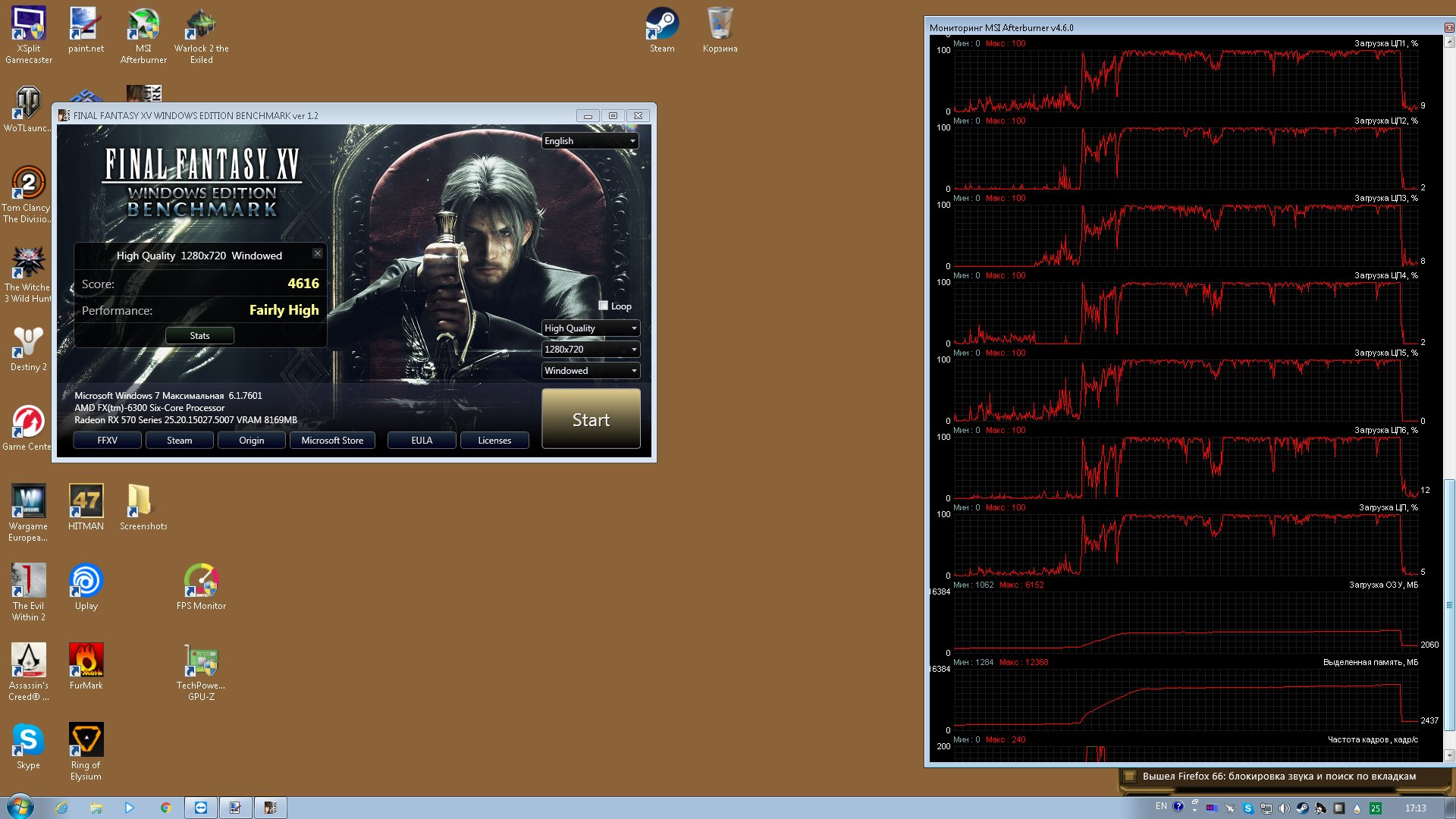
Answer the question
In order to leave comments, you need to log in
Well, here they authoritatively state that without Unified GPU usage, the graph shows garbage, and you need to enable this option.
I read the topic. Performance jumps are normal, there are a lot of people, details, effects on one scene and the video card is loaded, and then you run into a room where the draw distance is lower, and the video card "rests".
Curved graphs are also normal, they do not constantly monitor the state of the video card, but once in a certain period of time (every 0.5 seconds, in 1) and the check may well fall at the moment when the video card is loaded a little less.
Or the video card crookedly gives information about its own load.
In short, if the game does not freeze and does not freeze at certain intervals, then it is better to score on this and not bother.
As far as I heard, AMD load sensors show values at a specific point in time, while NVIDIA sensors show an average value, which is why the graph jumps, all AMD video cards have this, even when I saw the name, I thought it was about video cards from red. Such a schedule on them is an absolute norm.
Why bad iron? Quite decent even. And the problem is most likely in the incompatibility of gaming applications and the like.
I'll tell you the solution.
Some time ago, Windows 10 came out with a big update and for people who don't update, the new drivers don't work correctly.
There are two ways out:
1) update Windows
2) install old drivers, I installed 2017 and everything worked fine
You yourself said that you have a percent. old and even from the pictures you can see that it is hammering into a hundred ... Of course, it will not reveal your video card.
Didn't find what you were looking for?
Ask your questionAsk a Question
731 491 924 answers to any question