Answer the question
In order to leave comments, you need to log in
Gimp how to make a layer for inserting images?
As far as I know, this is a standard task for Photoshop, but I don’t understand at all where to dig to implement this in GIMP. Suppose there is a picture: 
You need to prepare a GIMP project in such a way that you can insert a picture with the slightest gestures, and it succinctly poured onto a piece of paper in the hands of a girl, already with a distorted plane. What tools are responsible for such implementations or GIMP functionality is not suitable for such manipulations?
Answer the question
In order to leave comments, you need to log in
I still made a mockap there, when inserted into that field, there will be small gestures, moving the layer and scaling
, and naturally showing what happened and a bonus

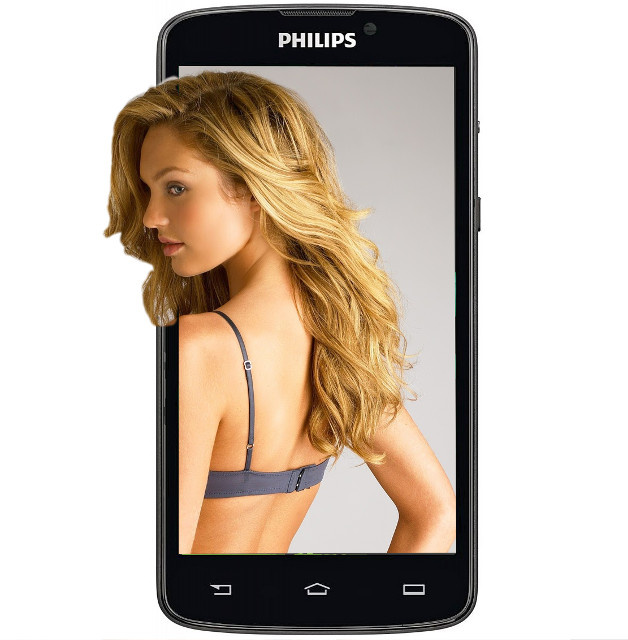
Didn't find what you were looking for?
Ask your questionAsk a Question
731 491 924 answers to any question