Answer the question
In order to leave comments, you need to log in
Foolishly deleted Amazon citrix xen tools from AWS?
Foolishly removed this citrix xen tools (Windows) from AWS Amazon? Well, accordingly, this led to the loss of connection with the instance, although in the AWS console it shows that everything is working, but it periodically throws out alerts, they say there has been no connection for a long time. Guys, how to be? How to restore the working capacity of the RDP connection now?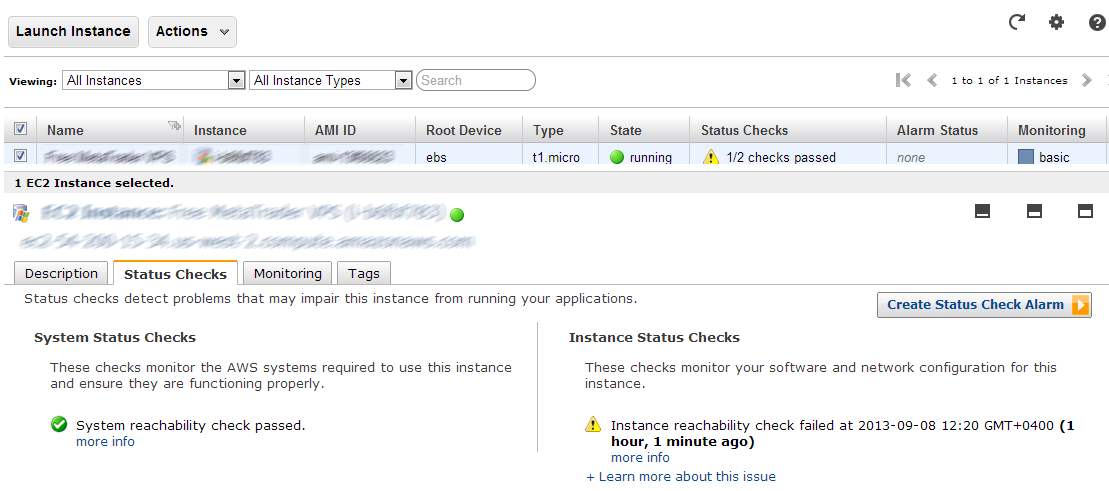
Answer the question
In order to leave comments, you need to log in
No buck?
Through a difficult and thorny path - connect an instance disk in a neighboring virtual machine and add some administration tools by copying in acc. folders and editing the registry. For me, the easiest thing is to set up any vnc portable (so that it starts and immediately starts waiting for a connection) and put it in ... AppData\Roaming\Microsoft\Windows\Start Menu\Programs\Startup
And if there is no autologon, then configure it as a service by editing the corresponding . registry branches.
And after that, having received at least some control over the machine, restore the deleted utilities.
Didn't find what you were looking for?
Ask your questionAsk a Question
731 491 924 answers to any question