Answer the question
In order to leave comments, you need to log in
Fonts FONTS What could be the problem with displaying a font? In the browser?
Fonts FONTS What could be the problem with displaying a font? In the browser? 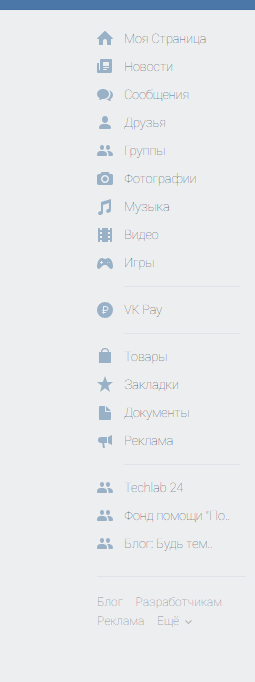
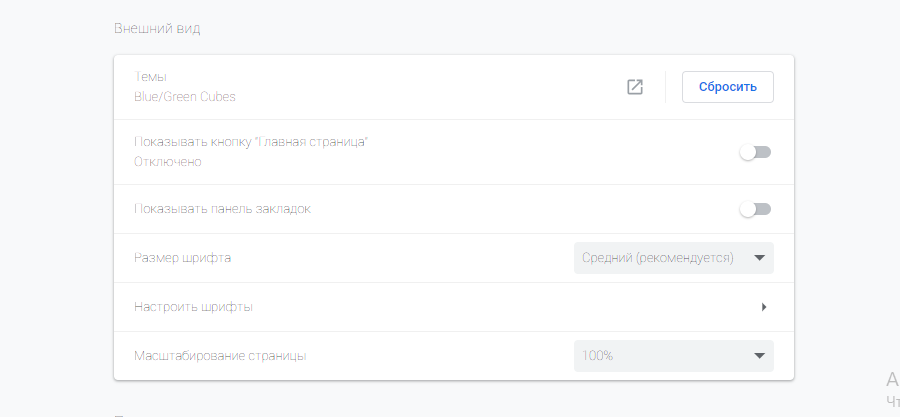
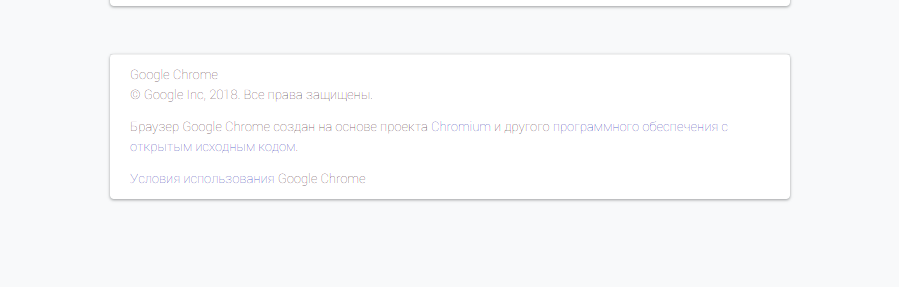
Became selective not on all sites after updating Windows and Google Chrome
Answer the question
In order to leave comments, you need to log in
That in VK, that the Roboto font is used on the Google Chrome settings page, check if you have this font installed in your system, and if so, try reinstalling it
Accidentally found a solution to the problem of displaying fonts in OPERA 65.0.3467.48 Windows 7. It turned out that in Win10 fonts are displayed very well. The thought came, what if the problem is not in Opera but in Windows 7. I tried to copy the fonts from the tens Fonts folder to the same 7 folder, but I needed permissions and so on. Therefore (I have two Windows 7 and 10), I went into the top ten, in the Fonts folder of the seven I changed the name of the folder itself, and simply copied the entire Font folder from 10 to 7 and, lo and behold, it all worked.
Didn't find what you were looking for?
Ask your questionAsk a Question
731 491 924 answers to any question