Answer the question
In order to leave comments, you need to log in
Flash drives do not work, it is not possible to check the digital signature of drivers, how to fix it?
Hello everyone, I ran into a problem, flash drives and dongles / keys do not work on the computer. If you connect a USB flash drive, writes:
Unable to verify the digital signature of the drivers required for this device. The last hardware or software change might have installed an incorrectly signed or corrupted file, or malware of unknown origin. (Code 52)
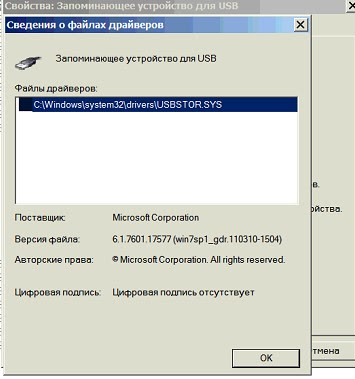
Answer the question
In order to leave comments, you need to log in
Didn't find what you were looking for?
Ask your questionAsk a Question
731 491 924 answers to any question