Answer the question
In order to leave comments, you need to log in
Windows 7 green progressbar in explorer address bar?
In Windows 7, when you enter a folder with a large number of video files (about 200GB), when sorted by date, a green progress bar appears in the address bar, which does not crawl yet - the contents of the folder are not displayed correctly and there is a noticeable slowdown of the system as a whole. The problem is not isolated on different configurations of computers. Is there any treatment?
upd: Disabled indexing, disabled thumbnails - doesn't help. The problem lies elsewhere: stupid only when sorting by date. Other sortings (by size or file name) are displayed instantly. When selected by date, explorer.exe jumps up to 80%, but the screws do not spin faster - everything is in the cache.
UPD 03/16/2012: brakes have been cured, solution below
Answer the question
In order to leave comments, you need to log in
The stutters were cured with the following: Folder Options -> Settings -> Optimize this folder: Shared Items. Apparently, the information was really taken from inside each file, which slowed down the overview and navigation through the folder.
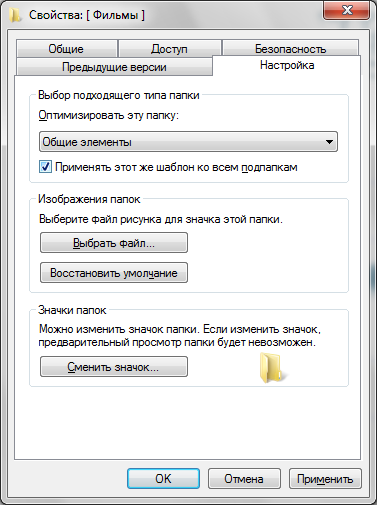
Disable indexing service, disable thumbnail generation. Go to Total Commander.
Give an example of a configuration, I did not have this on a Core 2 quad 6600, 4 GB of RAM and 64-bit Windows. Alternatively, try turning off thumbnails.
if search is enabled, the index is updated. Had the same problem, after disabling the search, the problem disappeared.
Maybe, on the contrary, turn on indexing and make sure that the necessary folders / hard are completely indexed?
Apparently, since it slows down on video files, the explorer for some reason tries to pull data from the files themselves, this process is not fast due to many conditions. In general, he can pull out a lot of different dates:

Do you have the “modified date” column exactly?
Didn't find what you were looking for?
Ask your questionAsk a Question
731 491 924 answers to any question