Answer the question
In order to leave comments, you need to log in
Failed attempt to install Remix OS. How to return everything back and start windows?
Dear experts, I tried to install Remix OS on a Lenovo g500 laptop, indicated the second hard drive D as the place, after moving everything to drive C (the drive with Windows).
After restarting, it gives the following pictures, and I don’t quite understand what happened and how I can start my laptop. Save.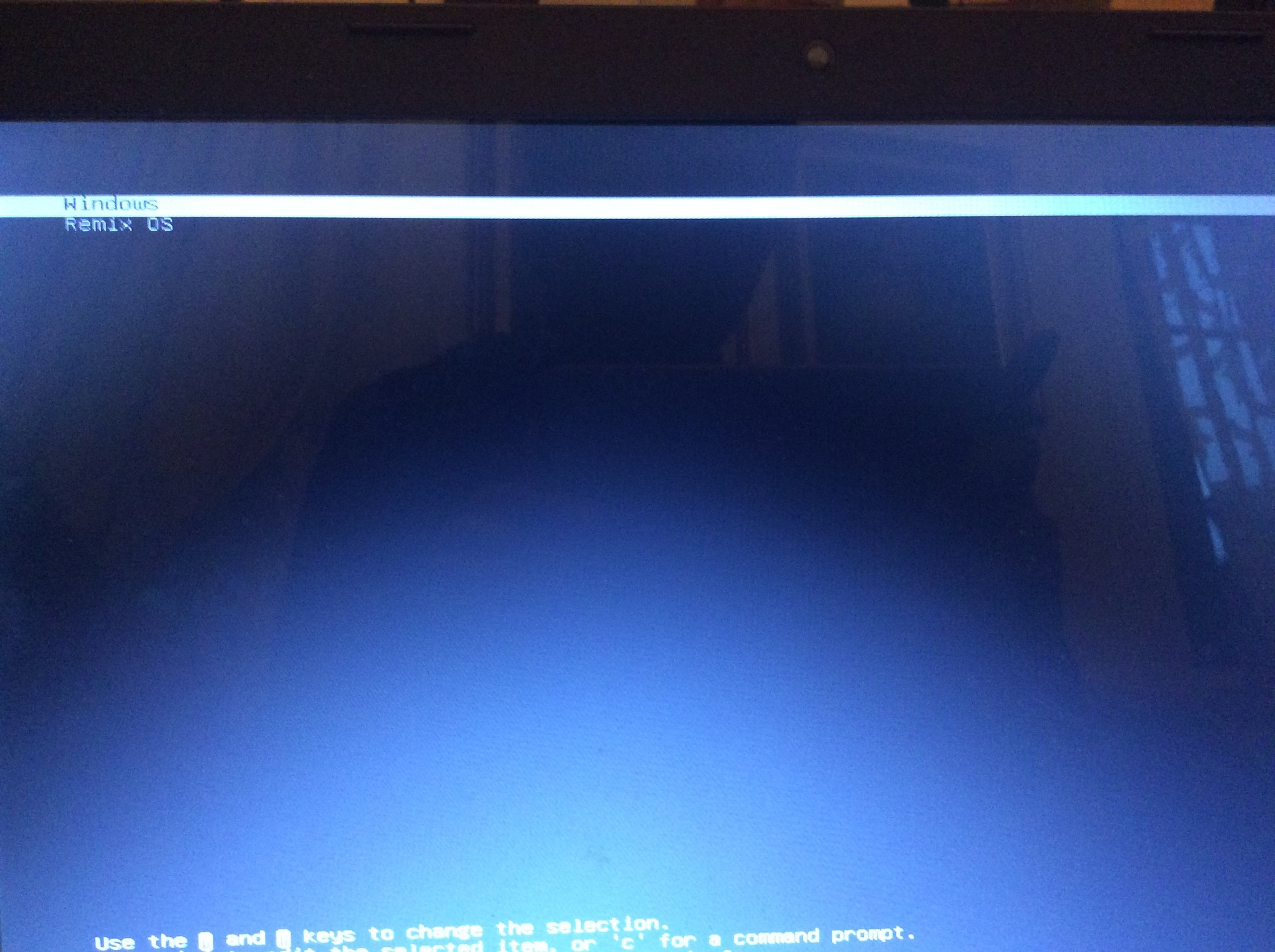
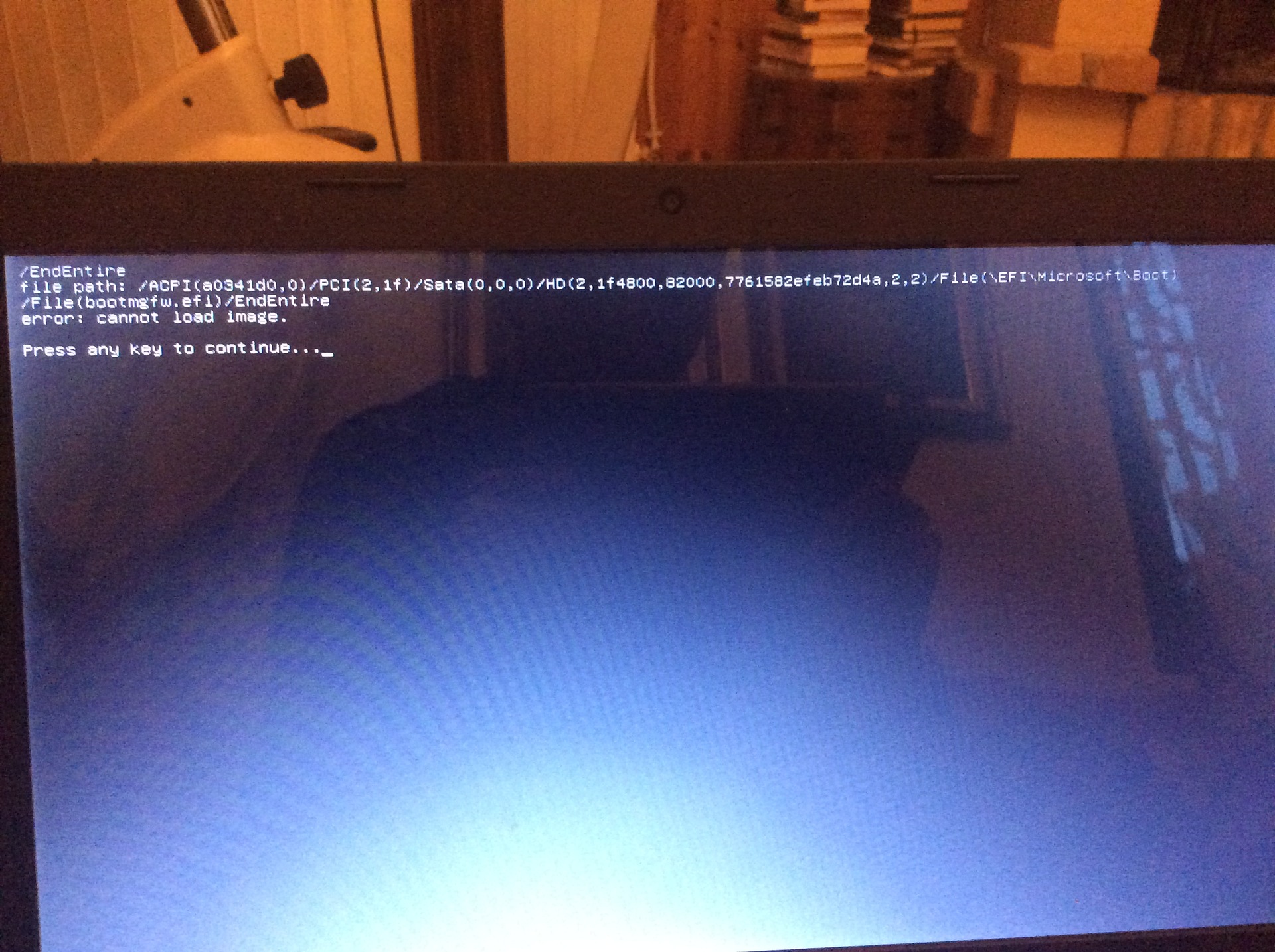
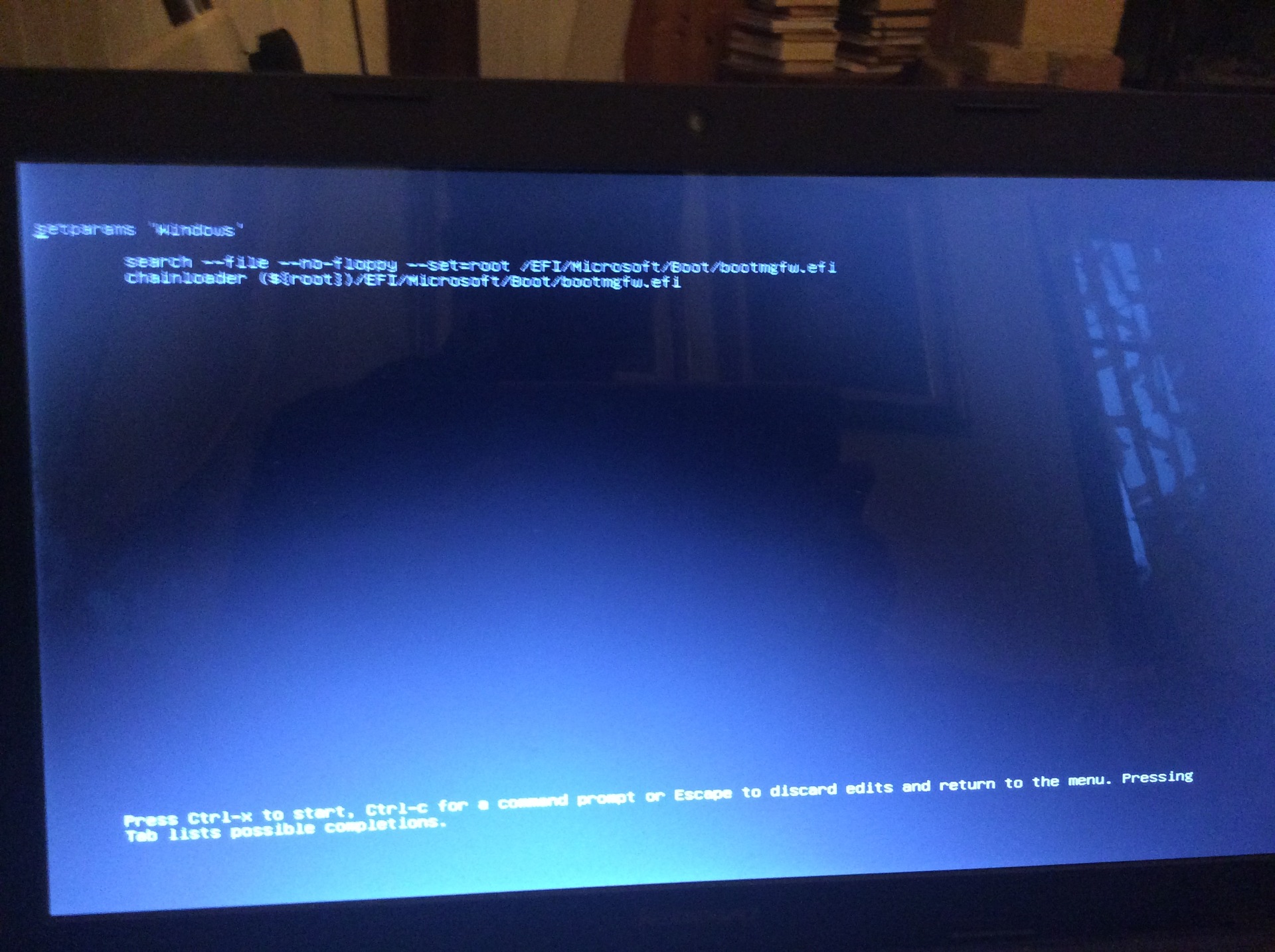
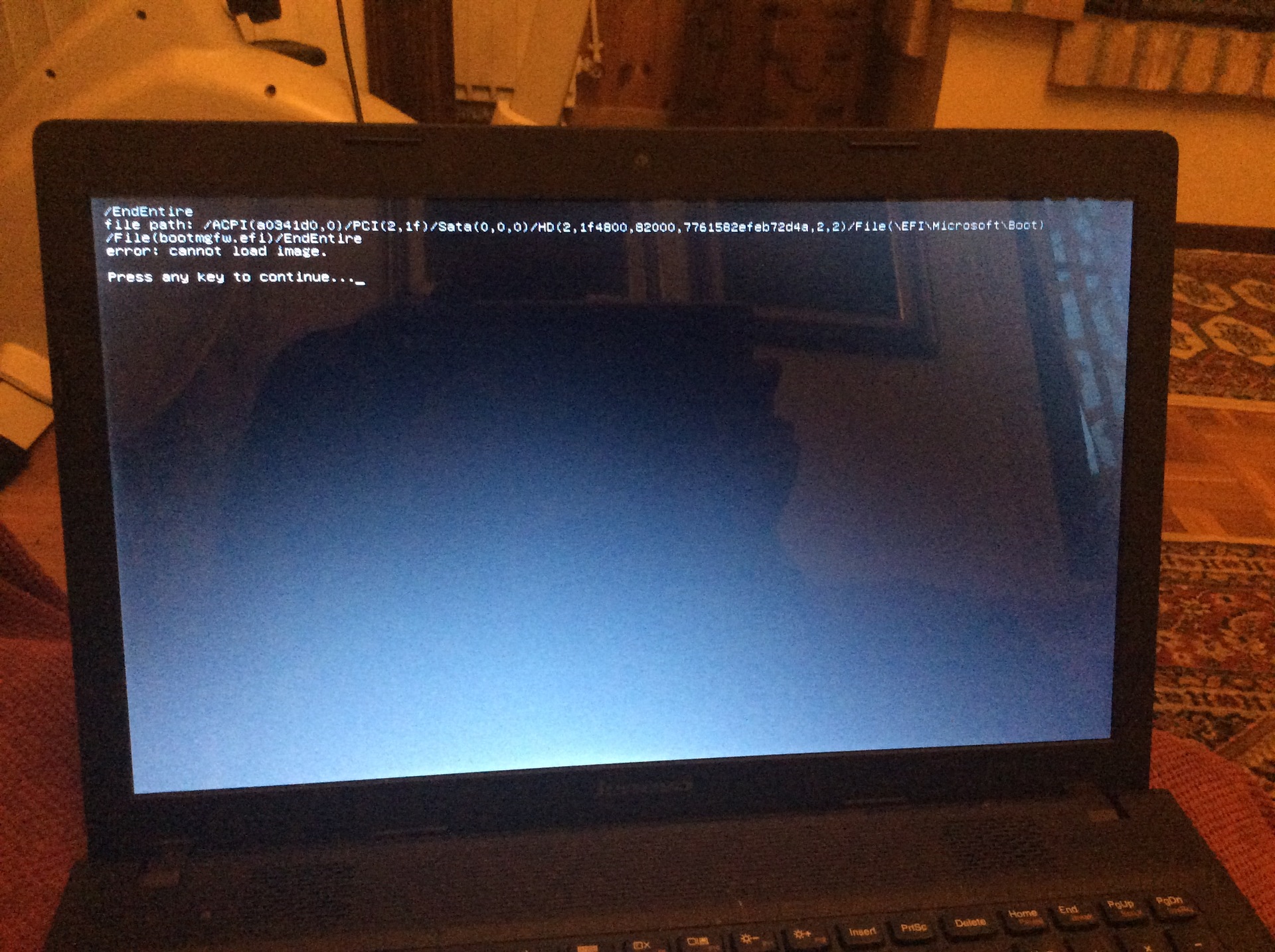
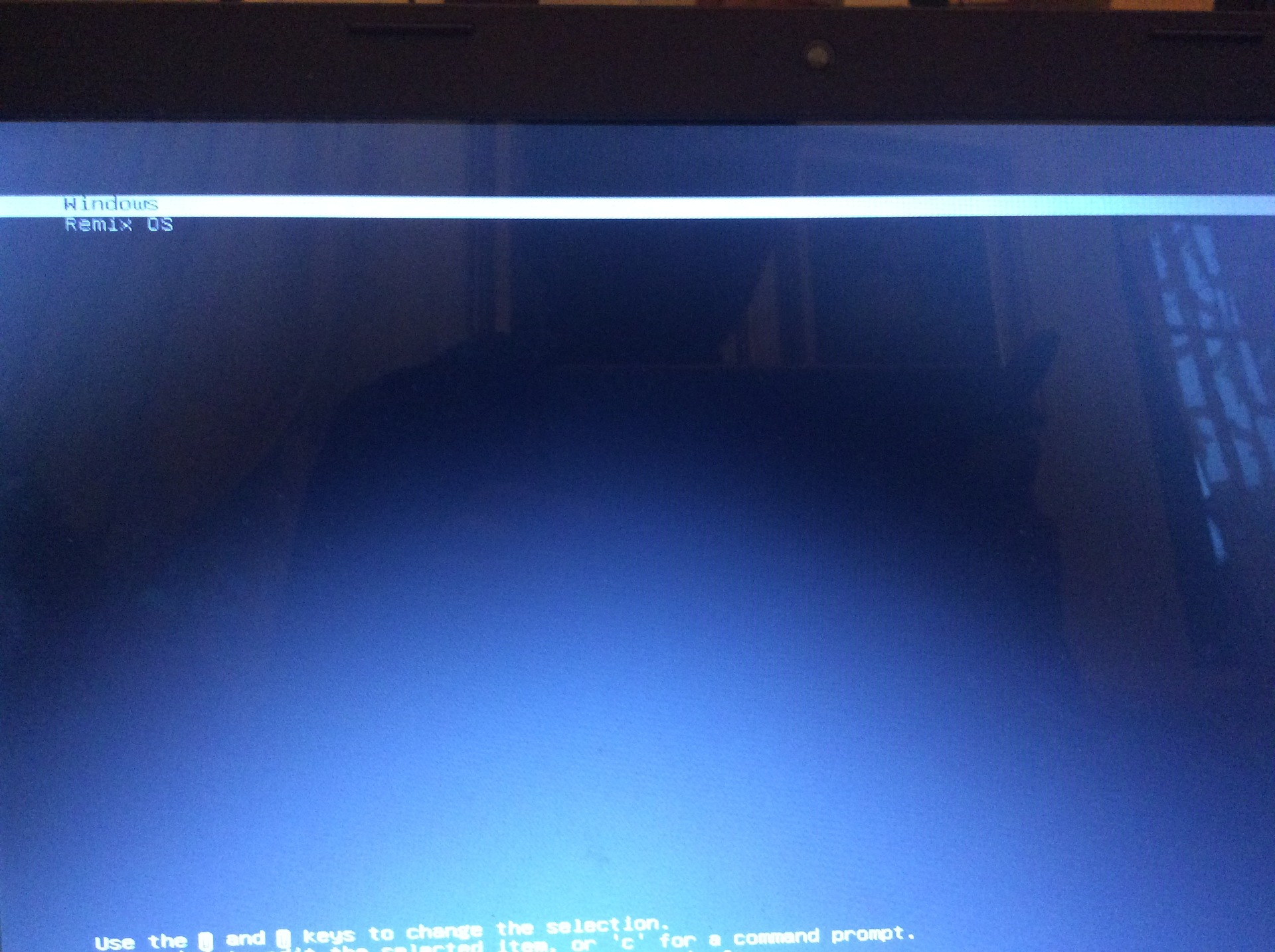
Answer the question
In order to leave comments, you need to log in
Remove the hard drive from the laptop, copy all the files to another medium. Format the drive, install Windows. Then you can try to install Remix OS again, according to the instructions, of course - most likely, you did something wrong.
Alternatively, format partition D and try a system restore. Lenovo even has a special button.
Didn't find what you were looking for?
Ask your questionAsk a Question
731 491 924 answers to any question