Answer the question
In order to leave comments, you need to log in
Extra empty pixels in smart object, why?
Hello! I'm not a Photoshop guru, maybe this is the normal behavior of the program, but I want to understand the logic then. The bottom line is this:
There is a certain psd layout: https://www.os-templates.com/free-psd-templates/ap...
It has social media icons at the bottom, and the letters have properties (stroke and inner shadow) . 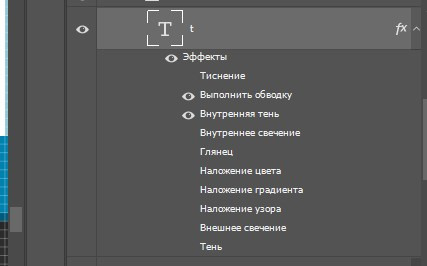
I decided to try to create a smart object ... the borders of the smart object of the letter "t" (controls) are clearly visible in the picture. 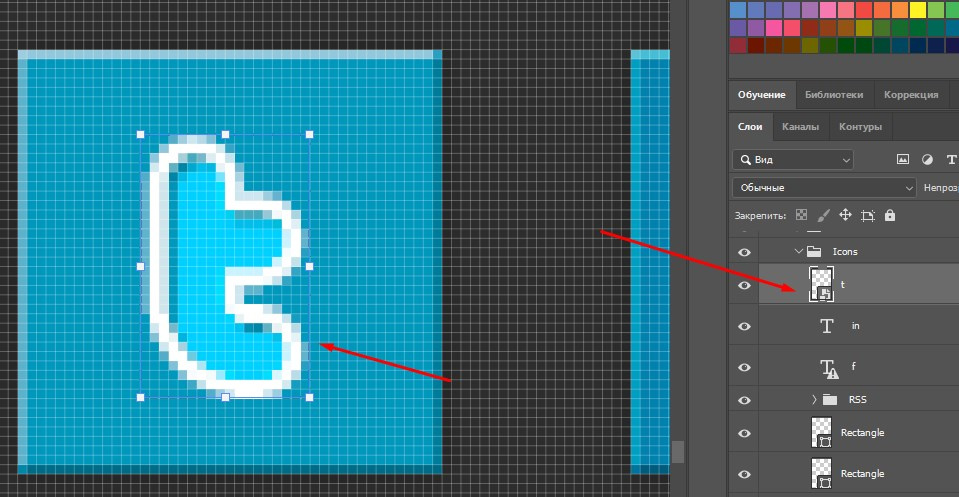
Everything seems to be fine, but when I go into the smart object itself, extra empty pixels appear on all sides (in the figure circled in red). I don't understand where they come from.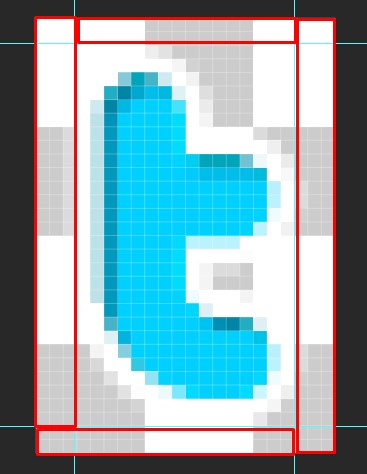
Answer the question
In order to leave comments, you need to log in
I downloaded and looked at the file - my smart object borders are the same as the text area initially.
At first I thought that the reason was that the inscription was translated into a smart object, and not just a raster object. In this case, it could show the letter itself from the outside, and opening the smart object inside we see a text field, the boundaries of which are the boundaries of the smart object.
But since it looks different for me, I suppose it's either in different ways to create a smart, or in versions. I made smart through the context menu in the layers panel.
Didn't find what you were looking for?
Ask your questionAsk a Question
731 491 924 answers to any question