Answer the question
In order to leave comments, you need to log in
Explorer crashes when calling the context menu?
Recently ran into a problem on Windows XP SP3 Simplix Edition .
Explorer crashes when calling the context menu on folders
whose name starts with a number or an arithmetic sign ,
first this message appears: 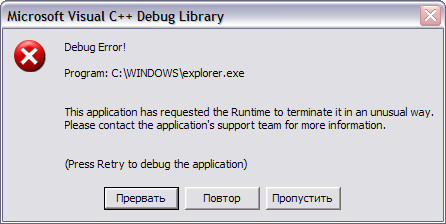
then when you press any button like this: 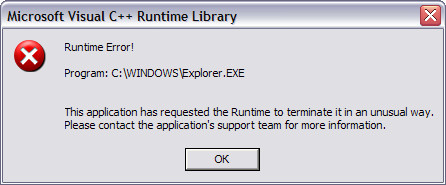
I don’t know why, but I’ll guess:
1. Installing and uninstalling QTTabBar 1.5.0.0 Beta 2
2. Somehow I launched the program downloaded from the office. site ReNamer-5.50-Russian.zip (there was a glitch in the explorer, the icons began to disappear ... in short, the reboot helped, the program was checked for VirusTotal 0/52)
Here is a link to the file sendfile.su/991245
Ways to solve the problem that did not help :
1. Reinstalled all Microsoft Visual C++ 2005-2008-2010-2012-2013
2. Reinstalled RuntimePack 14.4.12 Full (32 and 64 bit) [ChingLiu]
3. Reinstalled NET Framework 1.1-4.0
4 Installed the latest update WindowsXP-KB936929-SP3-x86-
RUS.exe 5. Cleaned and fixed the registry Auslogics BoostSpeed and Reg Organizer
Later I will check the system files for integrity, if this does not help I will unsubscribe.
Help what to do?
Answer the question
In order to leave comments, you need to log in
PROBLEM SOLVED!!!
Yesterday I did a check with fixes for the integrity of the registry and cleaning through CCleaner .
Then I reinstalled several programs, and deleted some .
Namely:
1. Removed K-Lite Codec Pack Mega 10.4.0 and installed new 10.5.5 .
2. Attribute Changer v7.11 installed and uninstalled.
3. QTTabBar 1.5.0.0 Beta 2 installed and uninstalled.
4. DirectX reinstalled.
5. Microsoft Visual C++ 2005 Redistributable Package (x86) installed.
6.Microsoft Visual C++ 2005 SP1 Redistributable Package (x86) installed.
Then I turned off the computer, and today I turn it on and everything works, no errors!
Yes, I don’t know what it was and what helped ...
The context menu is stored in the registry. Some programs are written in the HKEY_CLASSES_ROOT\*\shell section, others - in HKEY_CLASSES_ROOT\*\shellex\ContextMenuHandlers.
You need to clean it up by removing unnecessary items, especially those related to QTTabBar 1.5.0.0 Beta 2, first export the designated branches to a file.
Well, stop using such junk as windows xp.
Didn't find what you were looking for?
Ask your questionAsk a Question
731 491 924 answers to any question