Answer the question
In order to leave comments, you need to log in
Error: Kernel panic - not syncing: Attempted to kill init?
Hello!
If the server is turned off incorrectly using the button, its repeated downloads end with an error: 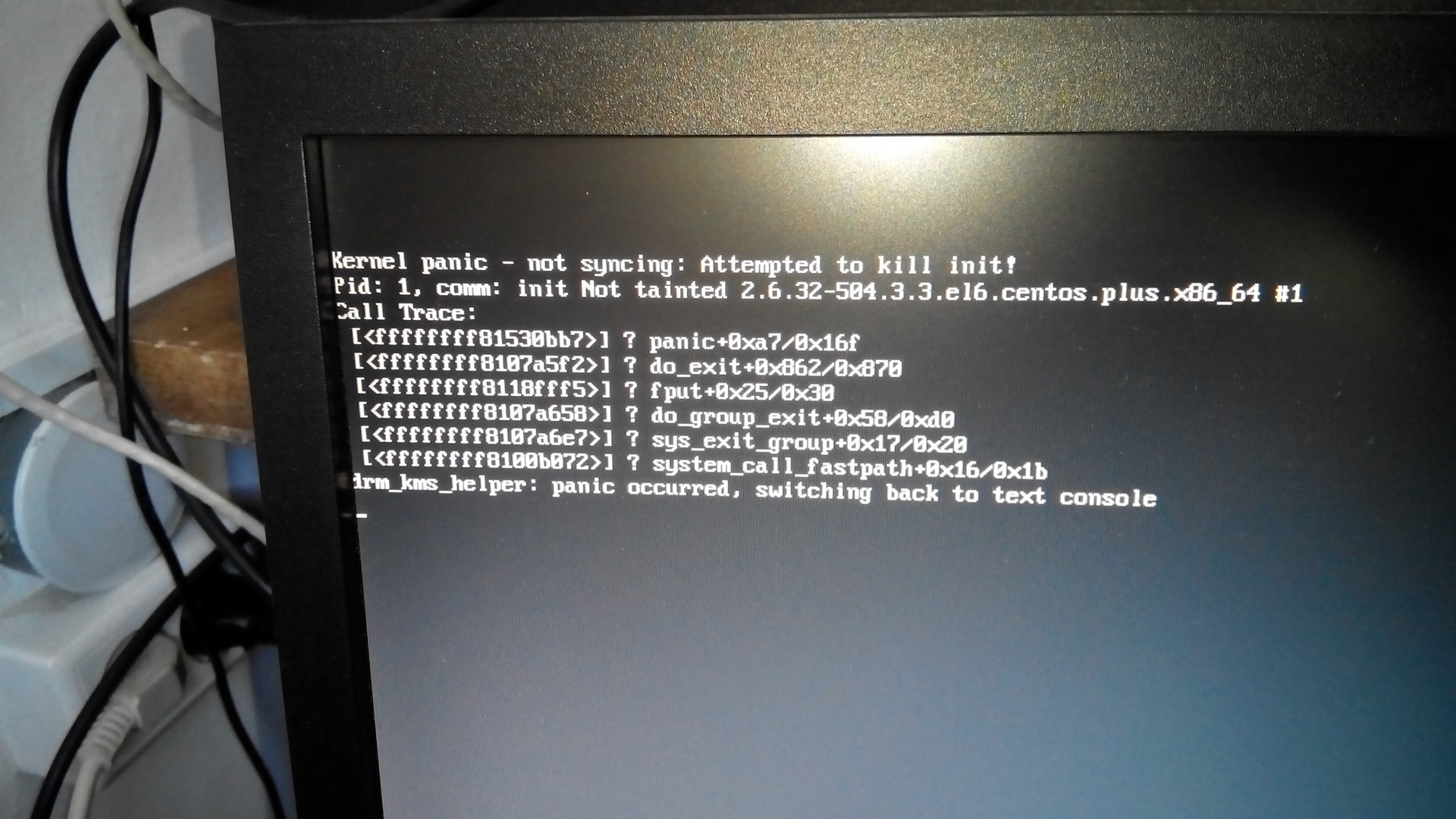
At the same time, the "Caps Lock" and "Scroll Lock" indicators on the keyboard flash and the keyboard stops responding.
Server based on Centos 6.4. Installed 4 disks of 1 TB in raid 10 mode.
Also, apparently, there was a Bios reset due to the battery, and the SATA - RAID mode was set. I reinstalled this mode, but the error did not go away. The initial system boot page displays NOT RAID next to each drive. Previously, I did not notice whether these inscriptions were.
The raid array may have crumbled. Maybe somehow I need to fix it through live DVD, I don’t know. What can be done?
You need to pull data from the Moodle system that is installed on the server (i.e.
In our city, no one is taken for it.
I dug more into the server, I saw at boot, by pressing Ctrl + i I get into the program menu, apparently the built-in raid controller on the motherboard called intel Rapid Storage Technology. There all disks are in the "Not-Raid Disc" state. Probably here they gathered in raid 10.
If you click on the first Create raid item, will the data recorded on the disks be overwritten? In one of the English-language articles I read that only boot metadata is recreated, and the information itself is not touched.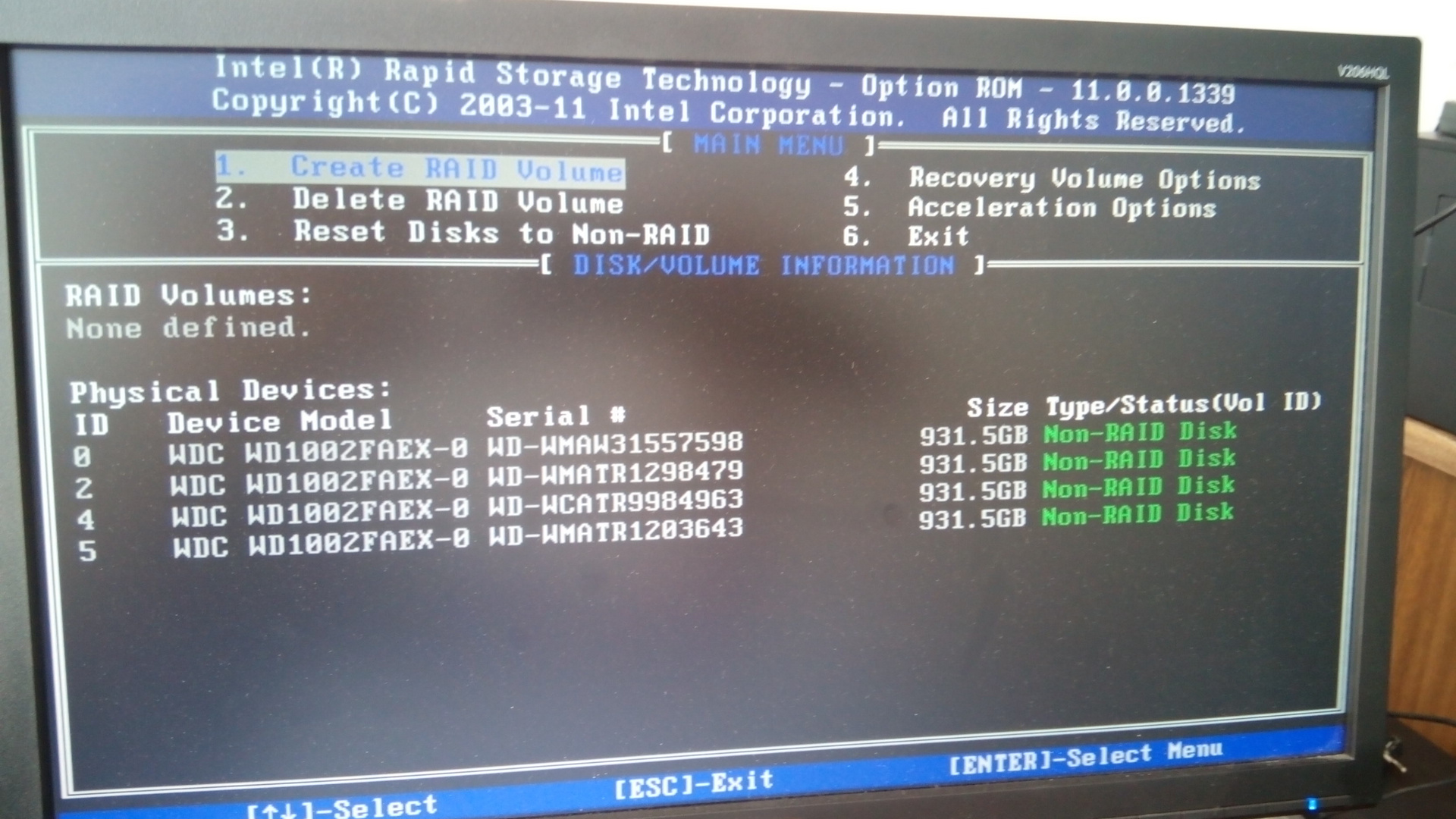
Answer the question
In order to leave comments, you need to log in
RAID what was going to? Controller or linux? single tried? emergency? If you tried it and not ale - it's best to boot from a liveCD and build a RAID there - if it was going to linux, it should figure out where which disk is.
do not torture r-studio,
find a better admin nearby. A scattered raid is healed in 90% of cases
Didn't find what you were looking for?
Ask your questionAsk a Question
731 491 924 answers to any question