Answer the question
In order to leave comments, you need to log in
Error in console error: "idpiframe_initialization_failed" when working with Api google in console.google.cloud.platform. How to remove it?
Hello everyone, I work with api google for YouTube, I encountered an error in the console during initialization, I can’t
remove it. I got api key and client_id. I work through open server. I
tried different urls in the Authorized JavaScript origins field on console.google.cloud.platform addresses, cleared the cache, but the error does not go away. All the screenshots are below. In the head of index.html, api google is connected
.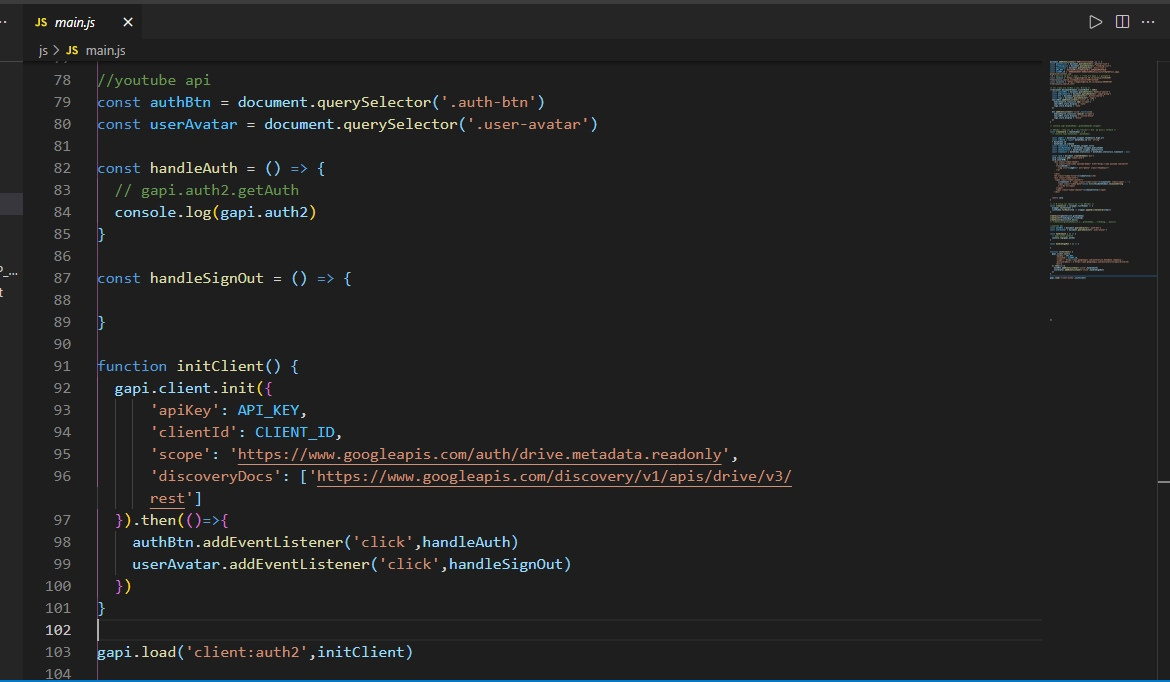
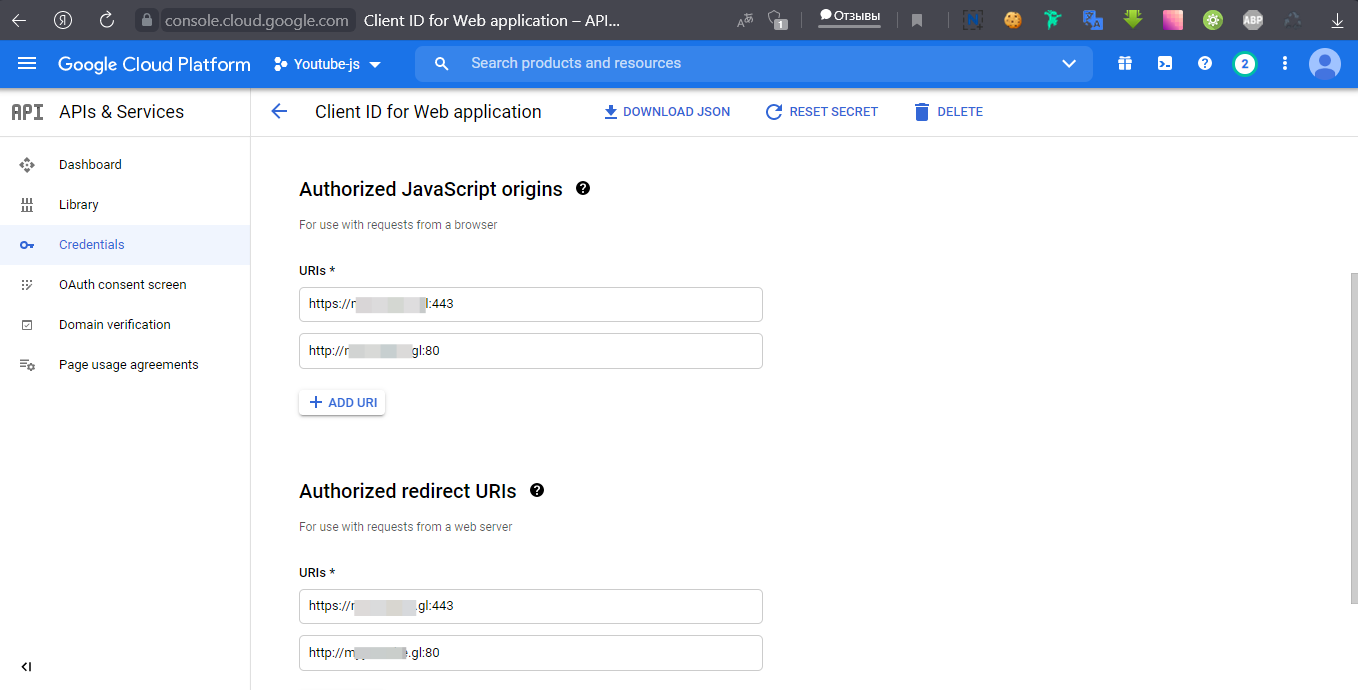
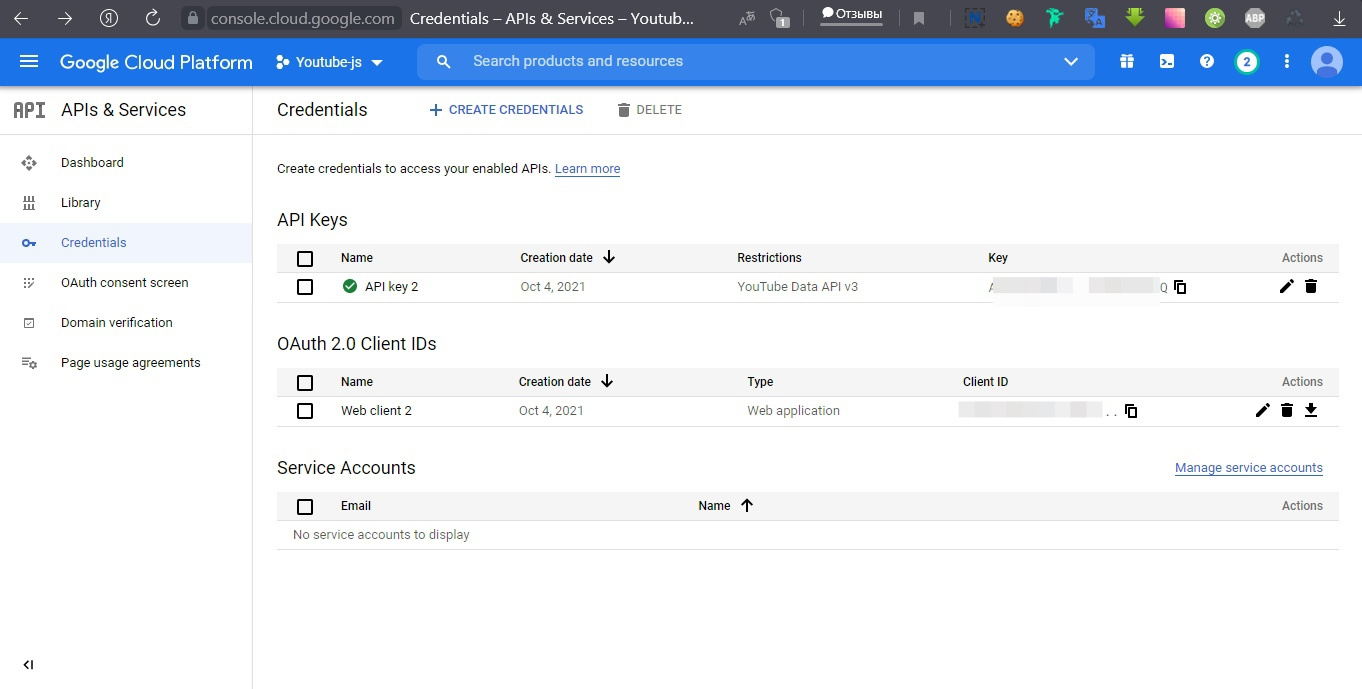
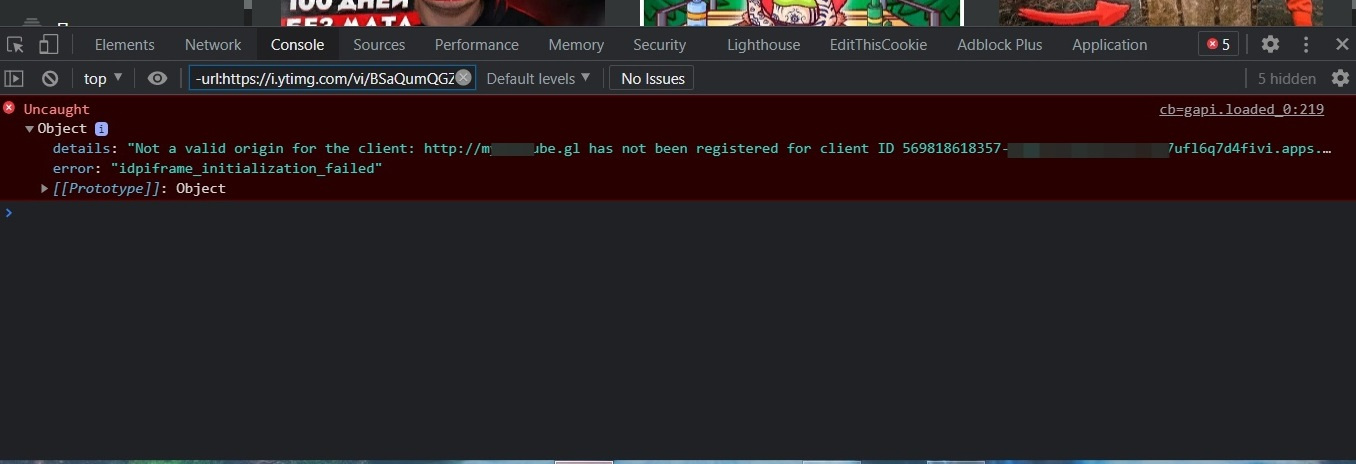
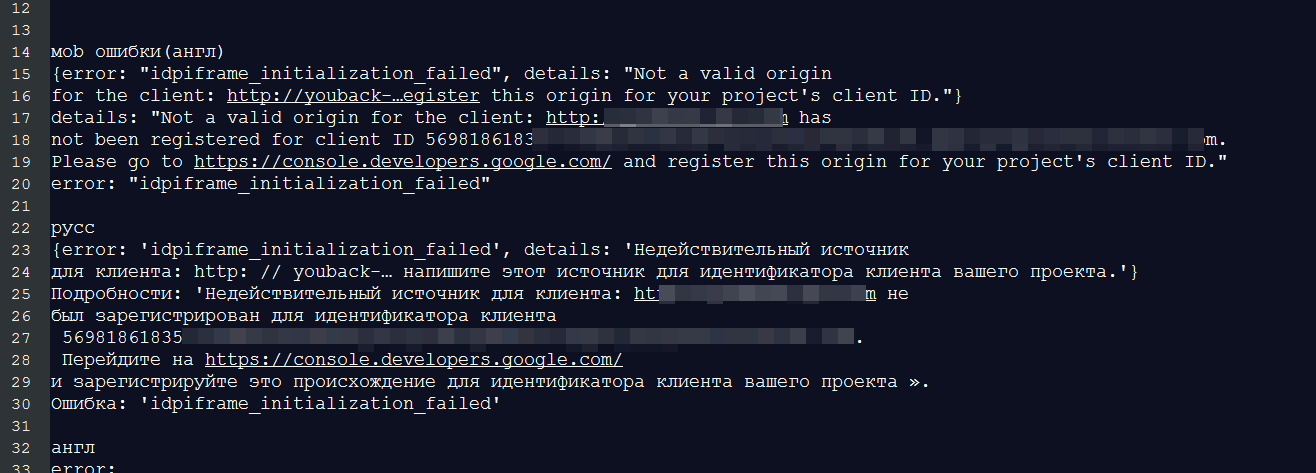
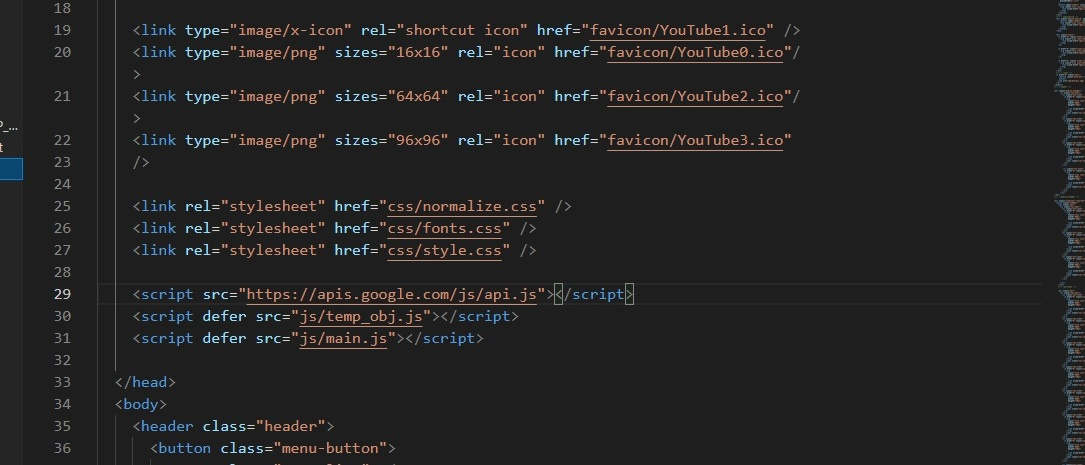
Answer the question
In order to leave comments, you need to log in
I solved the problem by clearing the cache, adding permission for google api cookies and adding the same url addresses in the Authorized JavaScript origins field with ports: 80 and 443 (I have ssl on an open server) and without ports. Maybe the solution will help someone
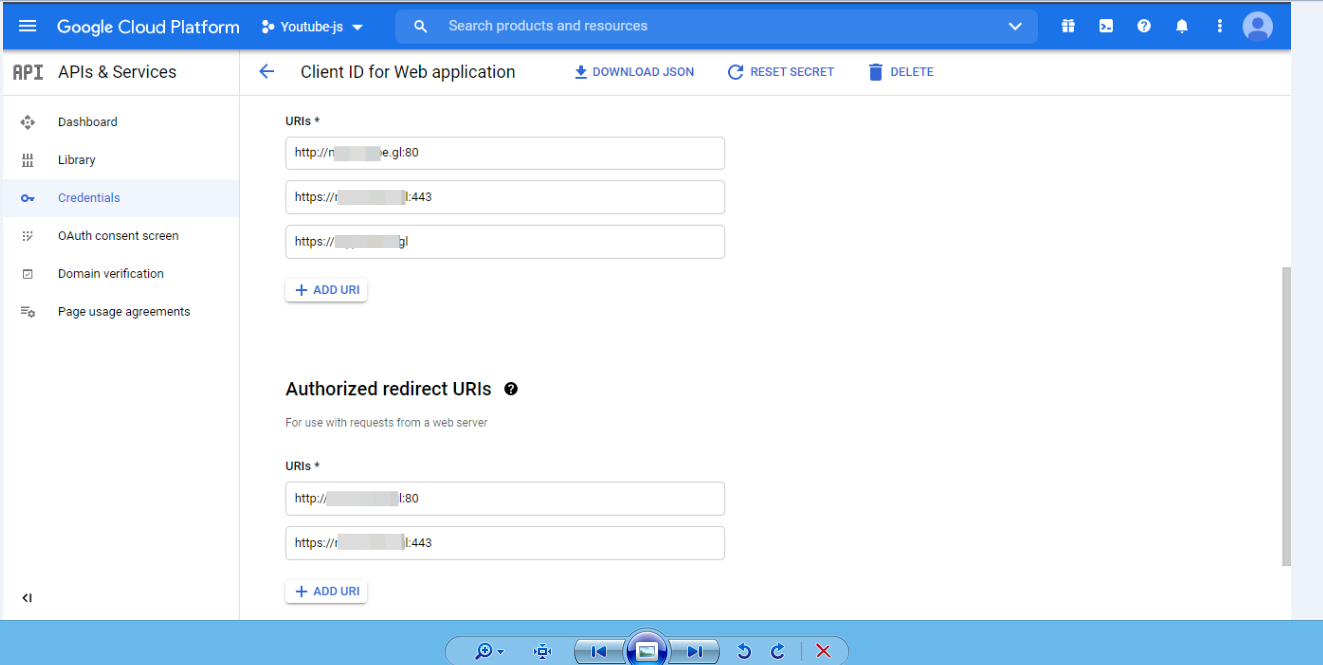
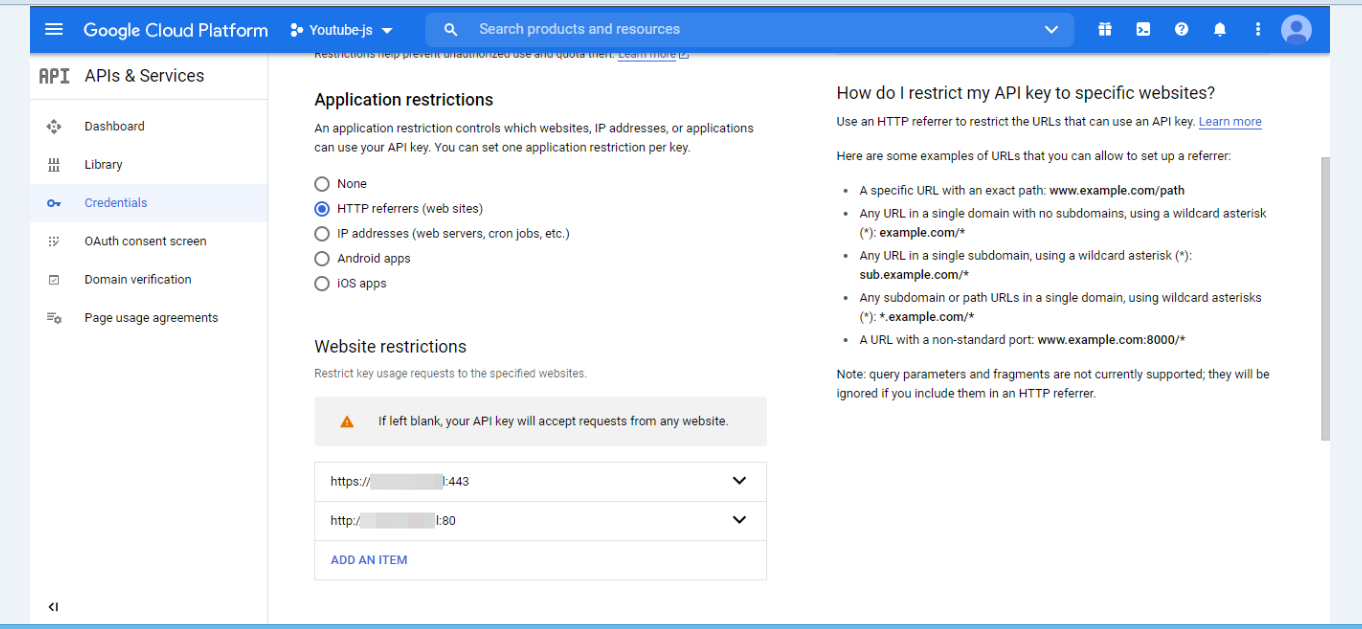
Didn't find what you were looking for?
Ask your questionAsk a Question
731 491 924 answers to any question