Answer the question
In order to leave comments, you need to log in
Error 709 when installing a network printer?
There are two computers (win 10 on both) a shared printer is connected to one of them. Which is used by the second user.
However, there is a bug. If you put a printer on the host machine, the default printer will block access to it over the network. And the second user can no longer use it.
From change of a host of the printer changes nothing.
The simplest option is not to use the "default" option, since there are several network printers in the company and you can't choose it, and it's easy to forget and eventually send printing to another office altogether.
Googling leads to basically the same answer about editing the registry, but this does not solve the problem.
Can someone tell me what to do and where to look?
Screenshot from the Internet but the error is written the same
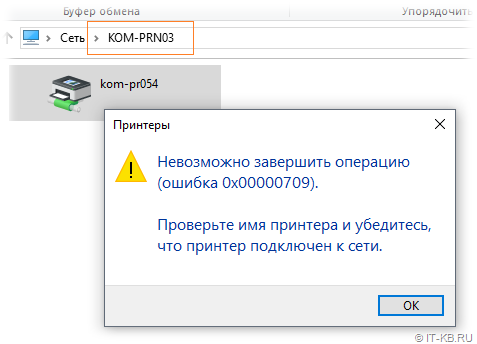
Answer the question
In order to leave comments, you need to log in
In general, we managed to find a solution ...
1. I set a checkbox on the host to allow Windows to manage the printer by default.
2. Through account management, Windows created an additional user that is used over the network (I'm talking about this Access to the credential manager ) indicated the name of itself as a host
3. A controversial point, but nevertheless one of the actions that led to the
decision downloads (It seems to be unrelated, but this is one of the actions after which everything worked)
4. Reboot the computer.
To fix this error, you need to remove the security update released after 09.2021, it's a shame how such a large company with a multi-billion dollar budget can make such fatal mistakes, moreover, in 2 updates in a row at once.
Update KB5007253 fixes this problem for whom nothing else helps, while released in the insider branch, but you can safely download it from the internet and install it manually.
Check if your firewall is disabled. If you are not a fan of configuring it, then you should have the service enabled and simply "allow" all incoming connections. Perhaps the problem is this.
Update KB5007253 and many other useful things:
https://www.deskmodder.de/blog/2021/11/23/kb500725...
My input: computers with Win10 Pro, Canon MF3010 MFP, 2 users per computer - admin with a password and a limited user without a password. From under the admin it is installed, from under the user - error 709.
My solution: allow empty passwords.
method 1. gpedit.msc → “Computer Configuration” → Windows Settings → Security Settings → Local Policies → Security Options → in the right column, open Accounts: allow blank passwords only for console login → put a dot in front of “Disabled” and click “OK” → Restart computer or on the command line launched from the admin. rights, type gpupdate /forcre
way2. regedit → HKEY_LOCAL_MACHINE\SYSTEM\CurrentControlSet\Control\Lsa. In the Lsa section, open the LimitBlankPasswordUse parameter and change its value to 0. There is no need to reboot.
Perhaps setting a password for a passwordless user will help, but I have not tried this method.
Didn't find what you were looking for?
Ask your questionAsk a Question
731 491 924 answers to any question