Answer the question
In order to leave comments, you need to log in
Something interferes with the socket connection on port 80, how to determine what and who?
Greetings!
In general, from the client through a socket on port 80 I feed an HTTP / 1.1 request to the server,
in the request via POST I transfer the picture. (plugin for Photoshop in JavaScript)
the fact is that a "broken" image reaches the server, but its size is correct.
I compared the binaries of the picture before and after sending, found out the following:
1. If you send the same picture, then it will beat in the same place.
another picture will again beat in the same place, and so on.
2. They fight as follows - at the beginning of the file everything is correct, then there is an insertion of a "block" into the data mix from the same file, a part from the beginning of the part from what is after, and then from the end it is cut off to the size of this inserted part.
Depending on the picture, the position of the block changes, but for the same picture it is always the same.
On other computers, everything is fine and it's definitely not a connection.
The fact that this is precisely because of the operating system is almost 100% certainty.
And the axis is Windows 10 ...... which makes me think of a universal conspiracy.
How can you determine who is monitoring the network connection?
UPDT1: I encoded the picture in HEX, it stopped beating...
Answer the question
In order to leave comments, you need to log in
netstat -ano | find ":80"
The last column is the process ID.
Then, either in the task manager or through the tasklist, look for the process.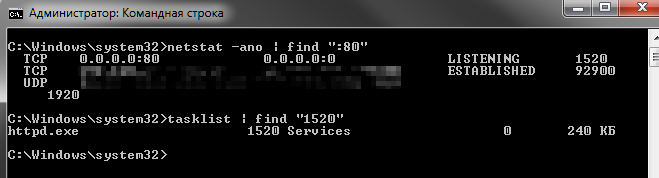
Didn't find what you were looking for?
Ask your questionAsk a Question
731 491 924 answers to any question