Answer the question
In order to leave comments, you need to log in
Editing the list of bootdevices in the BIOS. or something else about removing linux
Installed ubuntu. I did not know that it was necessary to put grub on a disk with gpt in a special way. Accordingly, grub got crooked. I decided to delete everything and return it as it was. Formatted all partitions created during the installation of ubuntu. Restored the sizes of sections what they were. BUT in the BIOS in the boot tab, ubuntu remained (photo attached). As far as I understand, this is due to the fact that there is a record about it in the GPT partition table. How to remove it from there?
Or you can delete everything at all together with the table (so that the disk is the same as at the time of purchase. After all, then there was no partition table?). Then I can clone my old HDD to the one I have now. Now Macrium reflect (which program I clone) produces incomprehensible errors.
Ps
What does "P0:..." mean in the screenshot, no one knows?
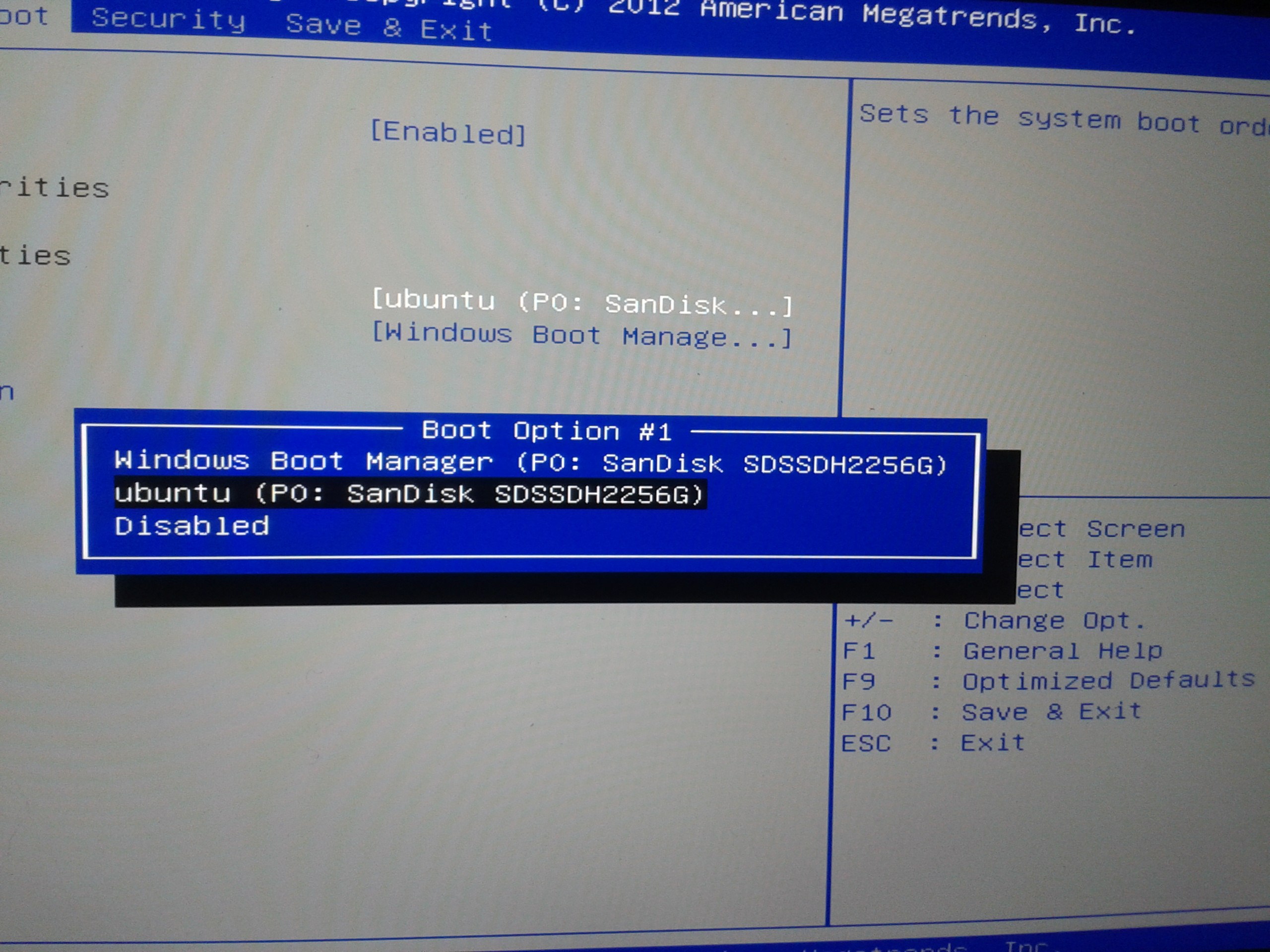
Answer the question
In order to leave comments, you need to log in
The screenshot shows a list of bootloaders found in the EFI boot partition . Here it is described how to edit this section from Windows or EFI Shell.
P0 probably means Partition 0.
Didn't find what you were looking for?
Ask your questionAsk a Question
731 491 924 answers to any question