Answer the question
In order to leave comments, you need to log in
Editing files on Google Drive not working
When I try to edit my own or open files, I get the following error:
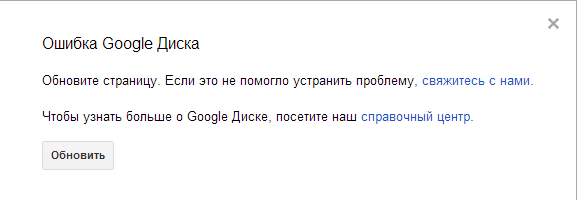
At the same time, I can change them from the list of files, through the context menu. And I go to the page - and shish. Spreadsheets still work, documents don't. Google Chrome browser. Searching for help and answers in the Google group did not help. What could be the problem?
Answer the question
In order to leave comments, you need to log in
Most of all it looks like a clogged cache. Try the standard method (or plugins) to clear it.
Recently, I often see problems with Drive on different accounts when working with documents. It is very likely that it is Google itself that is cheating something.
Didn't find what you were looking for?
Ask your questionAsk a Question
731 491 924 answers to any question