Answer the question
In order to leave comments, you need to log in
Does not detect the headset microphone, how to fix it?
Dell G3 3579 laptop, Logitech g335 headset. There were usb-shnye headphones before, everything worked. I recently bought a Logitech, here is a 3.5 mm mini jack. The headphones work, the microphone does not even see. At what, on other computer everything is all right. Also in this port (3.5 mm) does not see all the other headset microphones. I updated and reinstalled the driver, climbed dozens of forums and of. sites, no one has a similar problem.
Answer the question
In order to leave comments, you need to log in
You should have marked your question as difficult. If my guess is correct (and I'm 99% sure of that), then it's simple. The reason is that the pinout of the modern 3.5 mm 4-pin plug exists in two versions (see the picture below), and the microphone in these variants is connected back to back. The prevalence of one of them is large, and the variant from your computer is small, so what works on other computers does not fit. To solve this problem, such an adapter is produced and sold here:
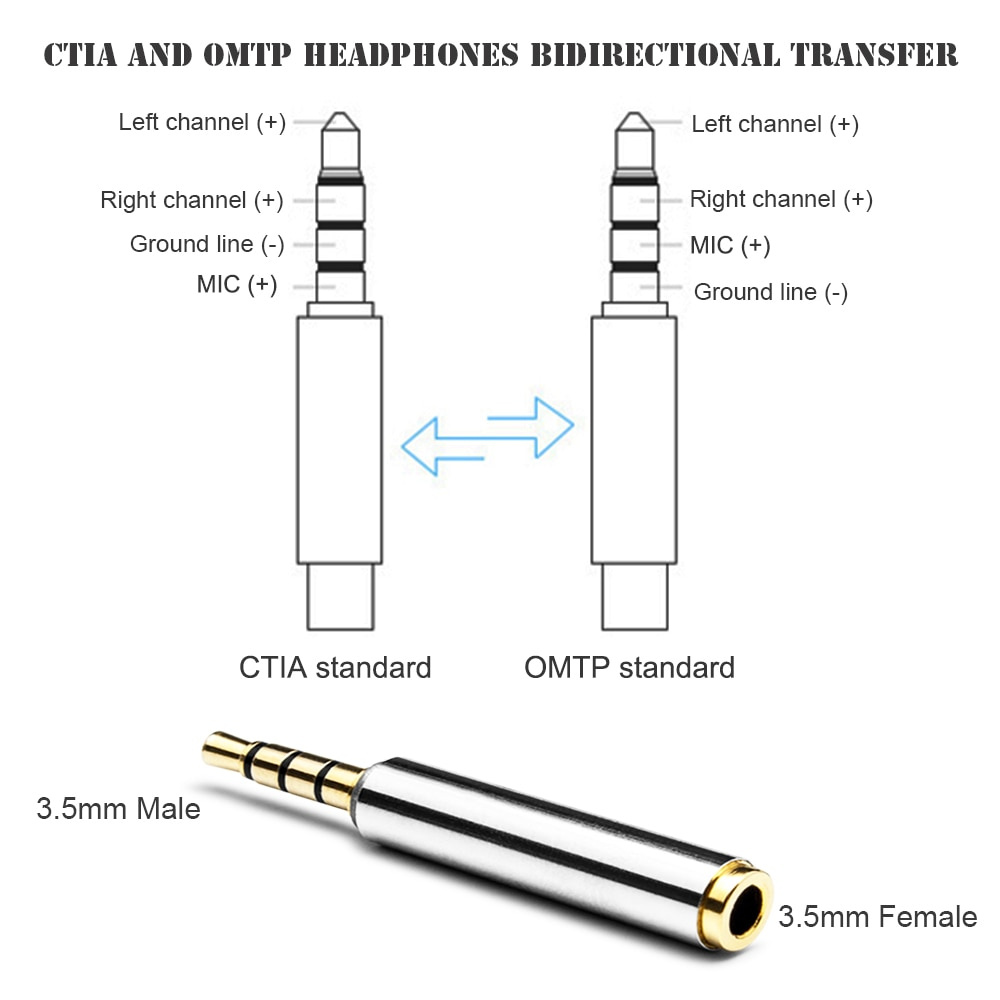
It changes the ends of the microphone connection to mutually inverse, thereby bringing the connection back to normal. You can solder something similar yourself from a plug from a faulty headset and a jack from a faulty mobile phone by connecting them with a wire.
Didn't find what you were looking for?
Ask your questionAsk a Question
731 491 924 answers to any question