Answer the question
In order to leave comments, you need to log in
Does Kaspersky Anti-Virus embed its own JS script into the site code and disrupt the site?
Hello! I have free Kaspersky Security Cloud installed on my computer. Recently, because of it, my site began to work incorrectly:
1. Site pages take a long time to open
2. Some JS scripts do not work I
looked at the site code and saw that Kaspersky embeds its js script there:
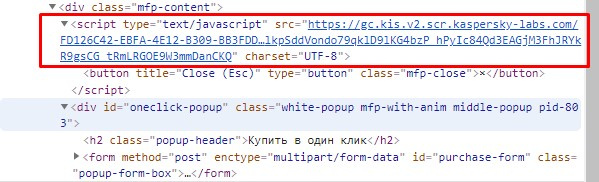
If I disable Kaspersky, the site starts working in normal mode, turn it on - again it does not work. I thought it was just me, but the same problem came to light on another computer where Kaspersky is installed.
Who faced this and how can this problem be solved?
PS: the site is an online store without viruses, advertised in Google and Direct, there are no problems with malware.
Answer the question
In order to leave comments, you need to log in
how can I solve this problem?
1. Write code in such a way that it is difficult to break its work without special intent. It is done by elementary isolation of the code scope from the outside world.
2. Check the download speed of everything that loads on the site page. This is done in devtools on the network tab.
3. Perhaps Kaspersky has no effect and does not spoil anything on the site. But as a result of his actions, unexpected scenarios can be launched in your code, leading to brakes. Suddenly you are listening through the observer to the entire body at maximum speeds. Perhaps refactoring is needed, taking into account the first point.
Install https on the site
+
configure CSP headers
https://developer.mozilla.org/ru/docs/Web/HTTP/CSP
To begin with, I would write in support of Casper. They created this evil, they probably know how to solve the problem
I see that here, judging by the code, the script is embedded in the contents of the popup window. Does it have a complete structure with HEAD, BODY and HTML tags?
Didn't find what you were looking for?
Ask your questionAsk a Question
731 491 924 answers to any question