Answer the question
In order to leave comments, you need to log in
docx.gdoc extensions - how to fix an extension in Google Drive?
Hey!
After migrating the docx files after a while they turned into docx.gdoc extensions. They are not opened by editors and cannot be renamed. Documents are very important. What can be done to return the original docx extension?
Thank you!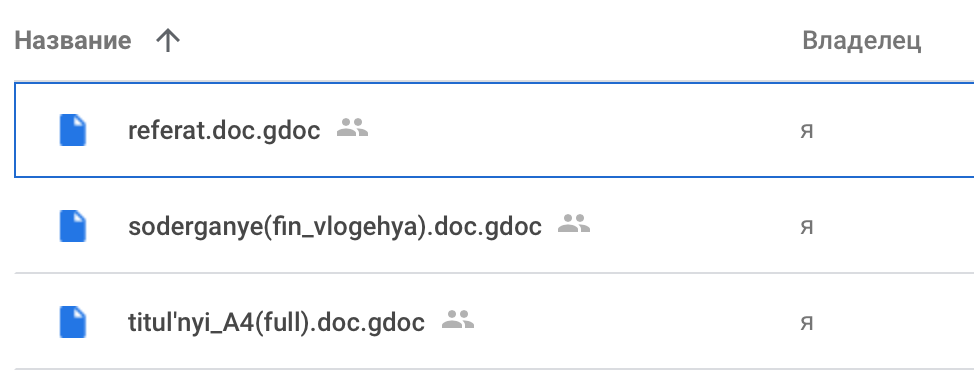
Answer the question
In order to leave comments, you need to log in
You need to refer to Google Drive help.
Description of the functionality is in the section How to upload files and folders to Google Drive - Convert ... .
You need to turn off the automatic conversion option in your account settings.
For a list of supported file formats, see What files can I store in Google Drive .
It is also important to understand that Google Drive format files have no representation, except for a meta link, in local storage, so you can only get a copy of them by exporting them to any convenient format.
You might be interested in How to work with Office files .
Didn't find what you were looking for?
Ask your questionAsk a Question
731 491 924 answers to any question