Answer the question
In order to leave comments, you need to log in
Disk management does not see HDD? No file system?
Hello, such a problem. I installed a new HDD and SSD M.2 on M.2 Windows, but the other disk is not visible, it is in the BIOS and it is visible in some programs. But I can't do anything with it.
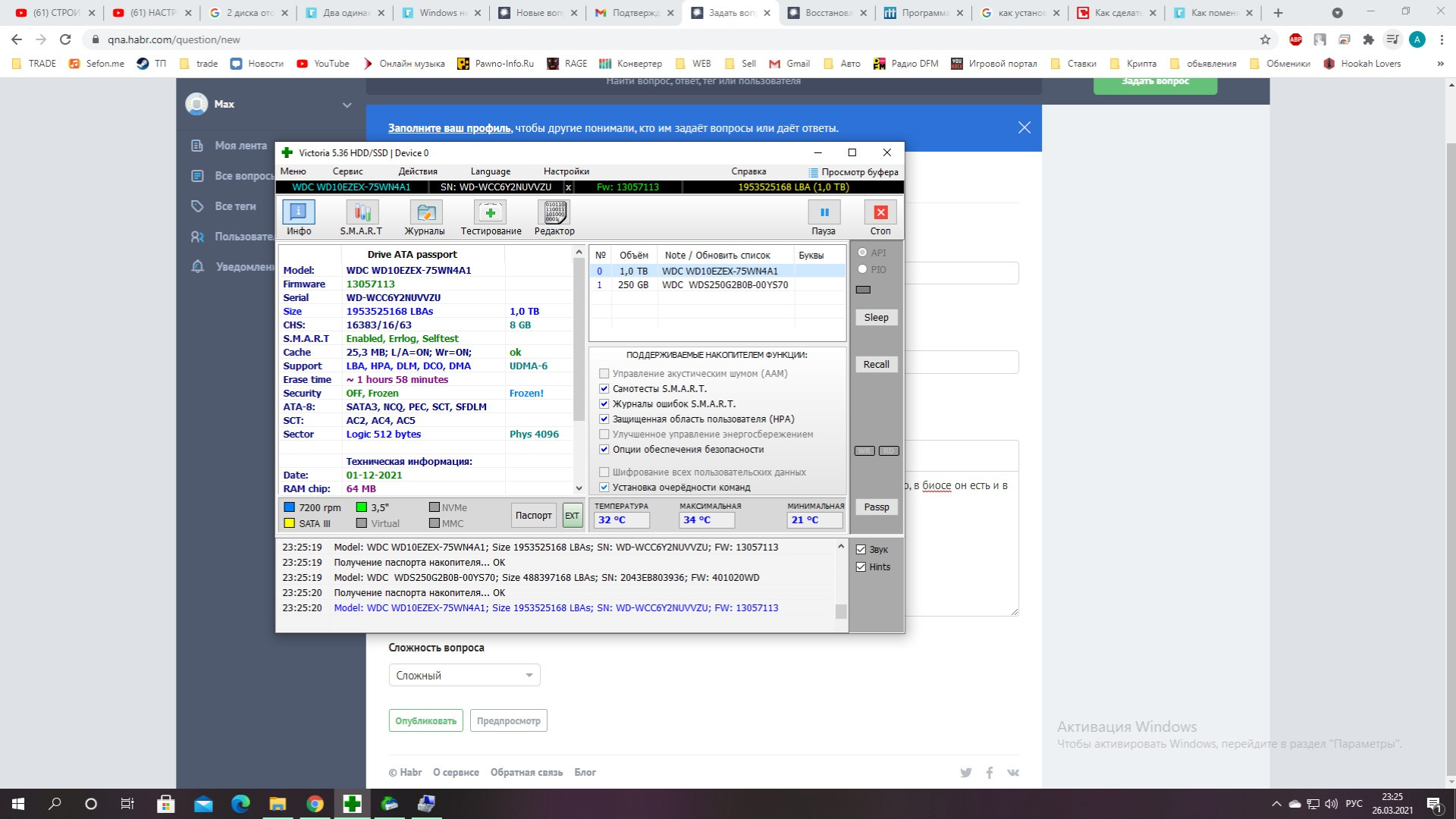
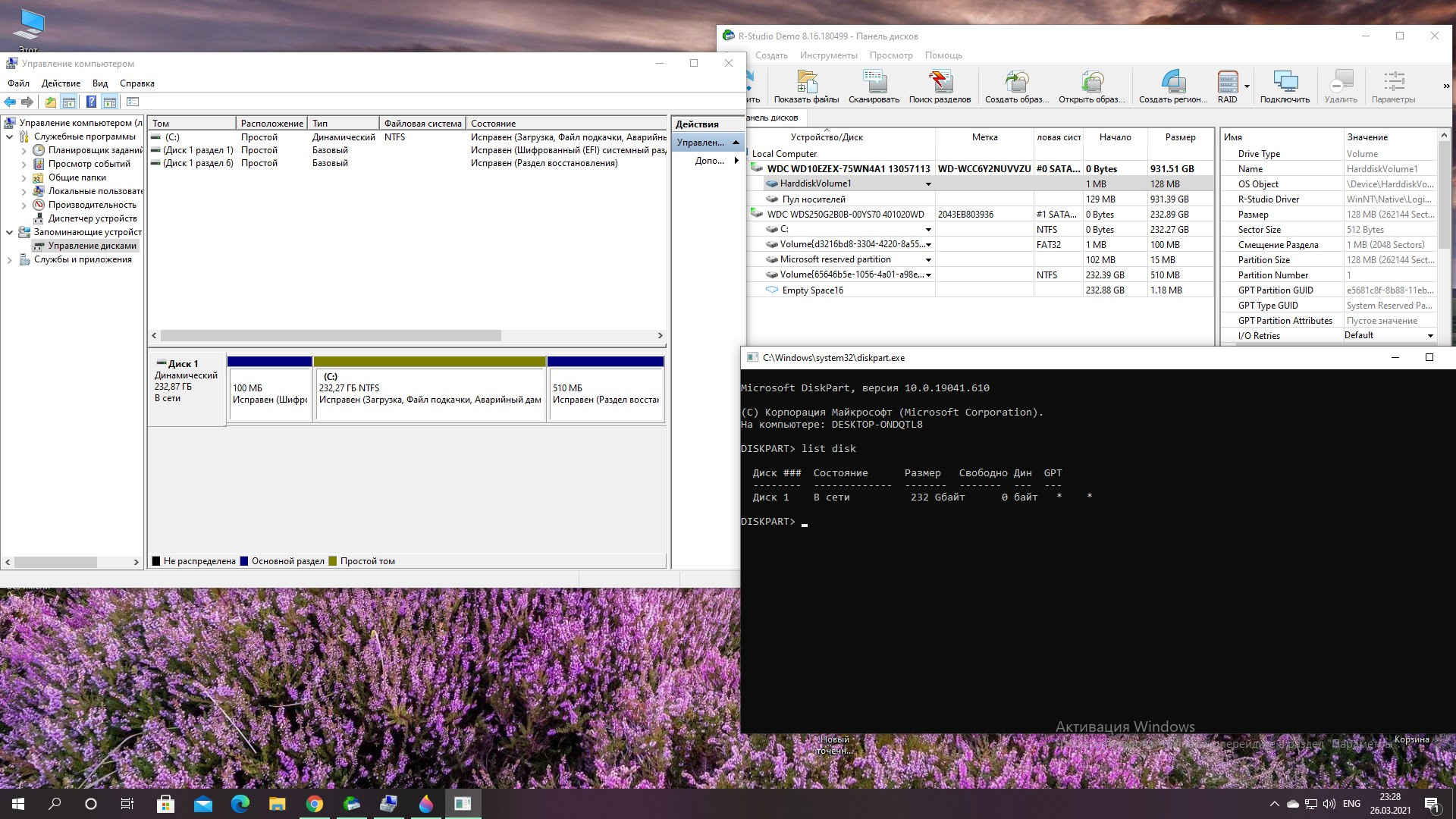
Answer the question
In order to leave comments, you need to log in
New HDD and SSD M.2
it's in bios
it is visible in some programs
The disks are new and the whole system, nothing has changed in other connectors, nothing has changed in other computers
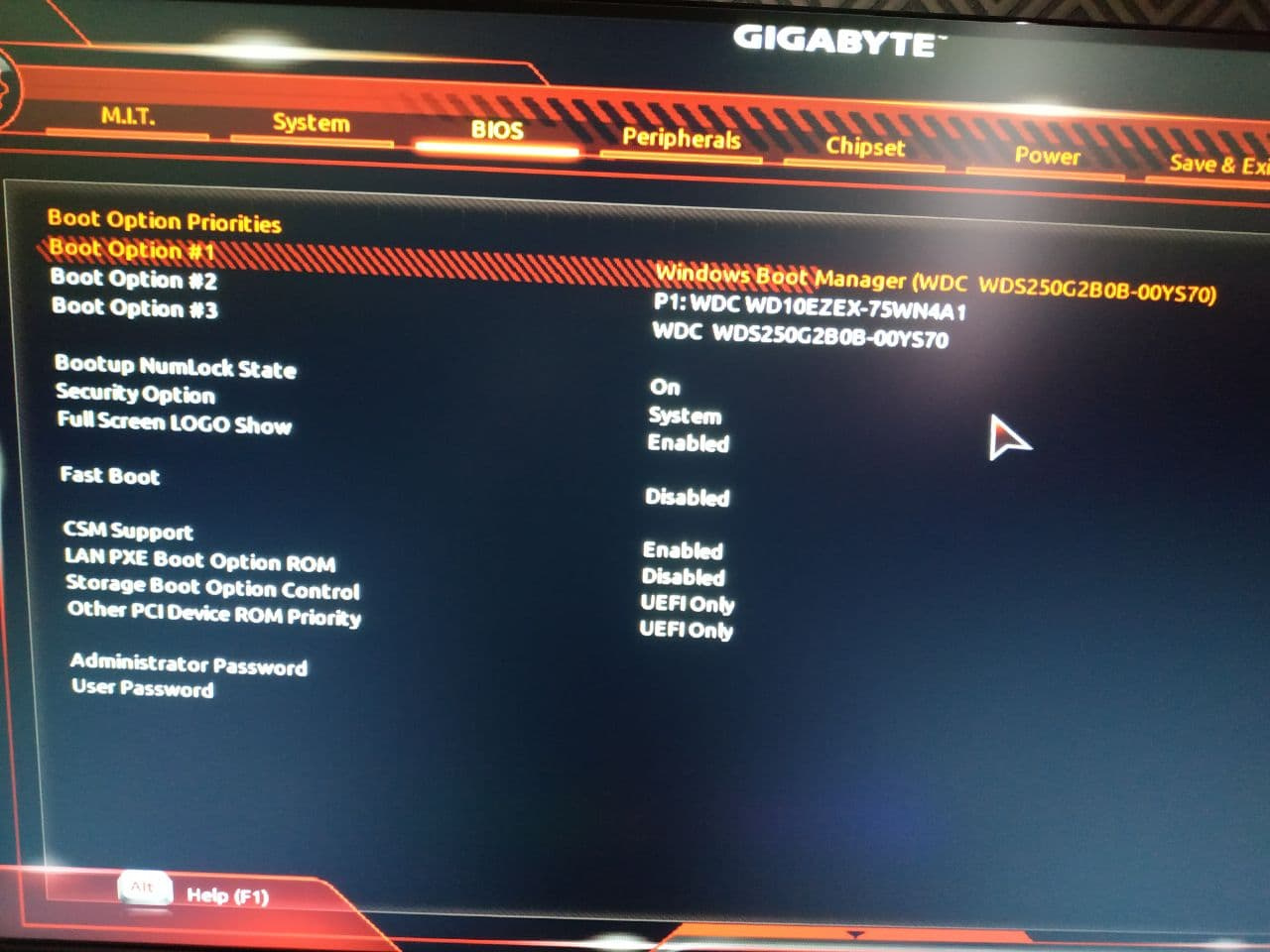
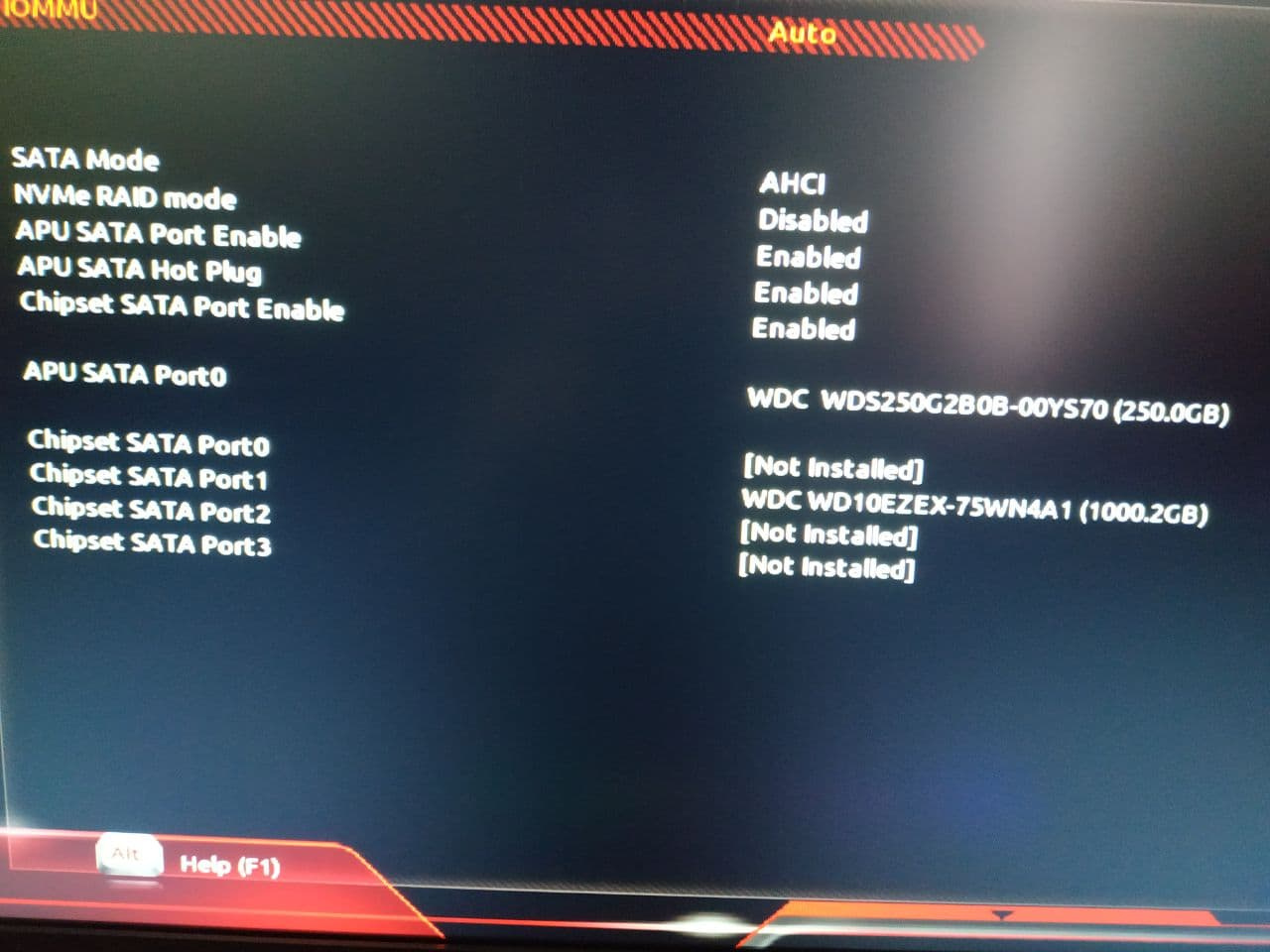
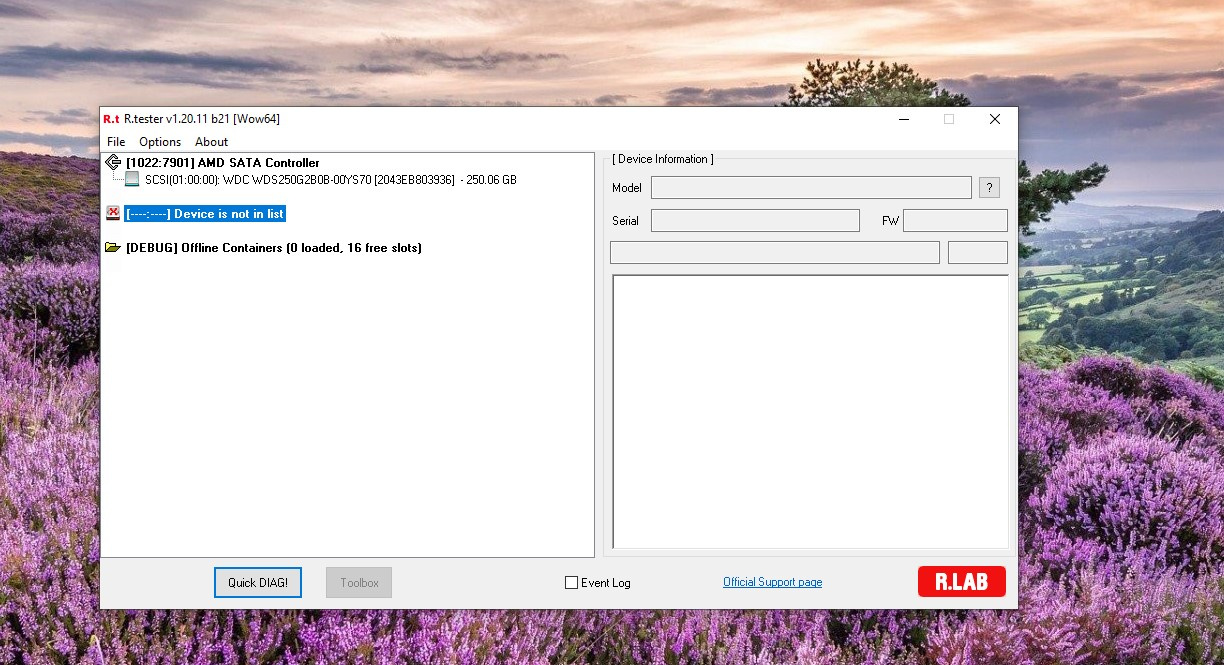
Try switching the HDD to the next port, the third one, for example.
Why and why is M.2 SATA dynamic?
Didn't find what you were looking for?
Ask your questionAsk a Question
731 491 924 answers to any question