Answer the question
In order to leave comments, you need to log in
How to determine what disk space is occupied in Windows?
Gave a laptop with Win7, which is constantly running out of free space. The standard situation, if I had not been given it for the twentieth time. What I noticed this time is that the occupied space on the entire C drive, which can be displayed in Explorer through 'properties', is three times less (62 GB) than the space that is visible in 'Computer'. Chkdsk at the end of the check was in solidarity with 'Computer': wrote that everything is busy with files.
The place ends right before our eyes: you remove 50 MB, you press 'update' in the 'Computer' - 1-3 MB disappears with each click.
Where is 120 GB hidden? How to get the information that I lack for further cleaning?
Thanks 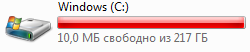
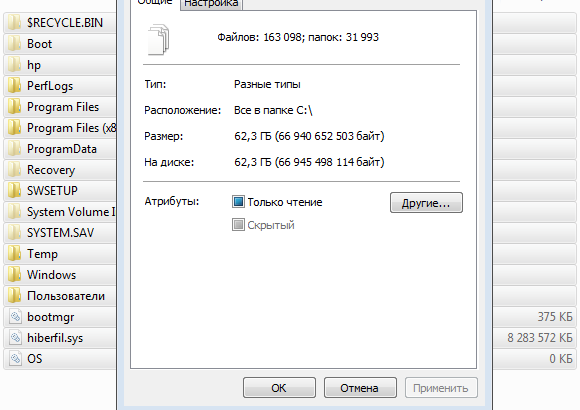
PS
Before that, we tried everything that a typical windows user can think of: deleted programs, documents, downloads, trash trash, turned off the paging file, deleted all restore points (except the last one), removed updates and generally banned updating without asking (oh, Win7 still allowed to do so), in the explorer we show hidden files and folders, we do not hide protected system files and folders. I don't know what else to google.
UPD
Thank you all so much for your replies! The toaster just came alive. Which option gave a satisfactory result: I finally ventured to download another "free windows program from the Internet" and it found me, oddly enough, a voracious folder. Before that, I found and cleaned Temp in different places: on C:\, C:\Users\ and, it seems, I also found it somewhere in roaming or local. But I didn't expect C:\Windows\ to have its own Temp. It turned out to be just over 100 GB, which is what I was trying to achieve. Over time, I will try the other answers. Thanks again!
Answer the question
In order to leave comments, you need to log in
Make a SystemRescueCd on a flash drive and boot from it.
You can also look at the disk "outside", so that no virus can hide, and check the surface of the disk whdd - maybe it is stupidly pouring and unreadable sectors take up space?
Where is 120 GB hidden? How to get the information that I lack for further cleaning?Most likely, you simply do not have rights to view the files that occupy this space. , and since there are no read rights, there is no way to find out the size using system tools.
Didn't find what you were looking for?
Ask your questionAsk a Question
731 491 924 answers to any question