Answer the question
In order to leave comments, you need to log in
Disabling the hard drive (secondary), how to do it right?
I assembled a new PC for myself and decided to please the younger one with the old one :)
I bought the missing one, but after assembling my budget it limps :)
I have 3 disks available, m2 + ssd (which I want to disable) + hdd
But when it is turned off, Windows refuses to work and gives a blue screen with an error that the disk was not found (and a typical error of Windows where 0xc000 ..., I don’t remember the exact code because I put the disk back to google (as you can see, it didn’t really work out) :)
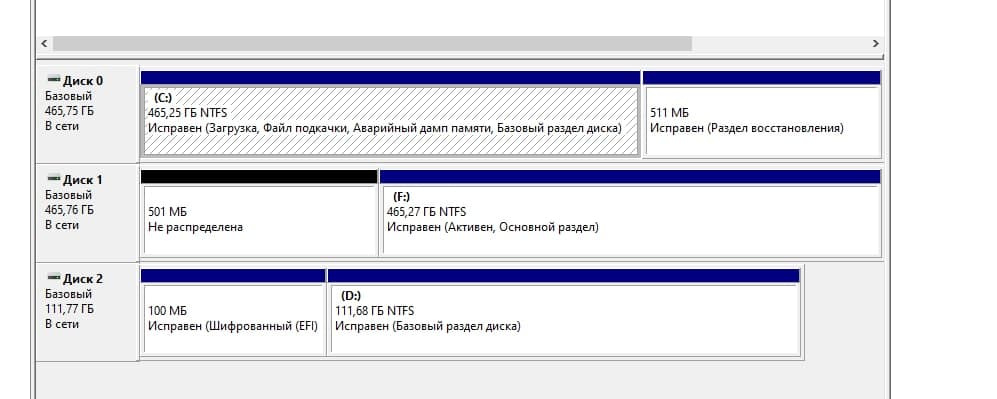
How to disable it correctly so as not to reinstall Windows, or is it inevitable?
I would not want to, because I spent many hours installing all the software and settings for myself
Answer the question
In order to leave comments, you need to log in
Well, the system disk is in one place, the bootloader is in another
We take aomei backupper copy efi 100mb
With the help of aomei part assist we free up space by reducing the size of the C:\ drive, so that at first it was a little more than 100mb
With the help of aomei backupper (restore the efi partition from a flash drive into the unallocated space)
It should start
If it happens that it won’t start: you will have to restore the bootloader through a USB flash drive with Windows
We have a section so there will be no problems
Here is the instruction
https://remontka.pro/windows-10-bootloader-fix/
Didn't find what you were looking for?
Ask your questionAsk a Question
731 491 924 answers to any question