Answer the question
In order to leave comments, you need to log in
Data validation. How to check date input by formula?
Is it possible to do the same through "data validation" "custom formula"? 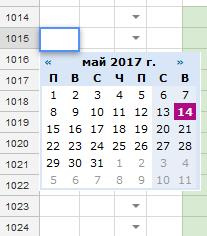
So that when you click on an empty cell, the calendar opens.
Answer the question
In order to leave comments, you need to log in
You can check not with a formula, but through data validation.
You set, for example, a range, and the user simply
Well, or so . Here are more examples with more tricky conditions , but the principle is the same. The calendar, of course, will not appear.
One way to add a calendar is described here .
But I don't really like it - it multiplies entities (adds ActiveX controls), plus these controls tend to fail with or without reason. When he is alone, you can still live, but with an increase in their number, the headache grows exponentially.
Prettier solution here:
samradapps.com/datepicker
But it's just a calendar and it has two problems: it must be installed on the target system, and it doesn't trigger data validation processing on use (it will only work if you enter the date manually).
I wrote to the author, but I do not think that he will do it right now, if he does at all. VBA is password-protected there, so it’s also unlikely that you can finish it yourself.
There is also RDB Date Picker as described here. But it's a bit different - with it, you can call the calendar by right-click through the context menu item and enter the number, again without restrictions (they are absent in the addon, Vfef mfdshvfeshsht is not called). The code is also protected, but this popup with the date can be called not only through the context menu, but also from VBA, which in principle allows you to somehow use the subject - but you will need to seriously tinker, and it will still be wrong.
For a limited set of dates, validation and lists can be used- but you will need to create separate lists with dates in the auxiliary table, and then set them as a source for the drop-down list in the data validation, and make only the selection from the list available. But not very pretty.
TL;DR, it is difficult to make both a calendar and validation, most likely, you will have to write it in VBA yourself.
Didn't find what you were looking for?
Ask your questionAsk a Question
731 491 924 answers to any question