Answer the question
In order to leave comments, you need to log in
How in Excel (preferably Google Spreadsheets) to add a row ALMOST at the very beginning with a simple click, and not a series of clicks?
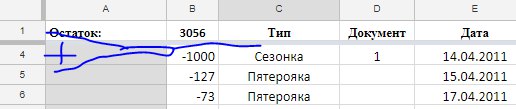
You can add a line at the bottom of the table simply by clicking and starting to type. But at the top.
After the FIRST line
Answer the question
In order to leave comments, you need to log in
And how do you imagine it?
Everywhere (libreoffice, excel and Google) this is done in two clicks:
1) select the line
2) insert the line above.
If we skip the first or second paragraph, everything will be bad for us ...
If you need the first row of the table to always be empty, then you can look for a solution using scripts.
Didn't find what you were looking for?
Ask your questionAsk a Question
731 491 924 answers to any question