Answer the question
In order to leave comments, you need to log in
D-link web interface password unknown. What can be done?
Actually, there was a need to change the settings. The owner did not write down the login and password, some student set up the router, there are no contacts with him. Everything is bad, and you need to reset to factory settings?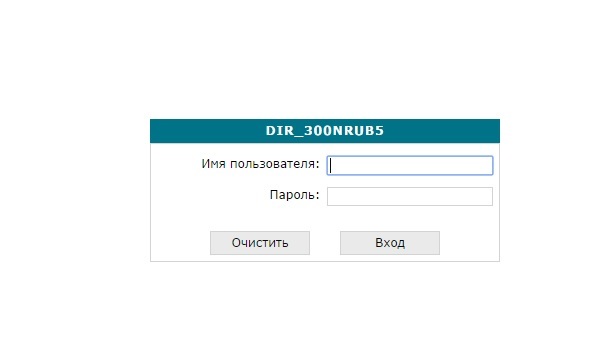
Answer the question
In order to leave comments, you need to log in
As an option - look for sploits for the model of your router. It is unlikely that the firmware was updated on it.
Another way is a frontal attack. Brutus es_es_ash or the very form of Khidra or Medusa.
In fact, not everything is so bad if there is physical access. We do a hard reset and reconfigure everything. This is the fastest and most efficient method. If you have some kind of home router, then there should be no problems with the settings, contact the provider, they will tell you your connection details (gateway address, static network address, etc.). If the settings require a login and password from PPPoE, then they are usually specified in the contract. You can also use the poke method.
There is another way - to look for various ready-made exploits for your router and firmware, I'm afraid only this will take your time and will not give anything in return. Then you need to reverse-engineer the firmware, look for bugs ... but oh well, I completely bent the stick :)
Do a reset to the factory settings and do not complicate anything.
Didn't find what you were looking for?
Ask your questionAsk a Question
731 491 924 answers to any question