Answer the question
In order to leave comments, you need to log in
Correct slideToggle?
Hello!
I am writing a fairly simple dropdown menu, I can not figure out how to make it work correctly.
Code:
jsfiddle.net/qz55hhde
Here's the problem:
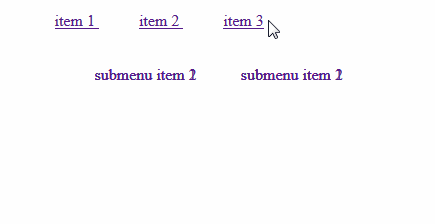
When you click on another link, the first one doesn't collapse.
Don't kick too hard :) Thank you!
Answer the question
In order to leave comments, you need to log in
Firstly, your markup is not organized in the best way.
<ul class="menu">
<li>
<a href="#" class="parrent">item 1</a>
<ul>
<li>submenu item 1</li>
<li>submenu item 1</li>
</ul>
</li>
<li>
<a href="#" class="parrent">item 2</a>
<ul>
<li>submenu item 2</li>
<li>submenu item 2</li>
</ul>
</li>
<li>
<a href="#" class="parrent">item 3</a>
<ul>
<li>submenu item 3</li>
<li>submenu item 3</li>
</ul>
</li>
</ul>$(function () {
var links = $('.menu a.parrent');
links.click(function (e) {
links.not(this).siblings('ul').slideUp(300);
$(this).siblings('ul').slideToggle(300);
});
});Didn't find what you were looking for?
Ask your questionAsk a Question
731 491 924 answers to any question