Answer the question
In order to leave comments, you need to log in
Copy with replacement. What will Windows do if the file I want to copy is already in the destination folder? Backup with the help of an explorer is buzzing?
That is, the file that I copy is absolutely identical to the file that is located in the destination folder (name too).
What will happen in such a case? Will the file be stupidly overwritten or will windows compare them first (checksum?)?
And how good is copying files using windows explorer?
Answer the question
In order to leave comments, you need to log in
What will Windows do if the file I want to copy is already in the destination folder?Will ask you what to do.
or windows will compare them first (checksum?)?What does the operating system care about checksums and stuff? You said copy - she will copy.
Backup with the help of an explorer is buzzing?A manual backup is not exactly good. Therefore, special tools are used for backup. But if you need to do it manually - what difference does it make how you do it? The conductor is no better.
And how good is copying files using windows explorer?If you manually need to copy the file, this is a great idea.
What will Windows do if the file I want to copy is already in the destination folder?
Backup with the help of an explorer is buzzing?
What will happen in such a case? The file will be stupidly overwritten or windows will compare them first
(check sum?)?the question will appear when the filename and extension match
And how good is copying files using windows explorer?so-so idea, because files can change, so it's better to use special software for backups or
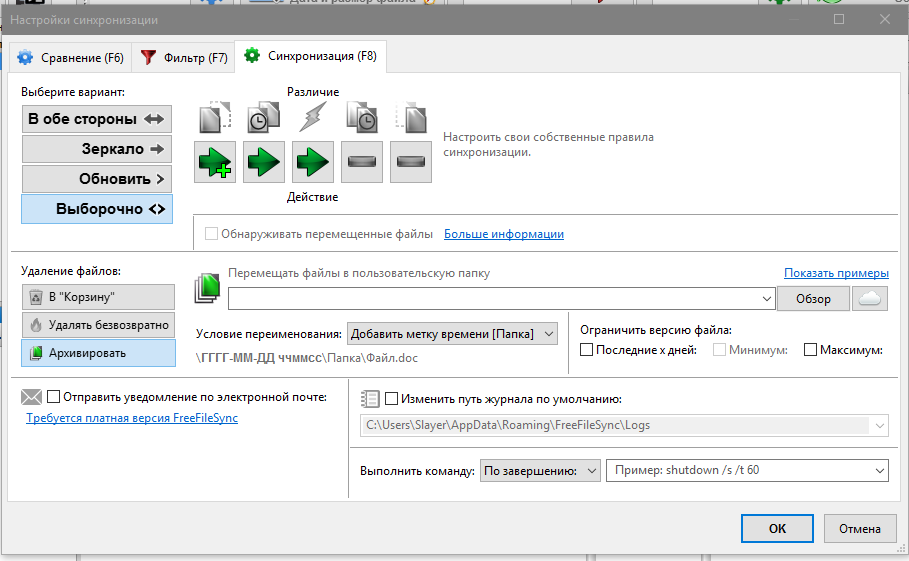
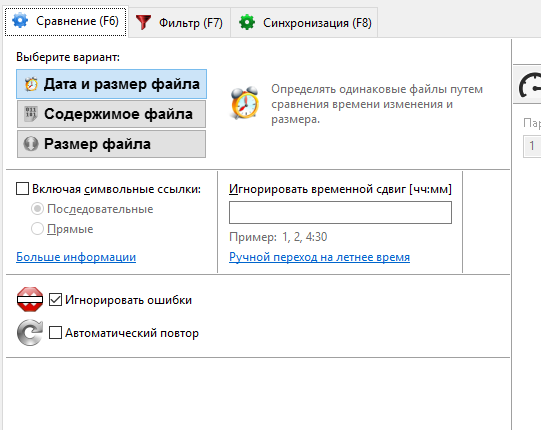
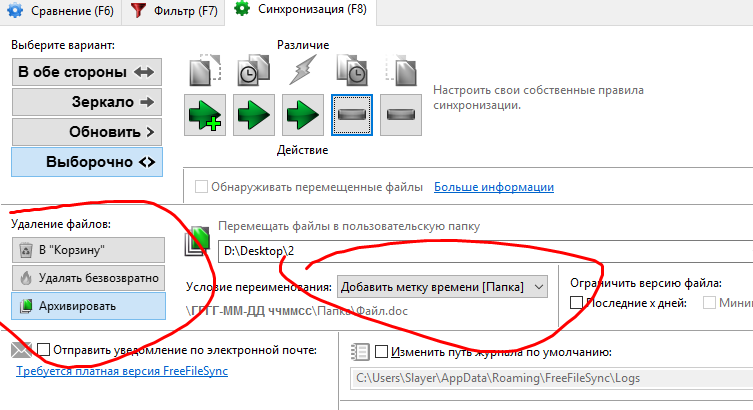
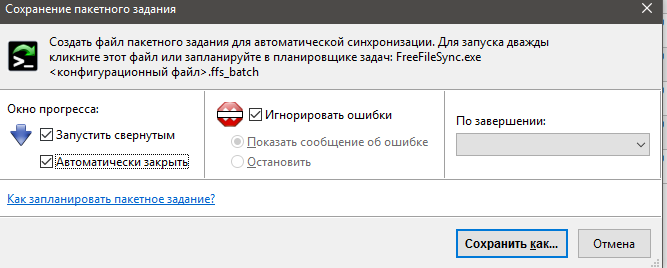
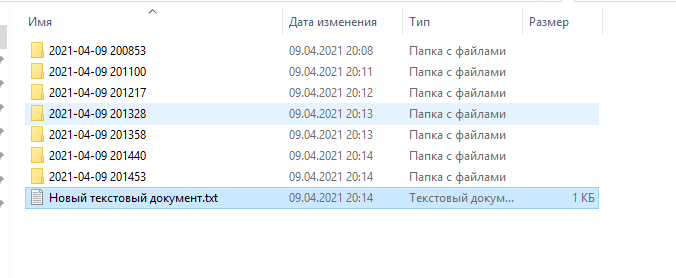
Didn't find what you were looking for?
Ask your questionAsk a Question
731 491 924 answers to any question