Answer the question
In order to leave comments, you need to log in
Convenient UI for sorting/filtering?
It's about the UI to provide users of mobile devices with the ability to sort and filter some content in the list. The platform does not matter, maybe IOS or Android.
Imagine that on the screen of a smartphone there is a list with elements that can be:
- sorted . By many parameters, for example - by date, rating, alphabet, number of voters.
Sorting also has an order - direct and reverse.
- filter . For example, display All, only viewed, only not viewed.
It is necessary to provide a convenient and understandable UI so that the user can use these functions.
I have reviewed a bunch of design patterns on specialized sites and downloaded many applications that have or could have similar UI and functionality, but have not yet received an answer to the question.
Option 1.
Make it in the form of drop-down lists. To control the sort order - a separate button. The selected list item is the parameter by which the data is currently sorted and filtered. The icon on the sort button displays the current sort order.
For example, like this: 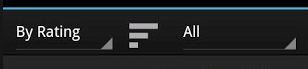
Advantages:
- The user sees by what parameter the data is sorted / filtered at the moment.
- After reading, for example, By Date, he immediately understands that this is sorting.
- To change the sort order, just one click on the button.
Disadvantages:
- Takes up a lot of space. You can’t put it on the top panel anymore, you need either a separate panel or replace the top one with it.
“Perhaps it doesn’t look pretty.
Option 2.
Just make 2 buttons, one for sorting, the second for filtering. We press the button - a pop-up / drop-down list / dialog box appears, which allows, in the case of filtering, to filter the data by the desired parameter, in the case of sorting, to select the parameter by which the data will be sorted and sort order.
Pros:
- Compact. Only 2 buttons, takes up little space, can be placed on the top panel.
Disadvantages:
- The user does not understand by which parameter the data is sorted and filtered.
- If a clear icon for sorting can still be found, then not all users understand the generally accepted filtering icon - the "watering can" and simply do not click it.
What UI would you suggest to users for sorting/filtering in such a case? Not necessarily with these two, you can have your own version. Perhaps there are UI experts?
Answer the question
In order to leave comments, you need to log in
In any case, I would choose the most intuitive option. Even if it takes up a little more space.
It is difficult to judge which option is best without seeing the whole task - how, what and why is sorted. As practice and research shows, it is best to come up with everything for the user, so that he does not need to sort and filter anything at all. 90% of people use the default view and never use the proposed sorts, etc. It is probably possible to slightly modify the view hierarchy so that the desired element can be reached in some other way, again this is only an assumption, and if there are no other options, then you need to use the most visual representation, even if it takes up more space.
If you have a complexly organized dataset that needs additional sorting and filtering to manipulate, then the user should in theory be very interested in obtaining this data in order to use filters and sortings in principle. And if he is interested, then you can choose any pattern - the user will have to deal with it, otherwise he will not be able to get the data he needs. This is well illustrated by programs for the tax, pension fund, etc. where the user wants it or not, but you have to figure it out otherwise you won’t pass the declaration.
But if you have a program that represents data that someone else represents, but adds sorting to it, etc. then I would still think about the first paragraph about the need to change the data hierarchy so that it becomes more convenient to use them without sorting and filters. But in order to assert something, again, it is necessary to present the task in full.
Well, summing up, I apologize for the many letters and agree in the general case with the Ethiopian - intuitively it means better even if it takes up a lot of space (reasonably a lot of course).
Didn't find what you were looking for?
Ask your questionAsk a Question
731 491 924 answers to any question