Answer the question
In order to leave comments, you need to log in
Configuring the Mikrotik SXT 5HnD Wireless Bridge
I have a 2km bridge running two Mikrotik SXT 5HnDs, the last of which is installed on the roof of my house and plugged into the router. Access points now work just like switches (configured by a bridge), and the IP address issued by the provider is already set directly on the router, and the network is hung up on the same port with an alias 192.168.88.0/24so that there is access to the points.
Everything would be fine, but it seems to me ideologically, it would be more correct if the IP issued by the provider was determined on the ethernet port of the point, which is included in the provider's switch, and then on the wifi ports, set the IP from the 88subnet and remove the alias on the router.
Is it possible to do this? And how can this be implemented on these access points?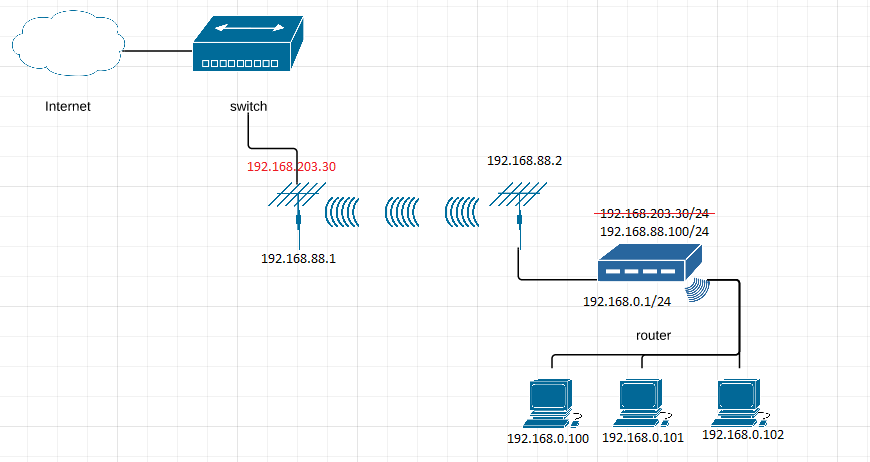
Answer the question
In order to leave comments, you need to log in
Final settings:
The bridge has been successfully working for quite a long time and successfully copes with any load.
Access point 88.2
system identity set name=LocalAP
system clock set time-zone-name=Europe/Simferopol
system ntp client set enabled=yes mode=unicast primary-ntp=46.250.98.41 secondary-ntp=62.149.0.30
interface bridge add name=bridge1
interface bridge port add bridge=bridge1 interface=wlan1-gateway
interface bridge port add bridge=bridge1 interface=ether1-local
ip dns set servers=192.168.88.1
interface wireless security-profiles set default mode=dynamic-keys authentication-types=wpa2-psk wpa2-pre-shared-key=<secret_password>
interface wireless nstreme set enable-nstreme=yes wlan1-gateway
interface wireless set 0 mode=station-wds channel-width=20mhz ssid=MyBridge radio-name=LocalAP frequency=5300 wireless-protocol=any frequency-mode=superchannel country=ukraine periodic-calibration=enabled periodic-calibration-interval=10 hw-retries=15 hw-protection-mode=rts-cts ht-guard-interval=long tx-power-mode=card-rates tx-power=13 wds-mode=dynamic wds-default-bridge=bridge1 nv2-security=enabled nv2-preshared-key=<secret_password>
ip address set 0 comment=LAN address=192.168.88.2/24 network=192.168.88.0 interface=bridge1
queue type set ethernet-default pfifo-limit=500
queue type set wireless-default kind=pfifo pfifo-limit=500
tool graphing interface add interface=ether1-local store-on-disk=yessystem identity set name=RemoteAP
system clock set time-zone-name=Europe/Simferopol
system ntp client set enabled=yes mode=unicast primary-ntp=46.250.98.41 secondary-ntp=62.149.0.30
interface ethernet set 0 auto-negotiation=no speed=100Mbps
interface bridge add name=bridge1
interface bridge port add interface=wlan1-gateway bridge=bridge1
ip dhcp-server set default disabled=yes
ip dhcp-client disable 0
ip dns set servers=8.8.8.8
interface wireless security-profiles set default mode=dynamic-keys authentication-types=wpa2-psk wpa2-pre-shared-key=<secret_password>
interface wireless nstreme set enable-nstreme=yes wlan1-gateway
interface wireless set 0 mode=bridge channel-width=20mhz ssid=MyBridgeName radio-name=RemoteAP frequency=5300 wireless-protocol=nv2-nstreme frequency-mode=superchannel country=ukraine periodic-calibration=enabled periodic-calibration-interval=10 tdma-period-size=1 nv2-cell-radius=10 hw-retries=15 hw-protection-mode=rts-cts ht-guard-interval=long tx-power-mode=card-rates tx-power=12 wds-mode=dynamic wds-default-bridge=bridge1 nv2-security=enabled nv2-preshared-key=<secret_password>
ip route add dst-address=0.0.0.0/0 gateway=192.168.203.1
ip firewall nat set 0 disabled=no out-interface=ether1-local
ip address add comment=WAN address=192.168.203.30/24 network=192.168.203.0 interface=ether1-local
ip address set 0 comment=LAN address=192.168.88.1/24 network=192.168.88.0 interface=bridge1
queue type set ethernet-default pfifo-limit=500
queue type set wireless-default kind=pfifo pfifo-limit=500Setting up a master point. I worked only with SXT 2HnD, but the settings are absolutely identical except for the frequencies)
ZY . I don’t know how to remove all the screenshots under the spoiler, don’t kick it.
In the case of the slave point, everything is the same, only the address on the bridge must be set differently, but from the same network. Station wds mode, SSID is exactly the same.
Regarding the pictures, after setting up and installing it makes sense to change the frequency mode to superchannel
Didn't find what you were looking for?
Ask your questionAsk a Question
731 491 924 answers to any question