Answer the question
In order to leave comments, you need to log in
Chrome won't start. Has google chrome stopped working?
Reinstalled the system (win 7), installed Chrome from the off site. At startup, the window "Google Chrome has stopped working" pops up. I searched the Internet for a solution, but without success, chrome does not start. Please help. Other browsers ug.
Problem signature: Problem
event name: BEX
Application name: Chrome.exe Application
version:
Application
timestamp: Faulting module name: guard32.dll
Answer the question
In order to leave comments, you need to log in
Most likely you have 32x bit Google Chrome installed on a 64x operating system. To install 64x bit Google Chrome go to the official website of Google Chrome. Do NOT click the "Download Chrome" button. Below, click on "Download Chrome for another platform". After clicking, a window will open. It will have a section Download Chrome for another platform. In this section, click on the active link called "Windows 10/8/7 64-bit"
Friends, I'm 12 years old and I'm trying to learn how graphics programs work, but my computer is old and slow. If my advice helped you speed up the resolution of your issue, please spend one minute of your time transferring me a small amount to purchase a new computer.
Yandex money: 410012304757702
Qiwi: 89617959013
WebMoney: R261859484974 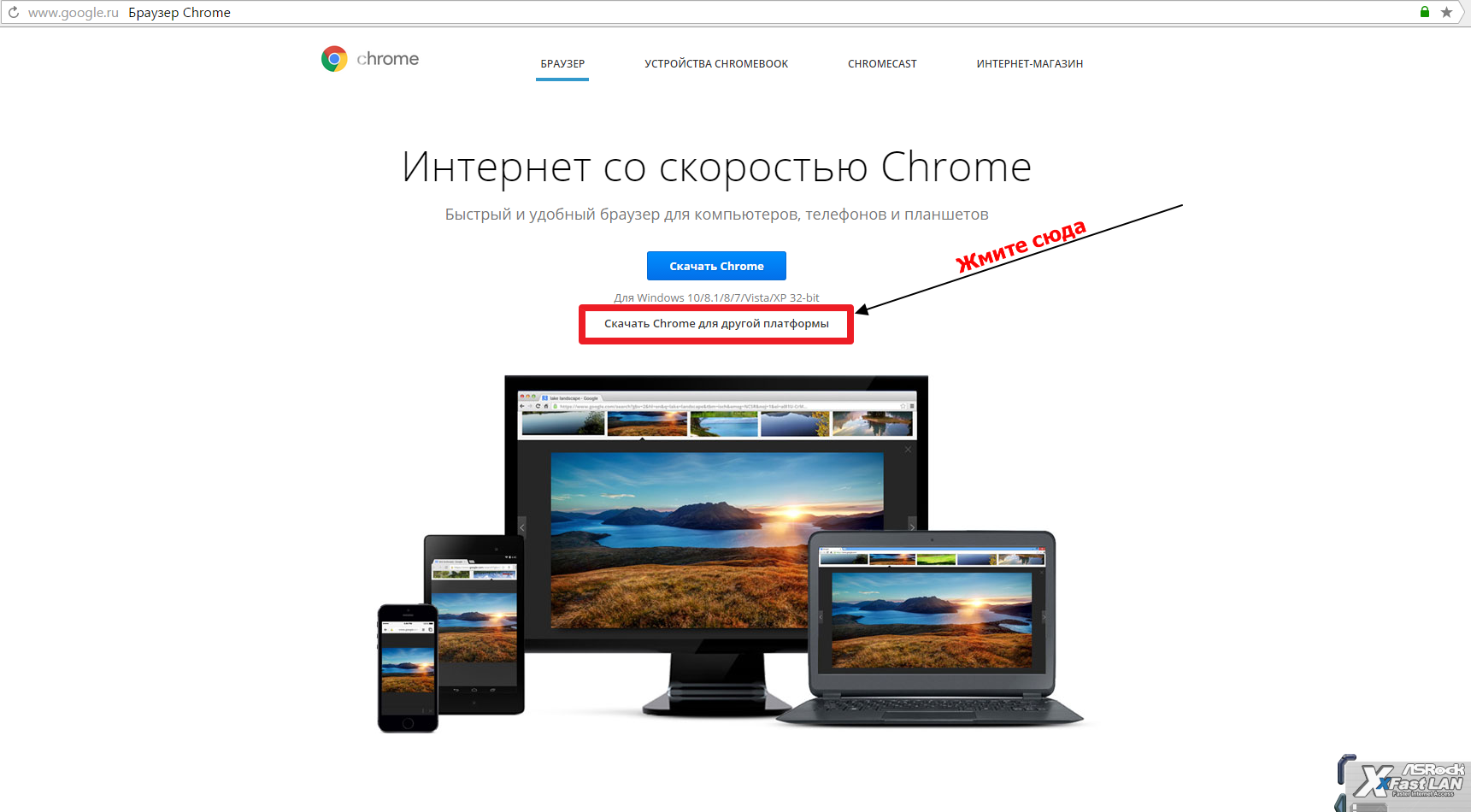
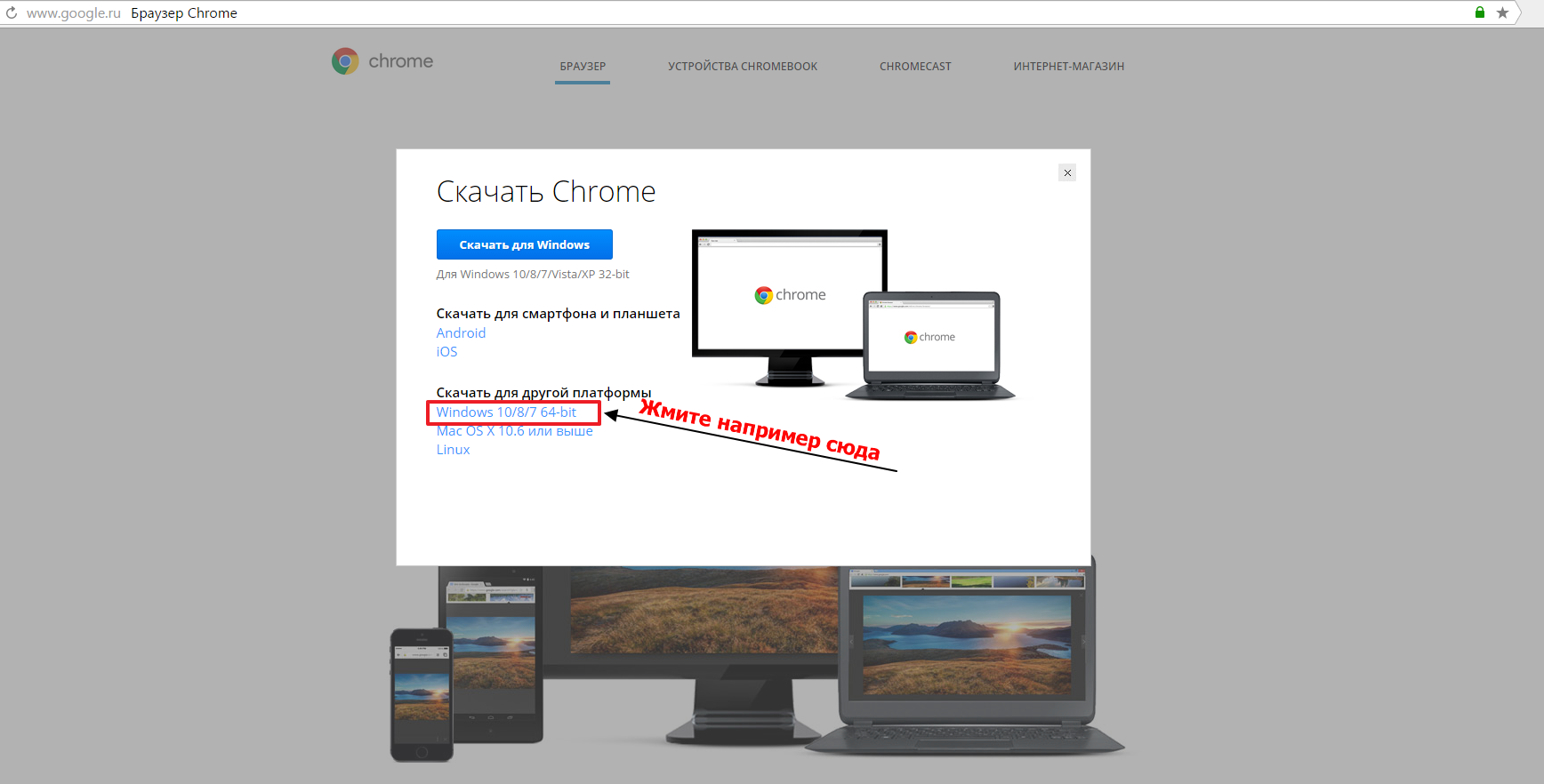
The client just applied for such a problem - the error is the same,
and it was also:
Module name with the error: guard32.dll
After a long search, it turned out that Comodo Internet Security antivirus is not friendly with the new version of Google Chrome.
Once I uninstalled Comodo and reinstalled Chrome everything worked great.
(Although it is possible that Google Chrome did not need to be reinstalled, it happened here)
Rearrange. It will not help - try to ask on the profile forum of chrome drivers.
Didn't find what you were looking for?
Ask your questionAsk a Question
731 491 924 answers to any question