Answer the question
In order to leave comments, you need to log in
Can you help me to set up Wake on lan?
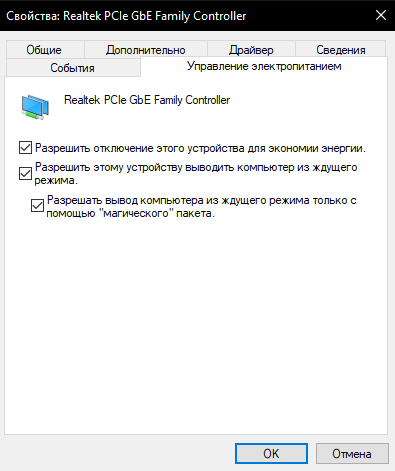 The PC always turns on in the local network, but if you turn it on over 4G, it only turns on for about 30 seconds after turning it off or going to sleep.
The PC always turns on in the local network, but if you turn it on over 4G, it only turns on for about 30 seconds after turning it off or going to sleep.
Mother board: Z170A TOMAHAWK
Here are screenshots of what I did: 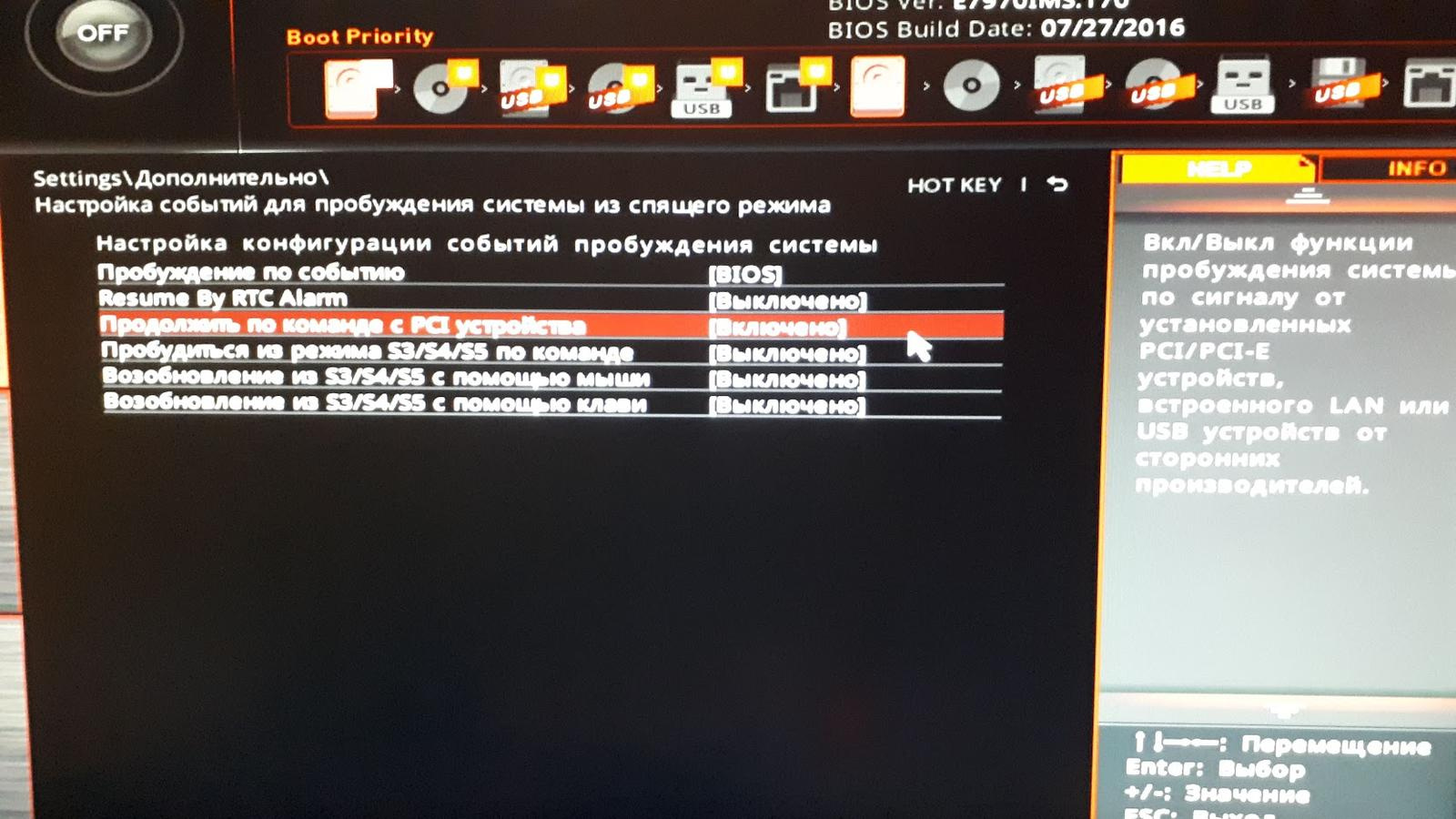
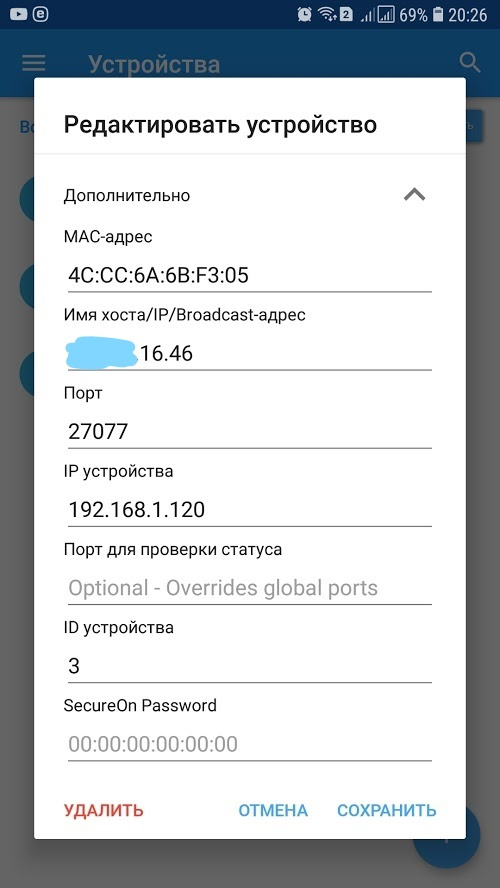
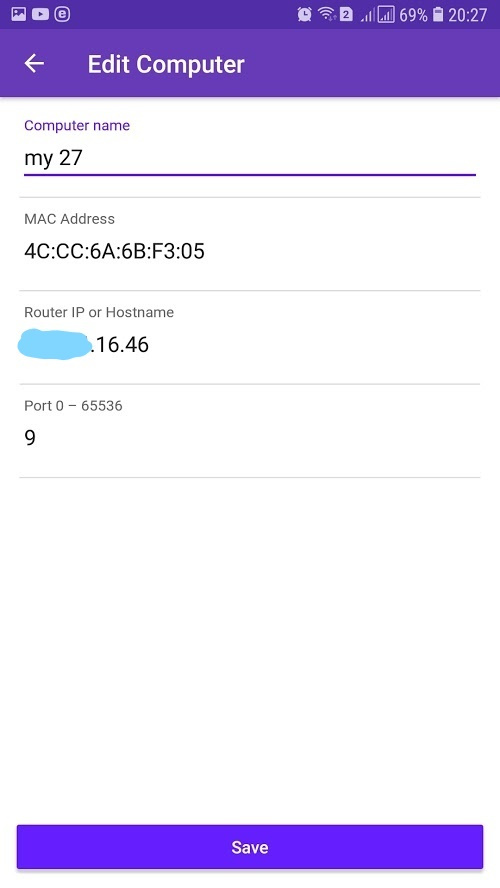

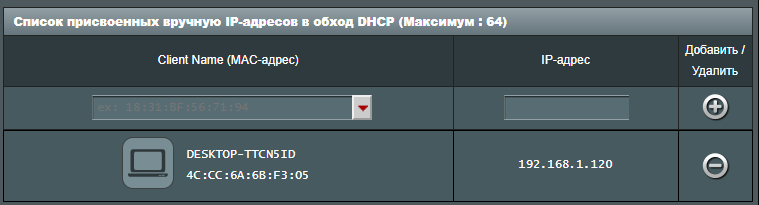
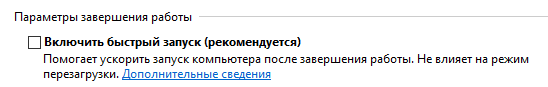
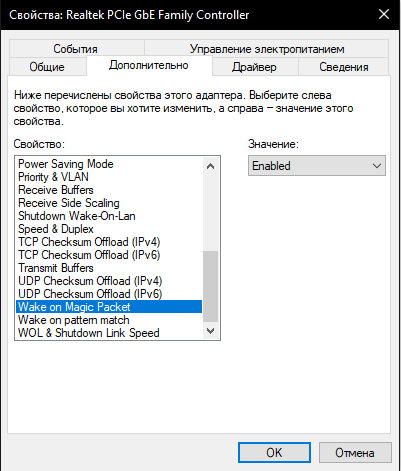
EuP 2013 Disabled
Answer the question
In order to leave comments, you need to log in
That's the way it should be.
You have port forwarding - while the computer is on, or if it was just turned off - the magik packet will be sent to the computer you need.
If a decent amount of time has passed since the shutdown - the computer is turned off, the address is not available, there is no one to send it to.. Your magik packet will be destroyed because there is no one to deliver it to.
That's all.
To wake up a turned off computer, you need to send a packet not to the address of the computer (which can be turned off), but to the broadcast address of the local network .
Then the packet will be sent to all hosts on the network - whether they are enabled or not.
I faced it myself. Therefore, I give a 100% working solution. Asus forget the car after shutdown, even prescribing statics in the settings does not help. But it helps to go to the router via ssh and register a permanent arp with the command arp -s 1.2.3.4 (static ip) aa: bb: cc: dd: ee: ff (computer poppy) in one of the start scripts.
After that, it always starts. I myself run the NAS and the computer from any place where there is Internet by tapping on the apple watch.
Didn't find what you were looking for?
Ask your questionAsk a Question
731 491 924 answers to any question